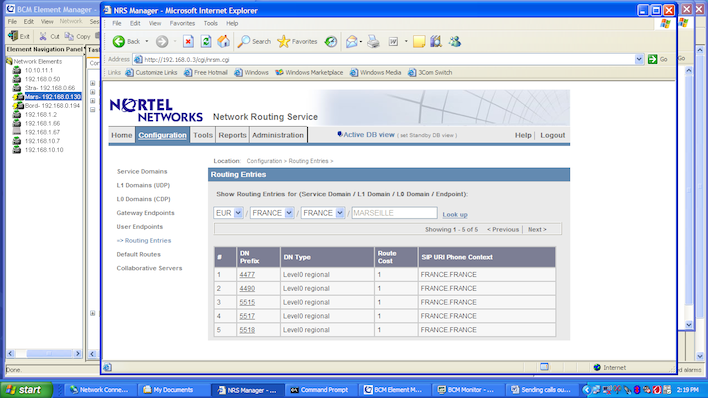SRG - Local Outgoing Trunk Routing
Sending calls out of local BCM50 trunks
NOTE: Click image for large view, or right-click and open in a new window or tab!
When SRG VoIP phones are in Normal Mode, they are registered with the main office, and so all outgoing calls are handled by the main office, after all, that is where the sets dial-tone comes from. However, there may be circumstances where it is desirable to send the call out on local trunks, such as dialing the emergency services. This procedure explains how to do it.
A new access code will be required, probably 2 digit, because numbers may be getting scarce depending on the system dial plan.
A number prefixed by this access code will be sent out into etherland (the 'cloud'), where the NRS must send it to the BCM (endpoint) with the local trunks.
The call will then be detected in the BCM using Private Received # (digits) in a target line, and this target line is forwarded to a destination code.
The destination code will remove all the digits, and send the call to out of a Route using the local trunk group (pool), usually Pool A. This Route must insert the desired number.
Example: I want to call the Police, telephone number 15, using local trunks. We are going to dial 5515, this call goes out into etherland, but the NRS is instructed to send 55 calls back to this endpoint. On the BCM, we detect this call with a Target Line.
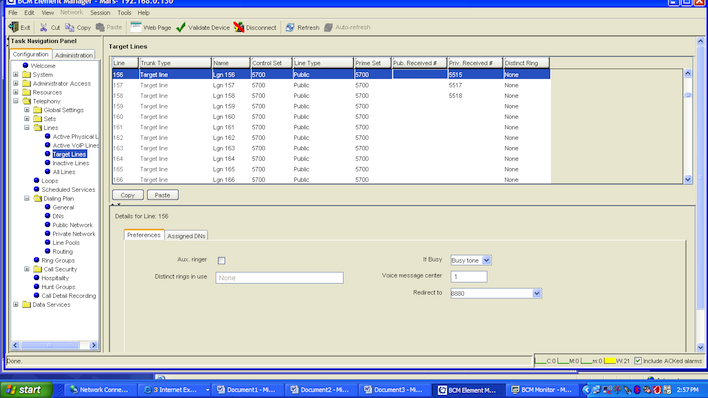
Digits 5515 are received by this endpoint (the BCM) and redirected to 8880.
8880 is a destination code. It will delete all digits, and send the call to Route 56
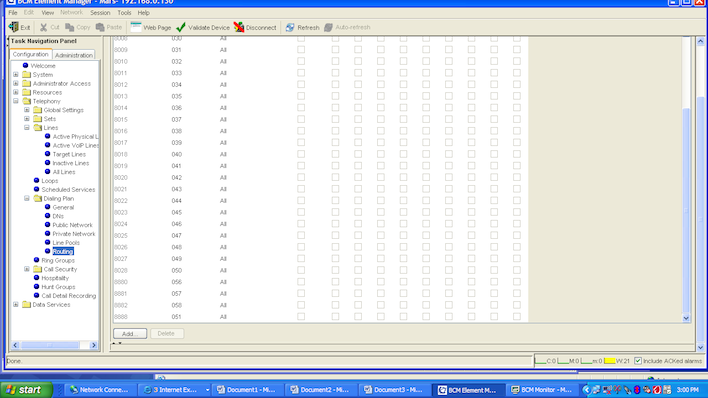
Route 56 will insert digits 15 (my desired number), and send the call out on Pool A. My local trunk pool.
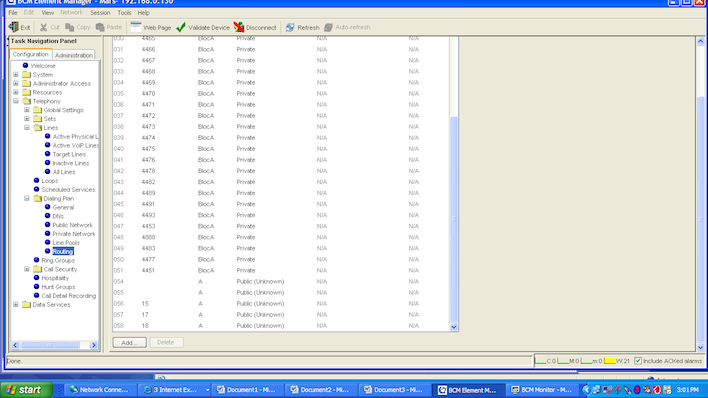
Thats it! Easy!
Here is the NRS endpoint, showing 5515/17/18 (emergency numbers) are pointing to Marseille.
4477 and 4490 are analog phones, analog phones always remain in local mode, so they need to be in the NRS too.