NRS Endpoint Status
Check the status of registered endpoints
Perform the following procedure to check the status of registered endpoints.
- Log on to NRS Manager.
- Click the Configuration tab.
- Select Service Domains.
- Ensure that Active DB View is selected.
- Click the number in the # of gateway endpoints column.
- Click Show. The Gateway Endpoints page appears.
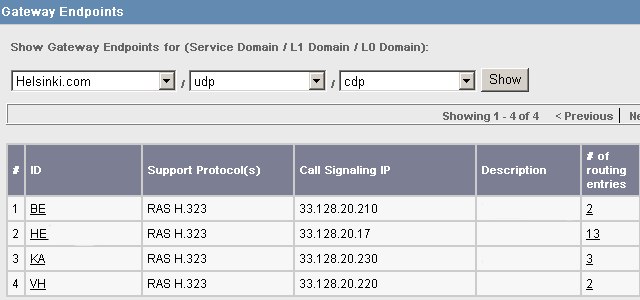
In the image above, all four RAS H.323 endpoints are registered.