Creating NRS Endpoints
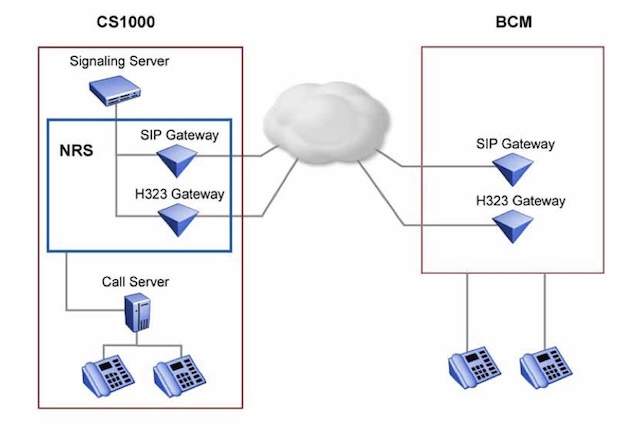
Calls between a CS1000 and BCM work thanks to the Network Routing Service (NRS), where both switches are defined as Gateway Endpoints. We will also need a Co-ordinated Dialing Plan (CDP), but the first step is to register the endpoints.
See the following for CDP configuration:
Continue to register the endpoints.
Configuring Gateway endpoints
Add an endpoint for the main Communication Server 1000 (CS 1000) and each Business Communications Manager (BCM) system on your (TLAN) network. All endpoints must register with the NRS before calls between endpoints will work.
- Log on to NRS Manager.
- Select the Configuration tab
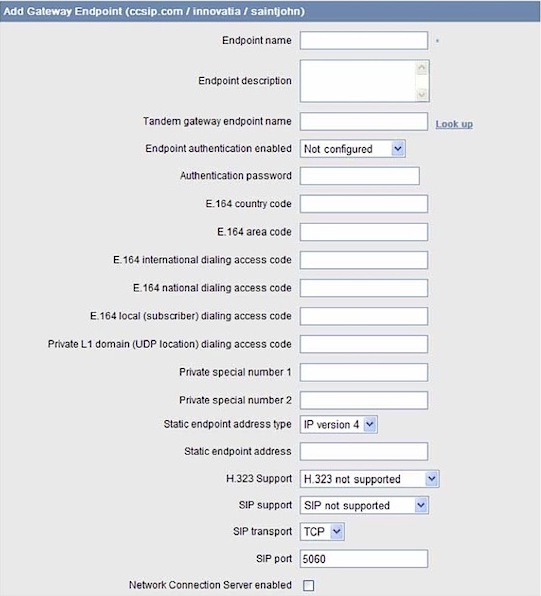
- Click set Standby DB view to switch from active to standby database view.
- Click Gateway Endpoints.
- Click Add. The Add Gateway Endpoint page appears.
- Enter the appropriate values for your network.
- Click Save. The Gateway Endpoints window appears again with the new endpoints added.
Most fields are optional, however, be sure to include:
- The Endpoint name, and perhaps a description.
This name is the Node H.323 alias name, or the BCM Gateway Alias name, depending on the endpoint. - The Static endpoint address, the IP address of the endpoint.
- The H.323 support type, perhaps: RAS H.323 endpoint
- And/or SIP support, either not supported, or Static SIP Endpoint.
Checking the status of registered endpoints
Perform the following procedure to check the status of registered endpoints.
- Log on to NRS Manager.
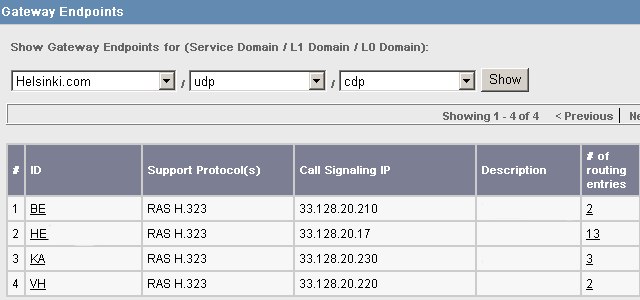
- Click the Configuration tab.
- Select Service Domains.
- Ensure that Active DB View is selected.
- Click the number in the # of gateway endpoints column.
- Click Show. The Gateway Endpoints page appears.
In the image right, all four RAS H.323 endpoints are registered.