From Network elements, click 'NRS on ss0'
NRS Configuration
Network Routing Service (NRS) setup from Element Manager
Required:
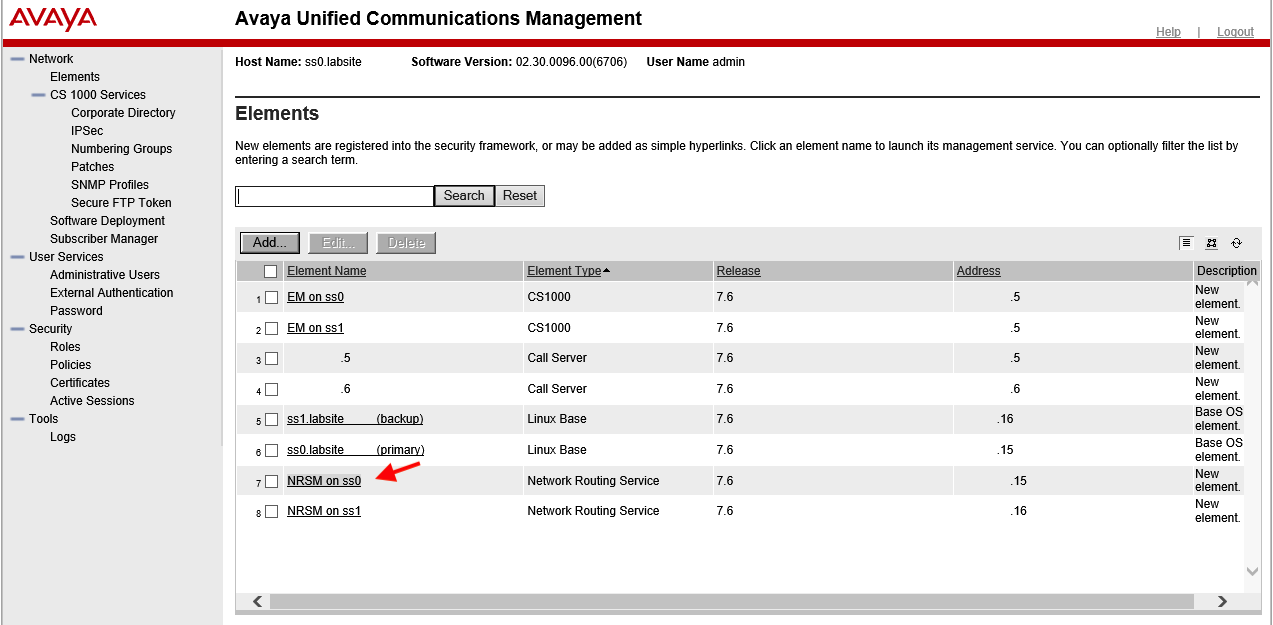
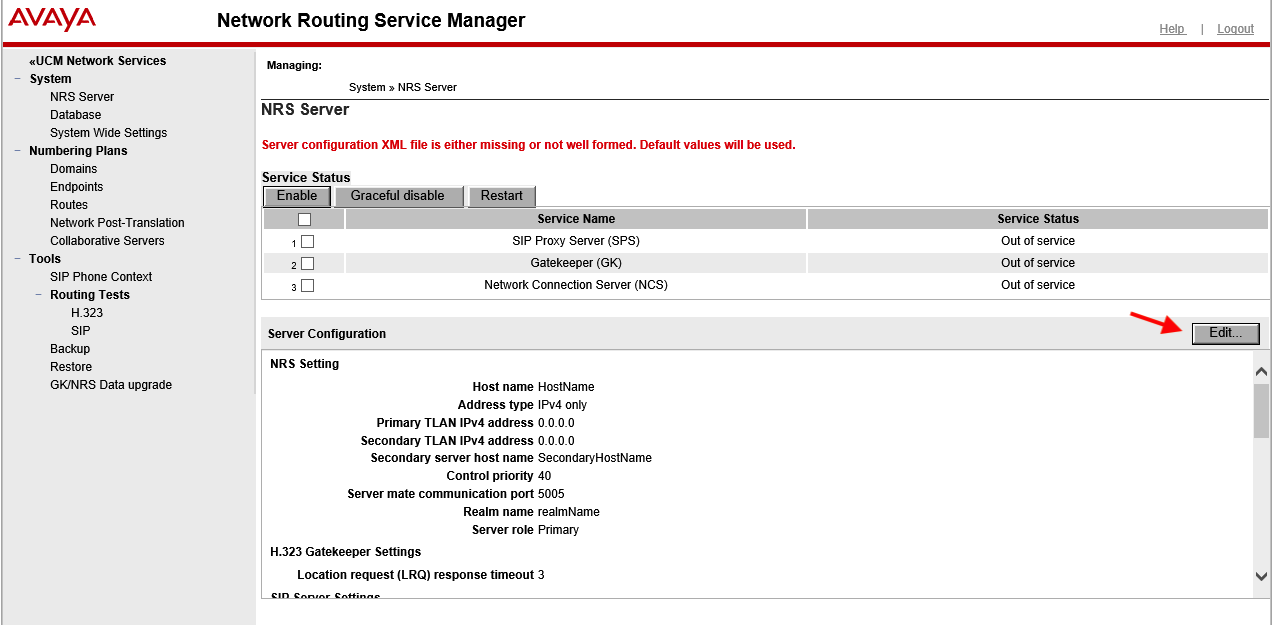
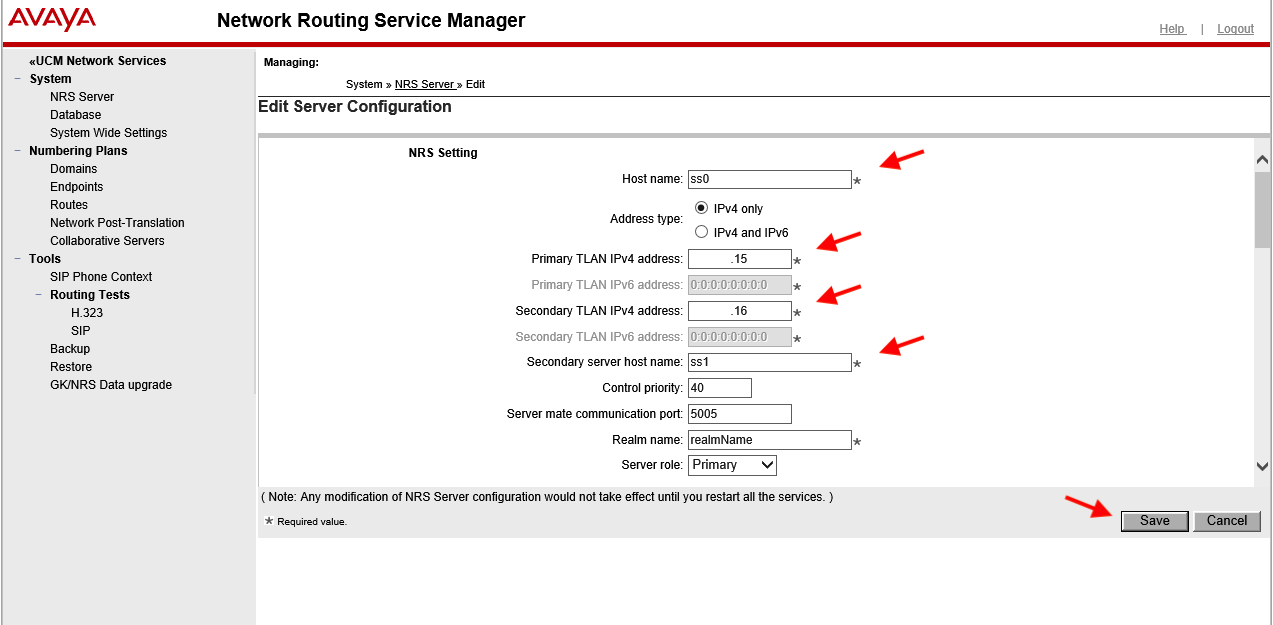
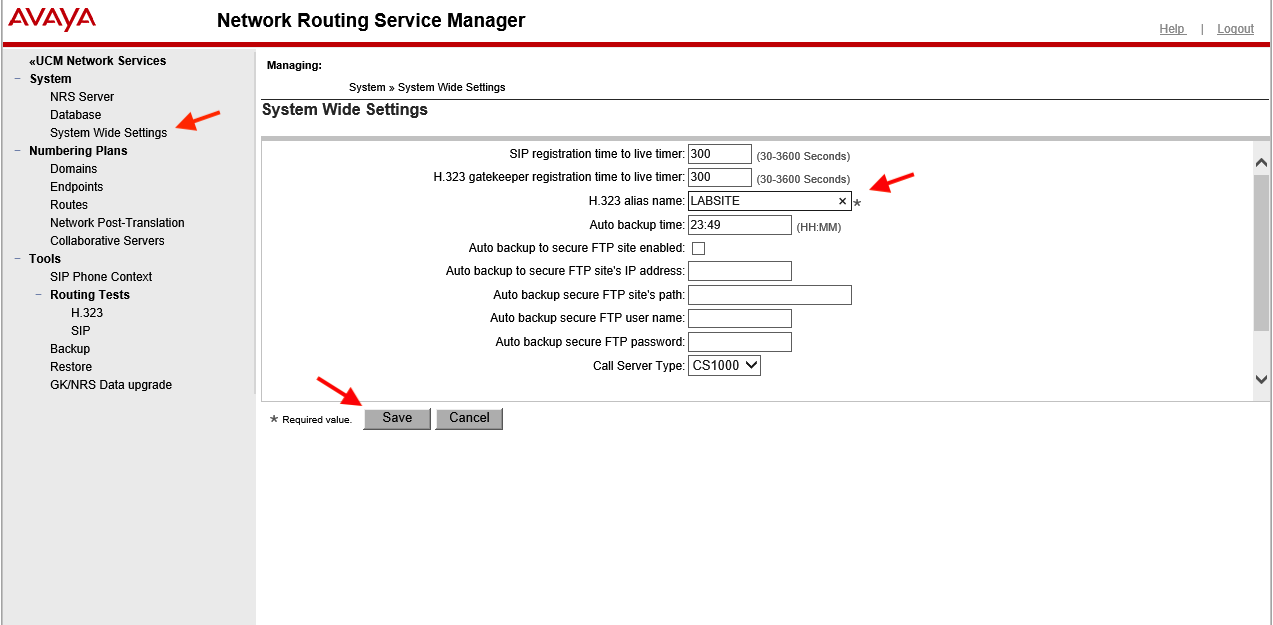
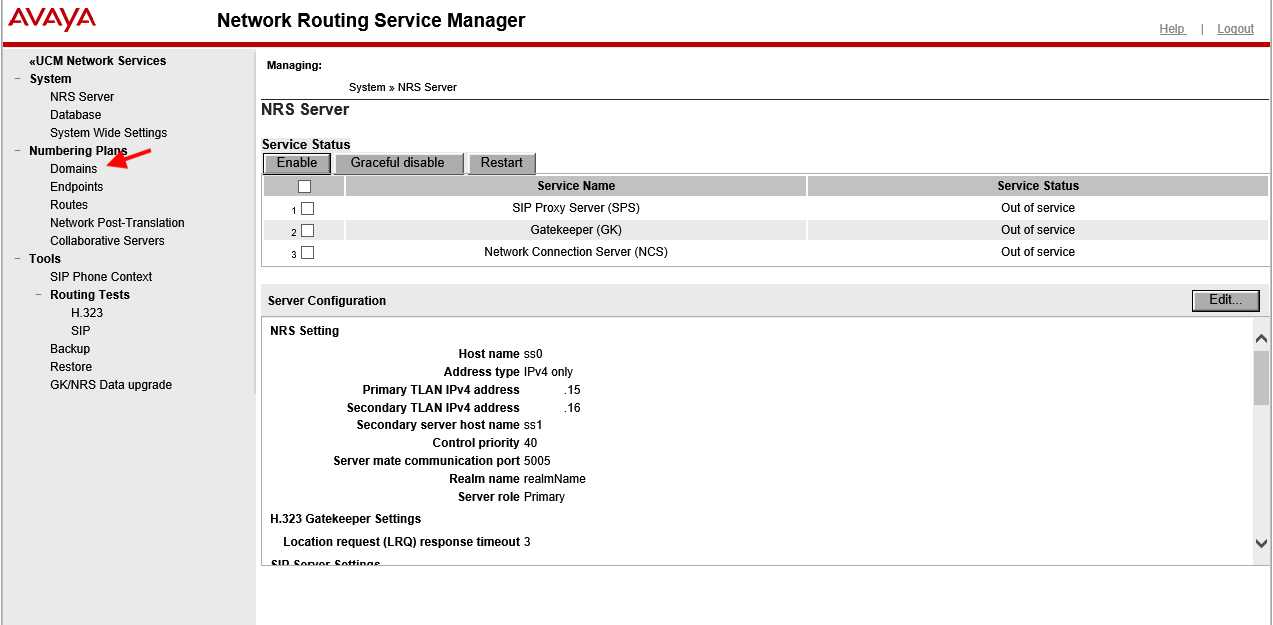
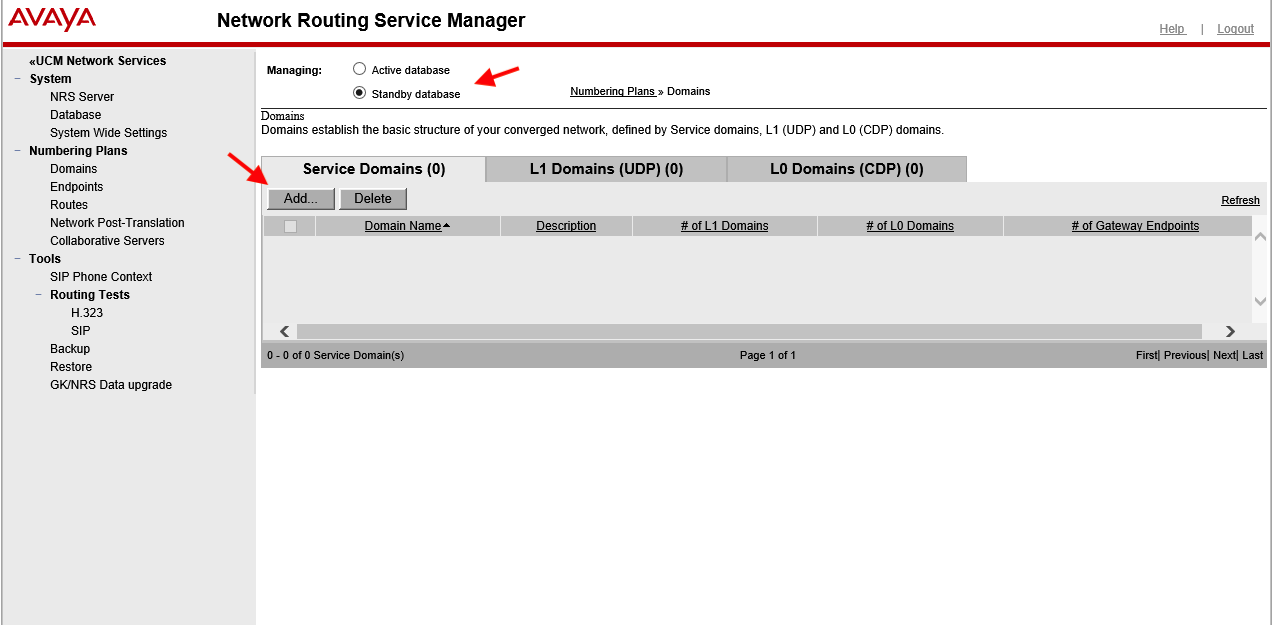
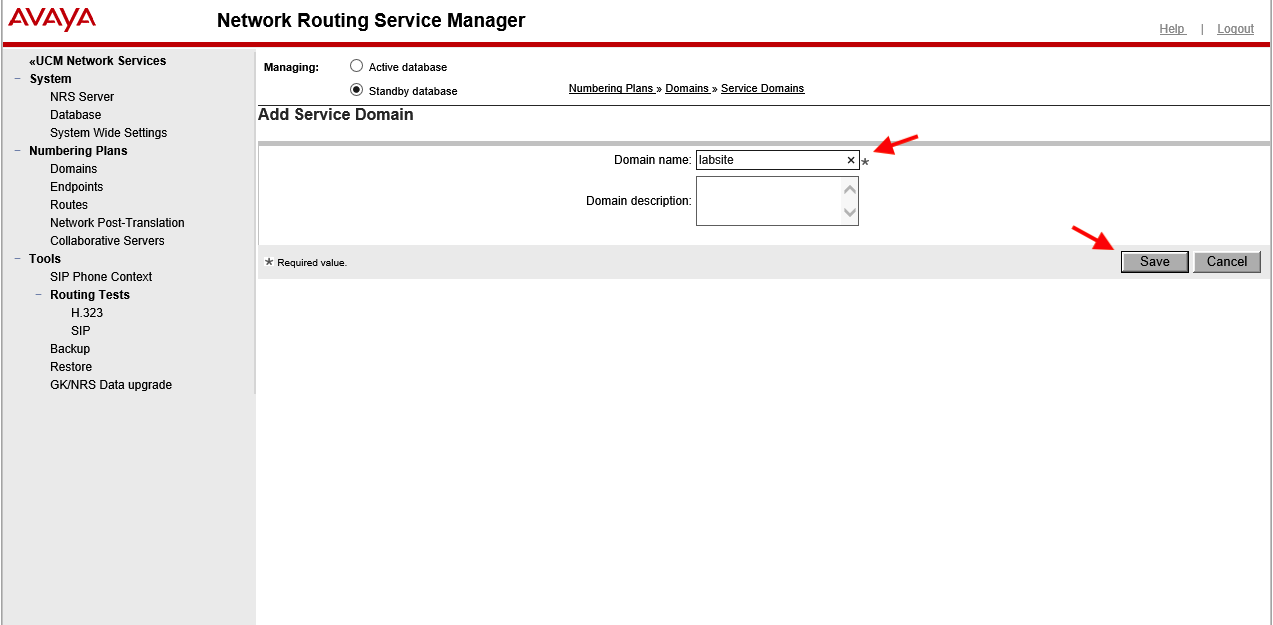
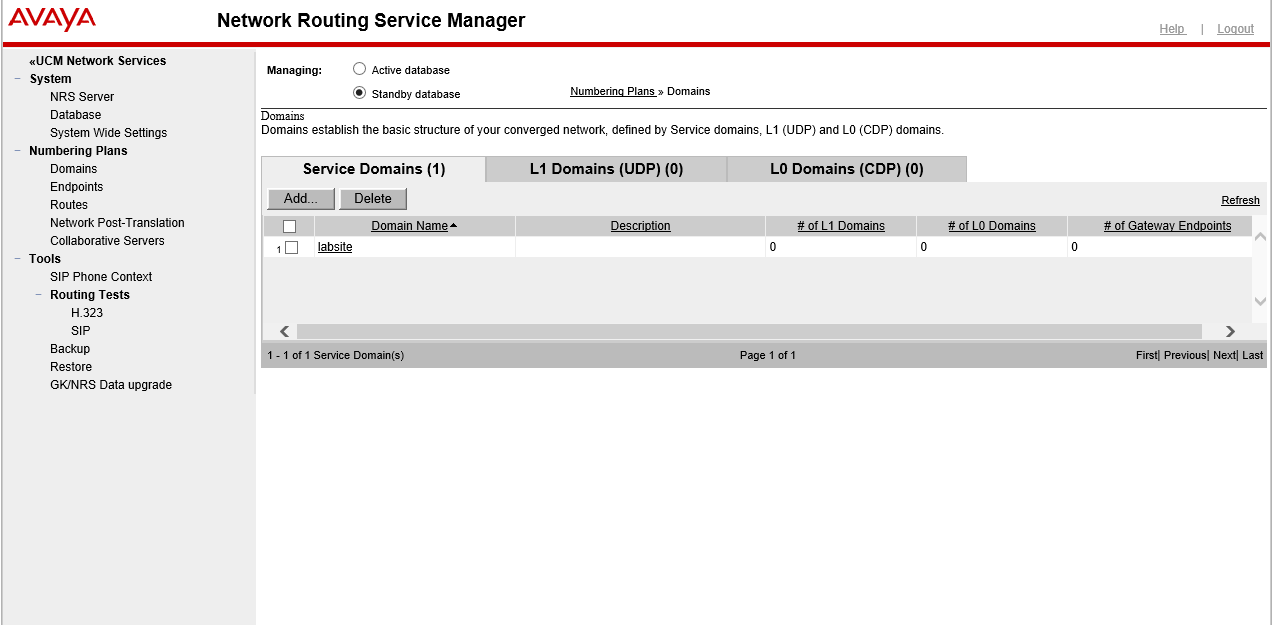
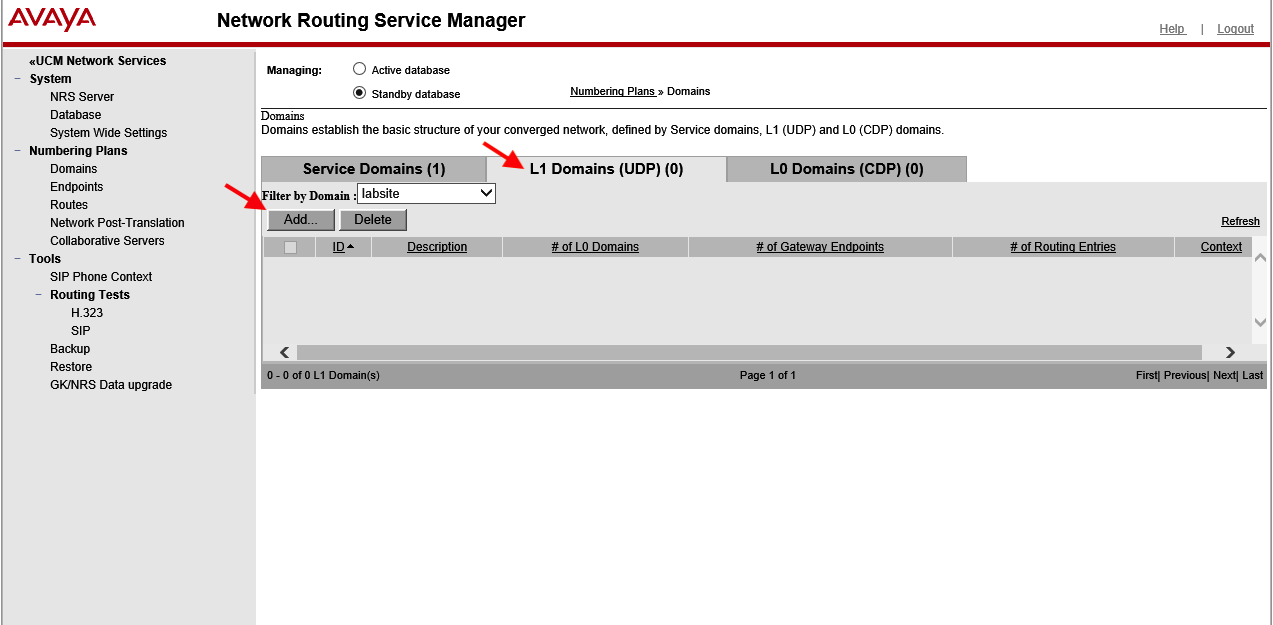
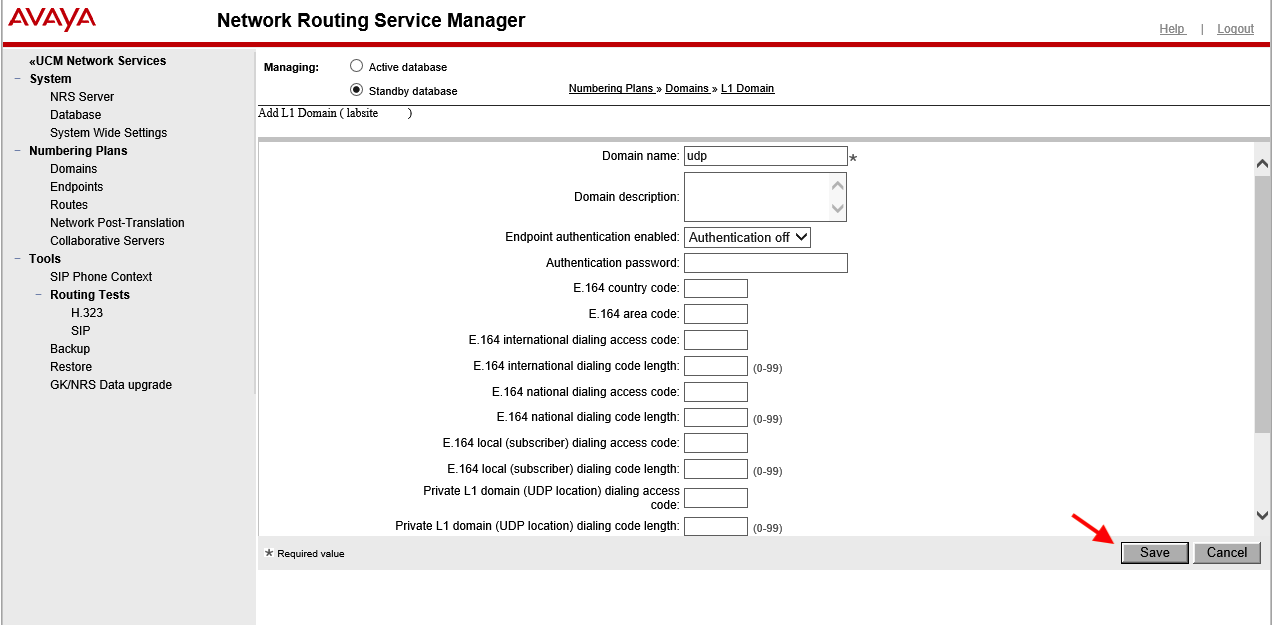
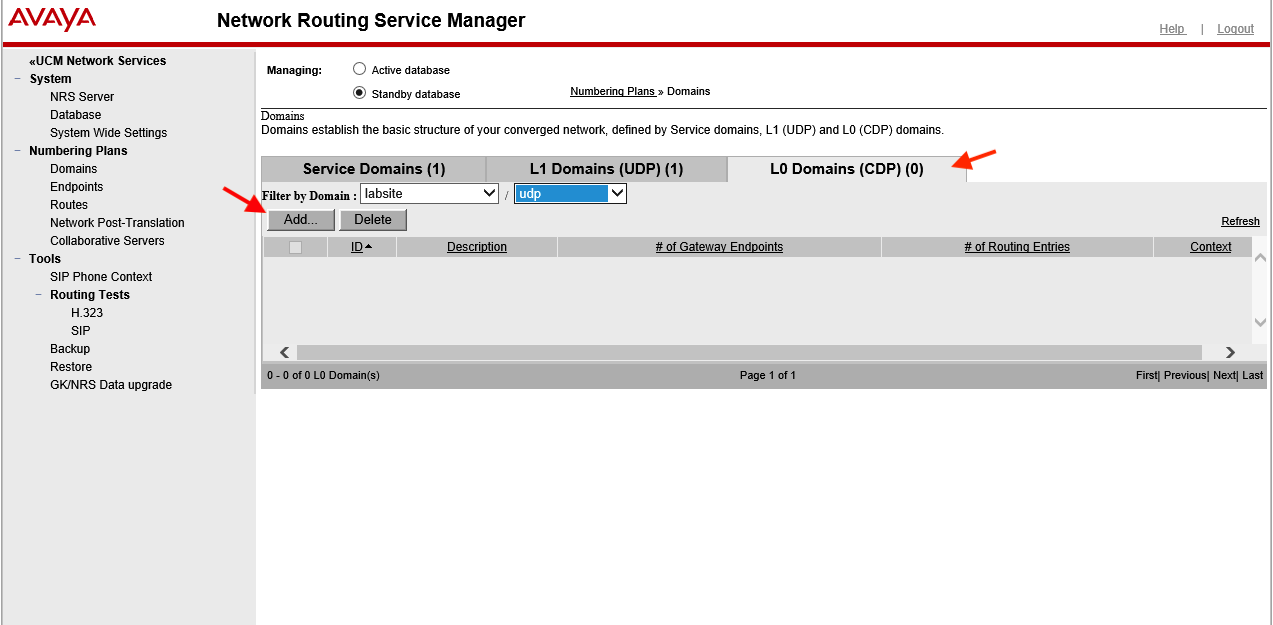
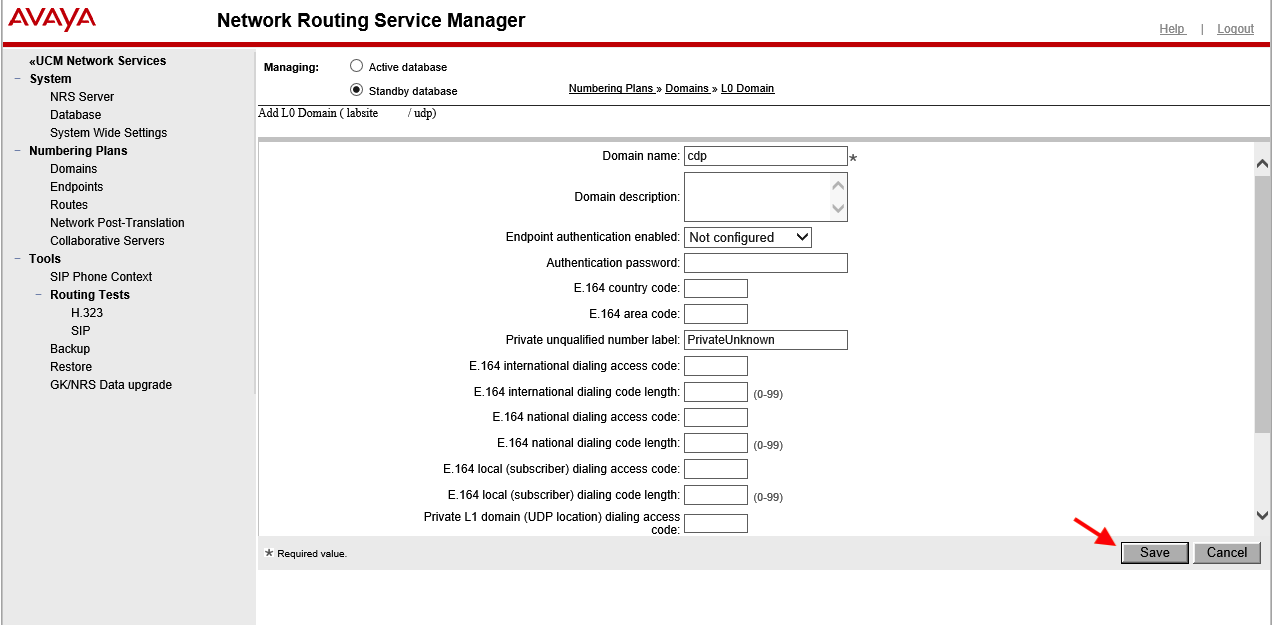
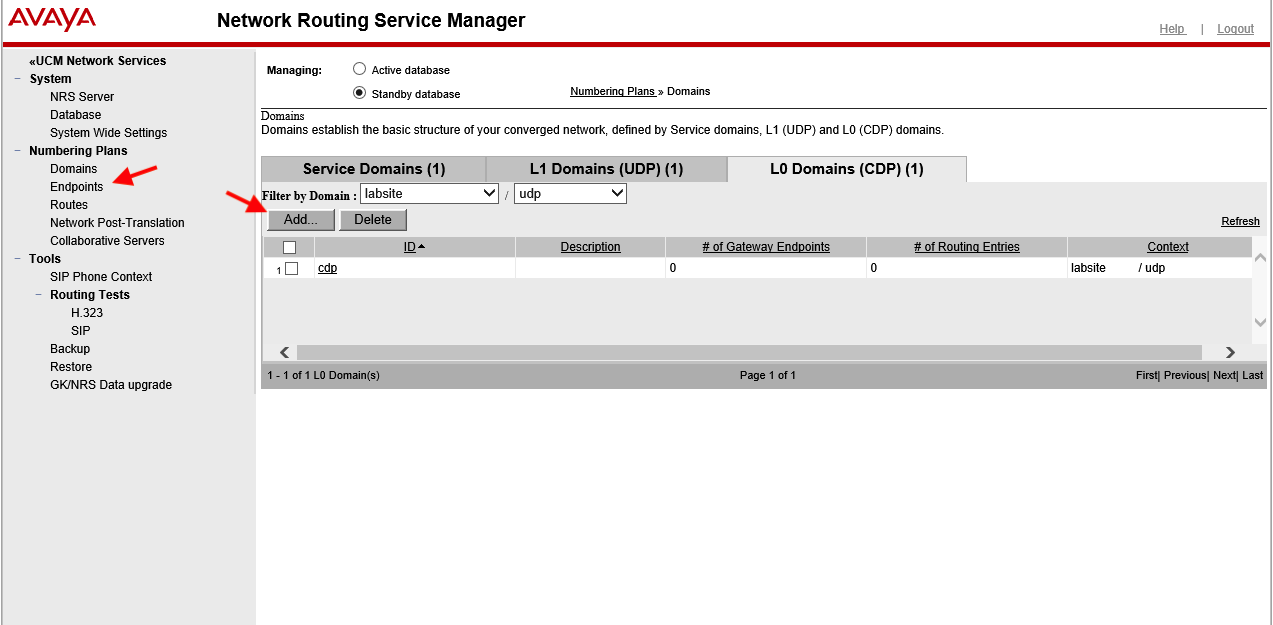
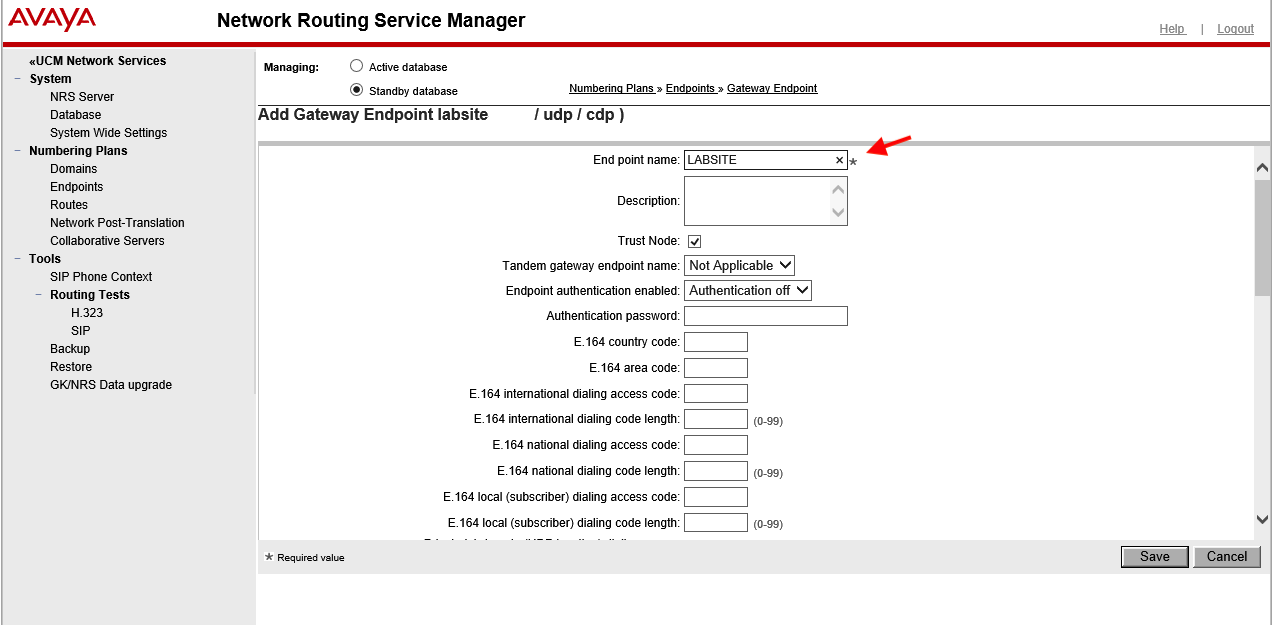
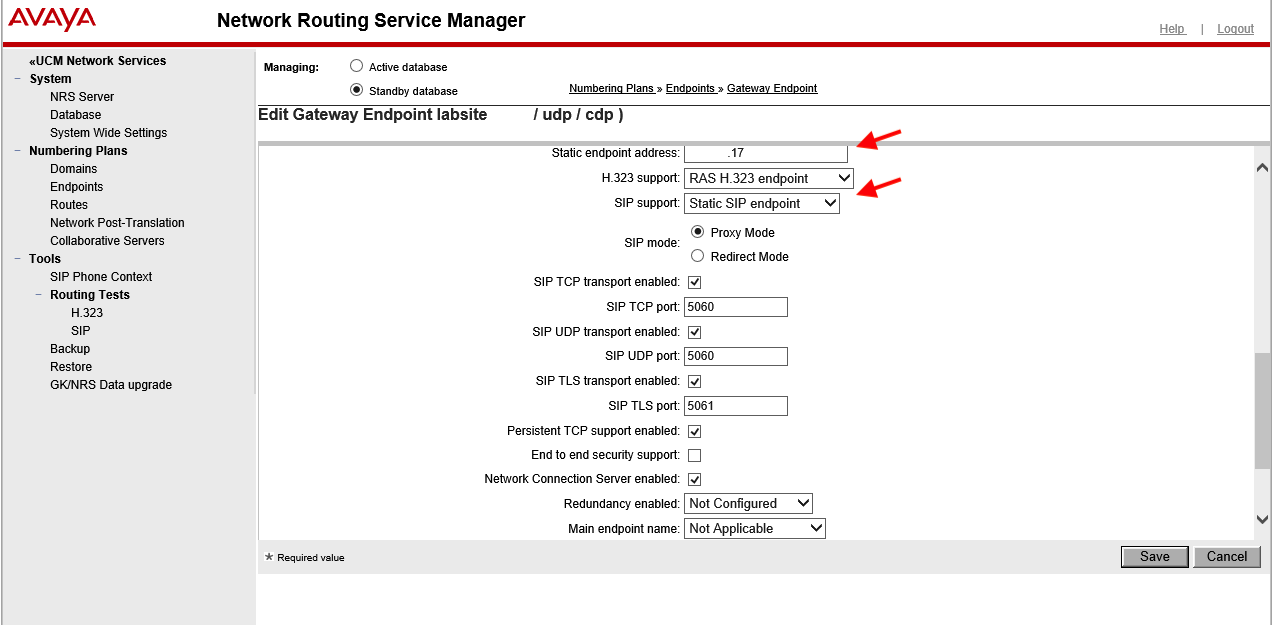
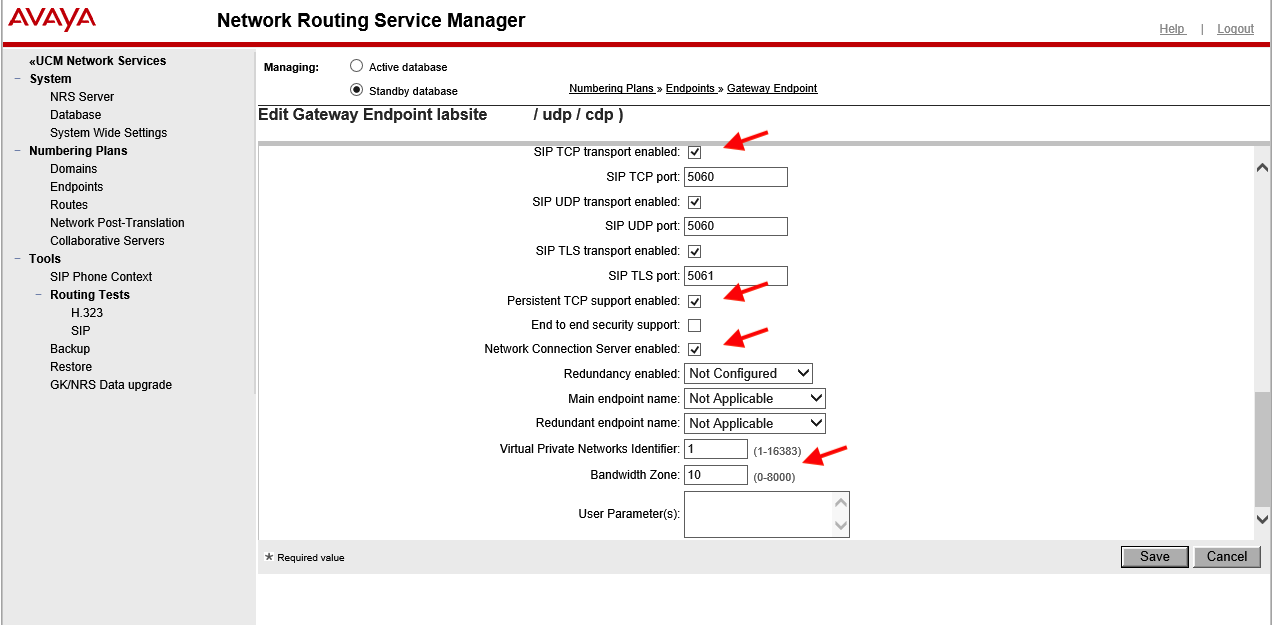
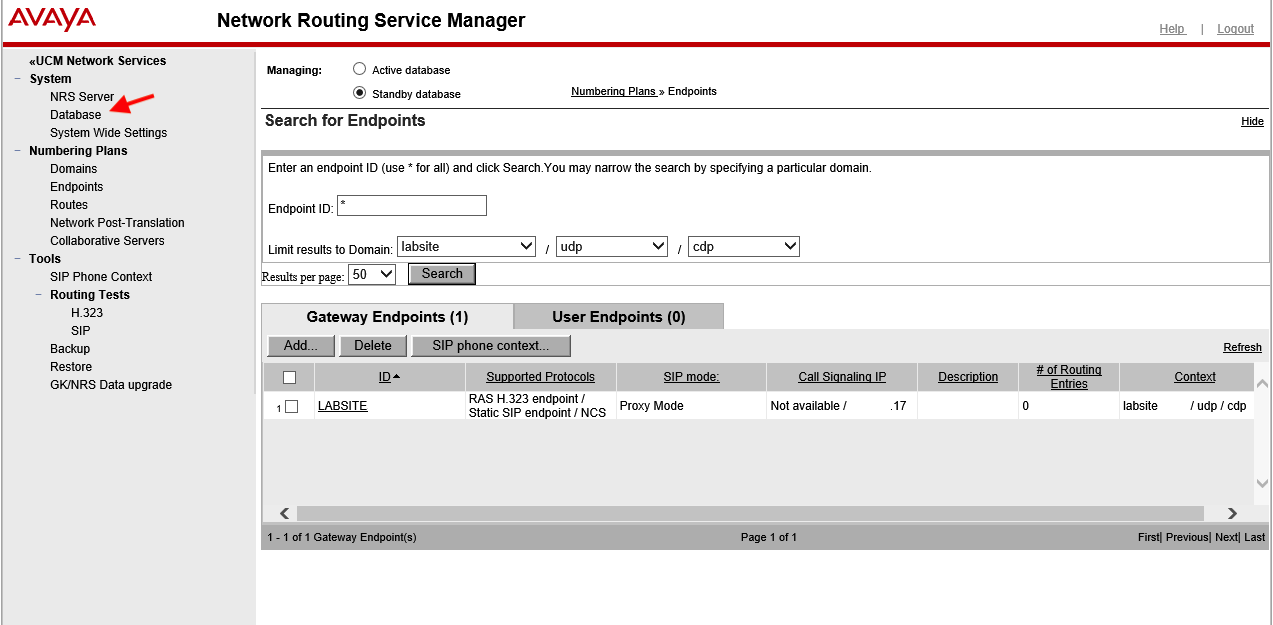
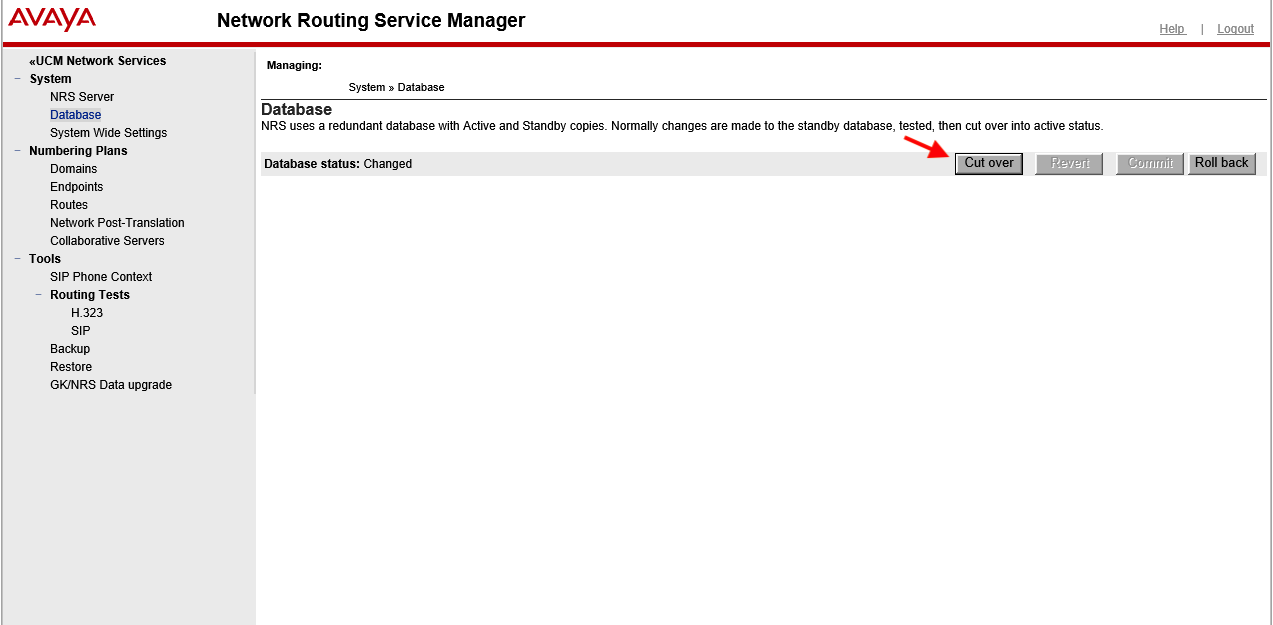
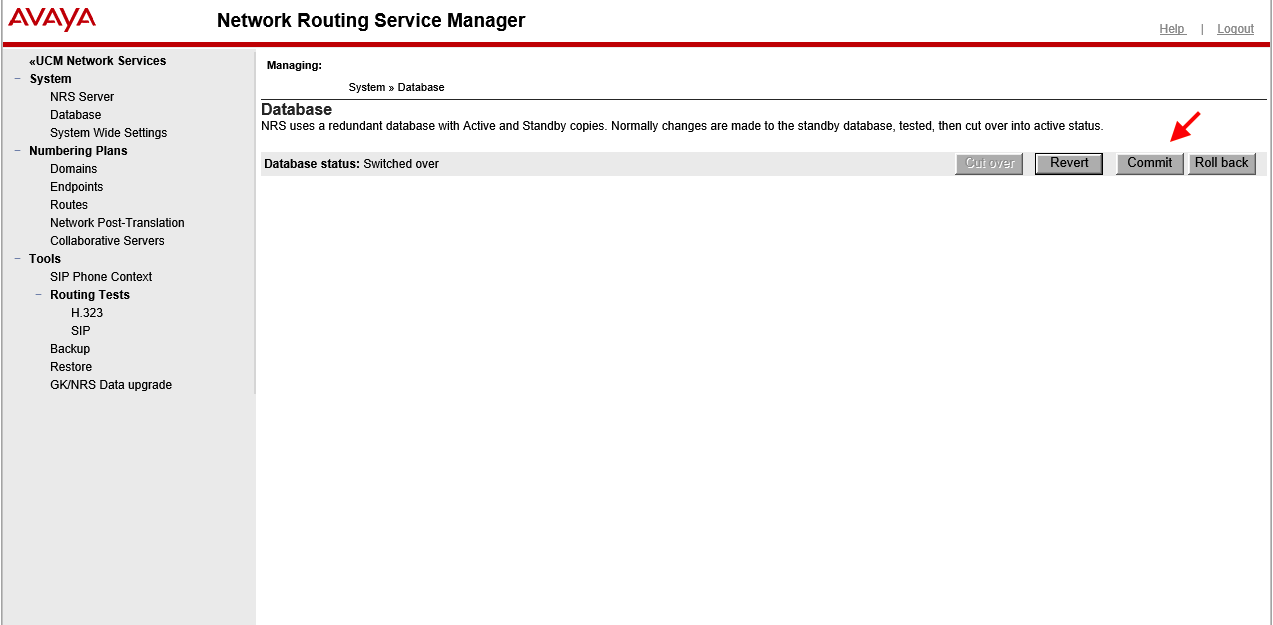
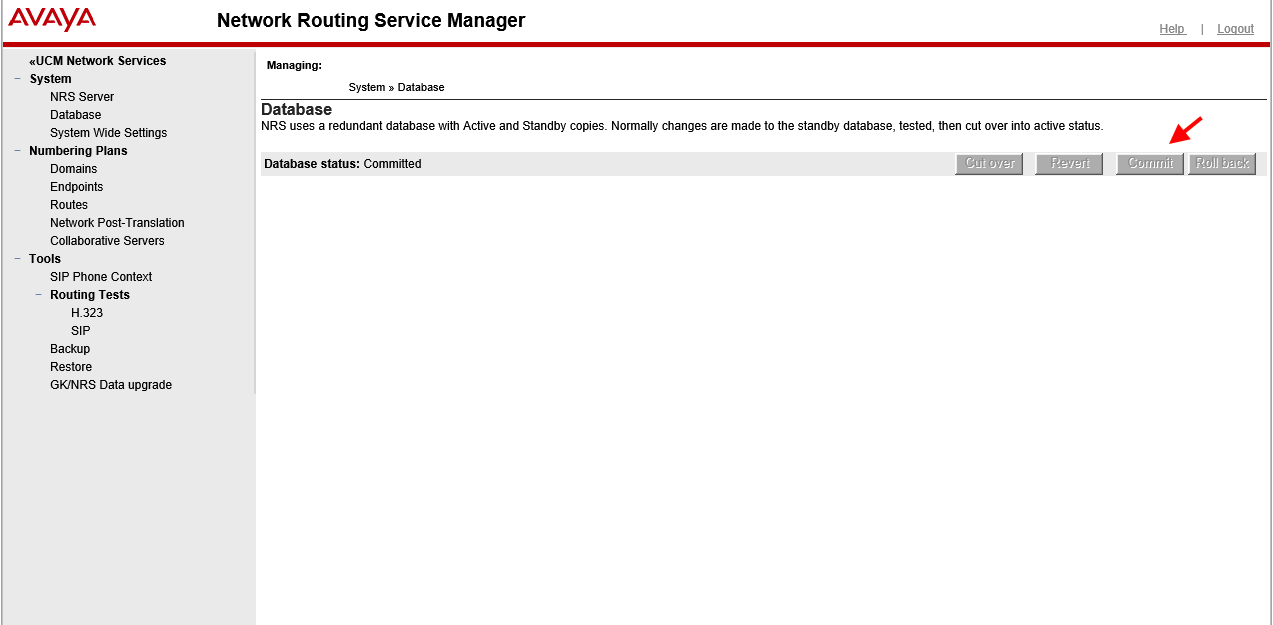
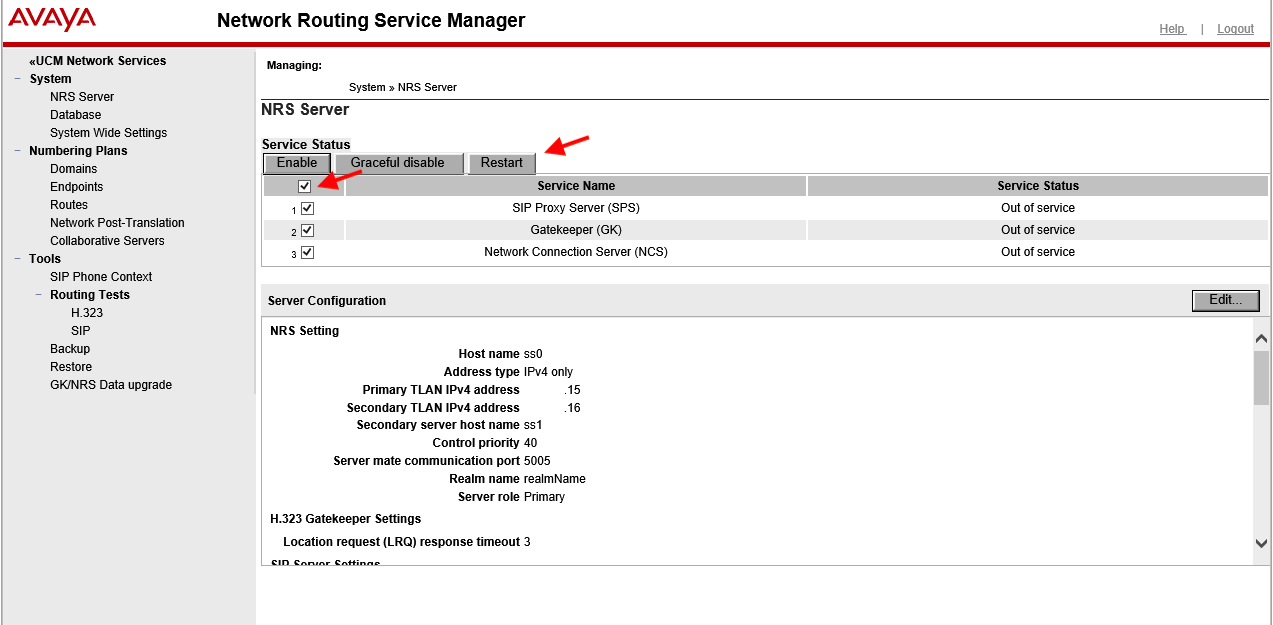
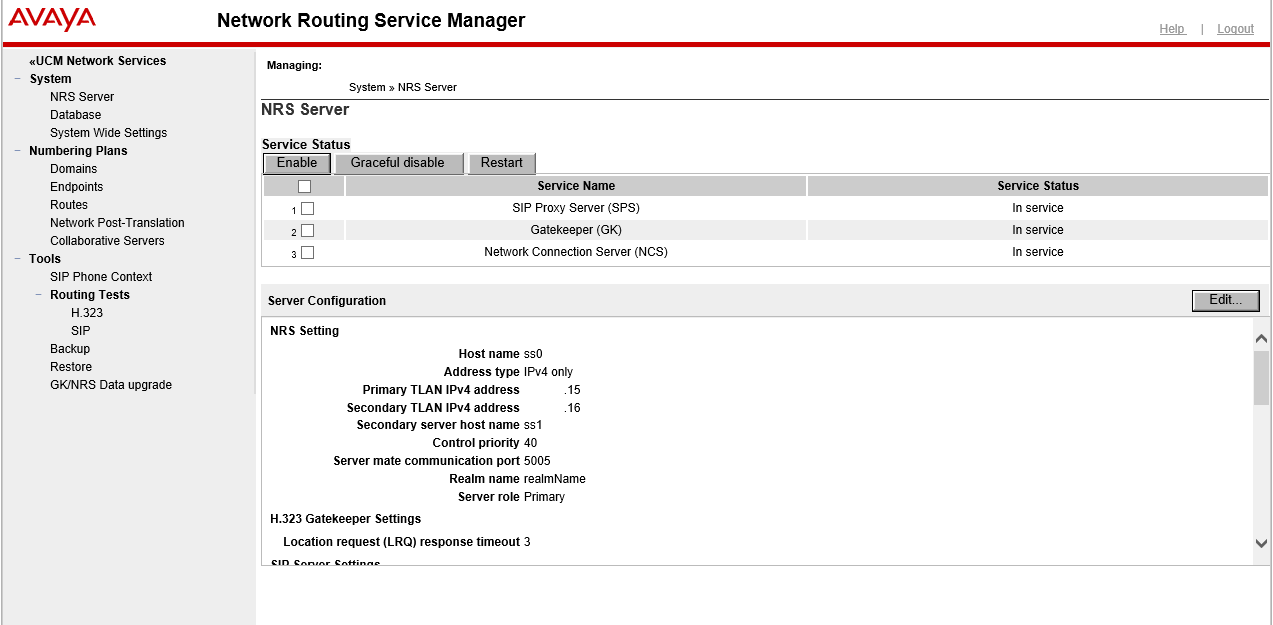
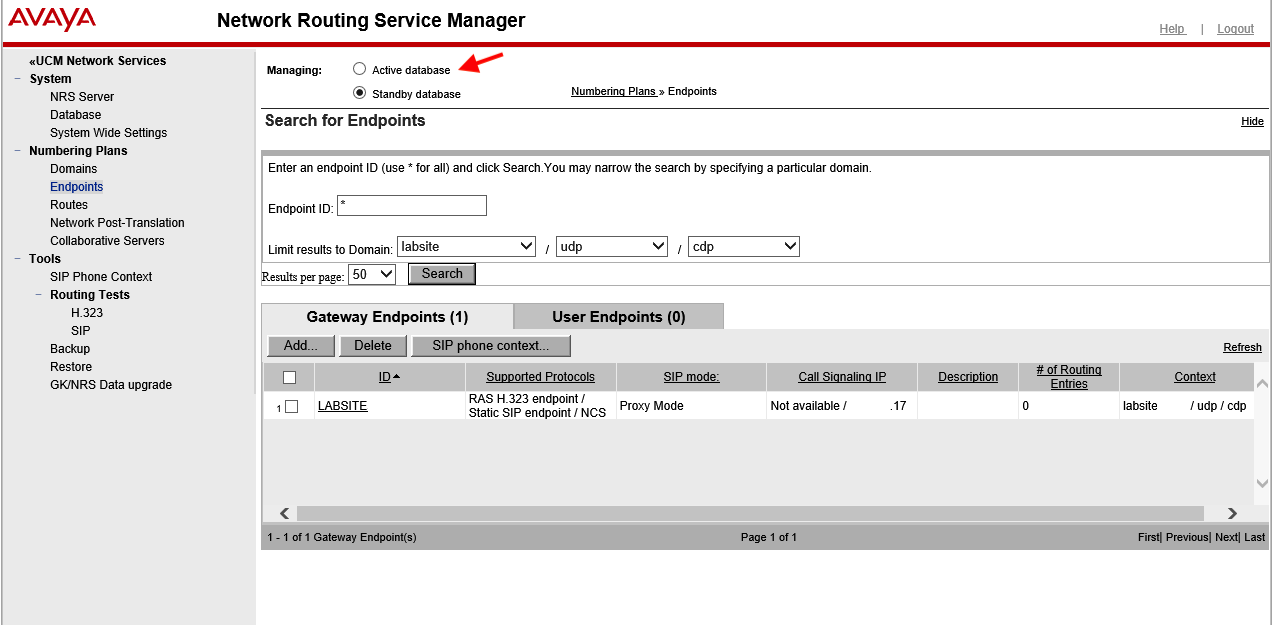
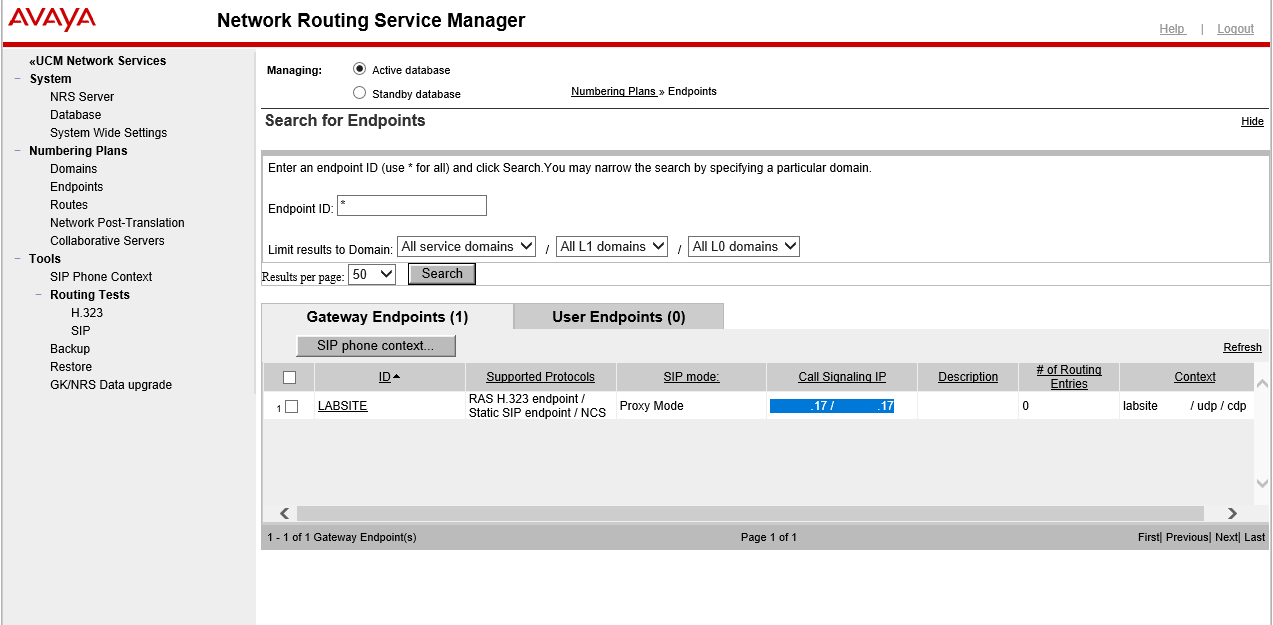
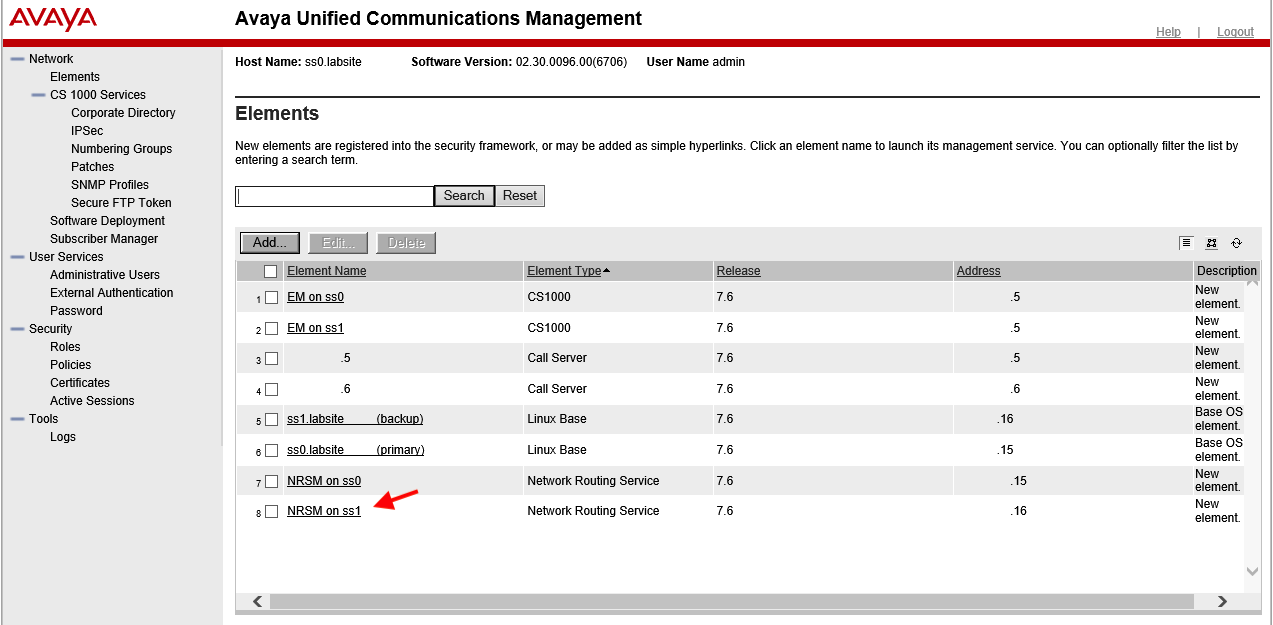
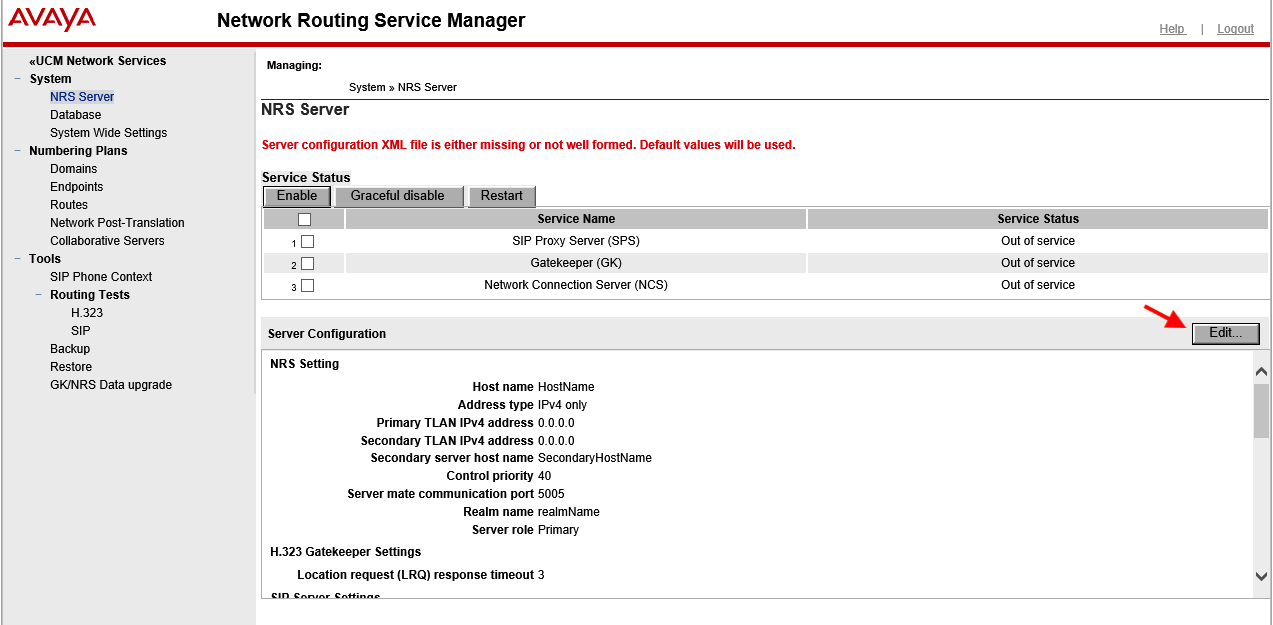
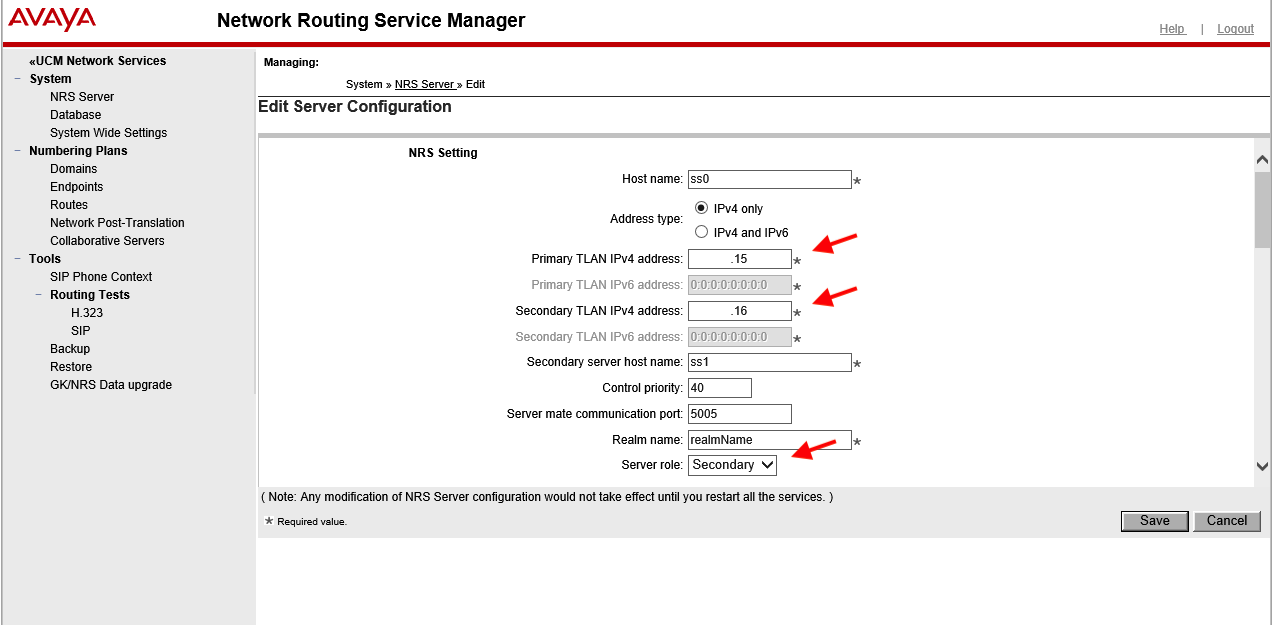
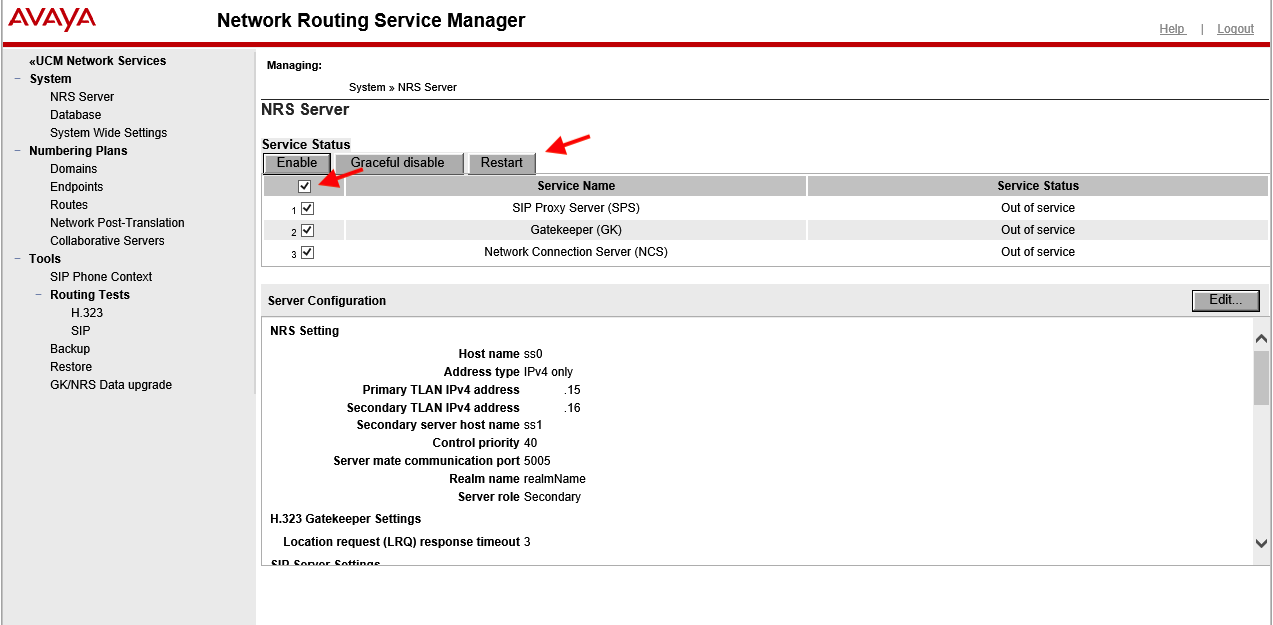
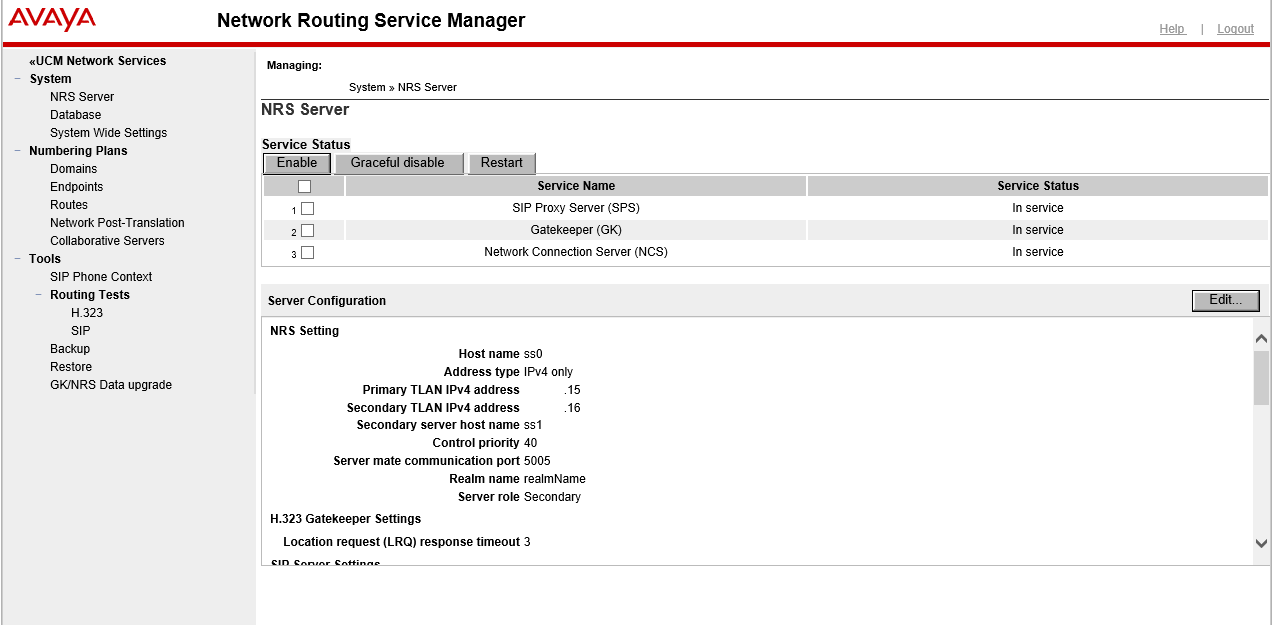
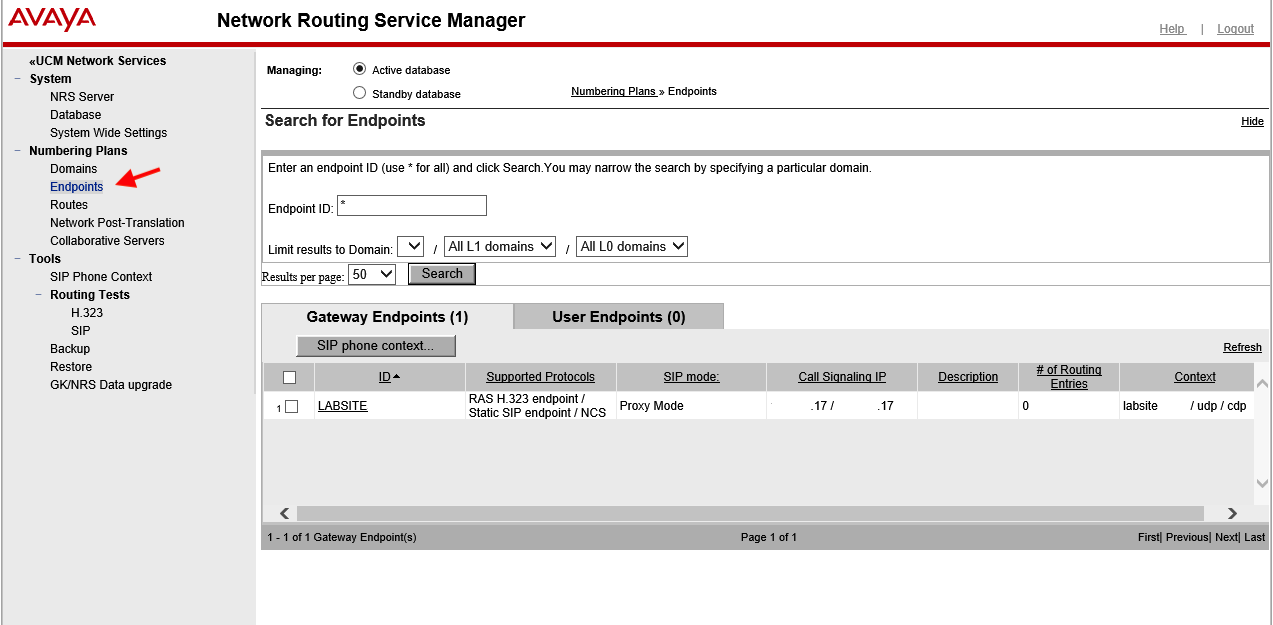
- Host name: ss0/ss1
- Domain name: FQDN (labsite)
- H.323 ID: name (labsite)
- SS0/SS1 IP's: TLAN (.15/.16)
- Node IP: TLAN (.17)
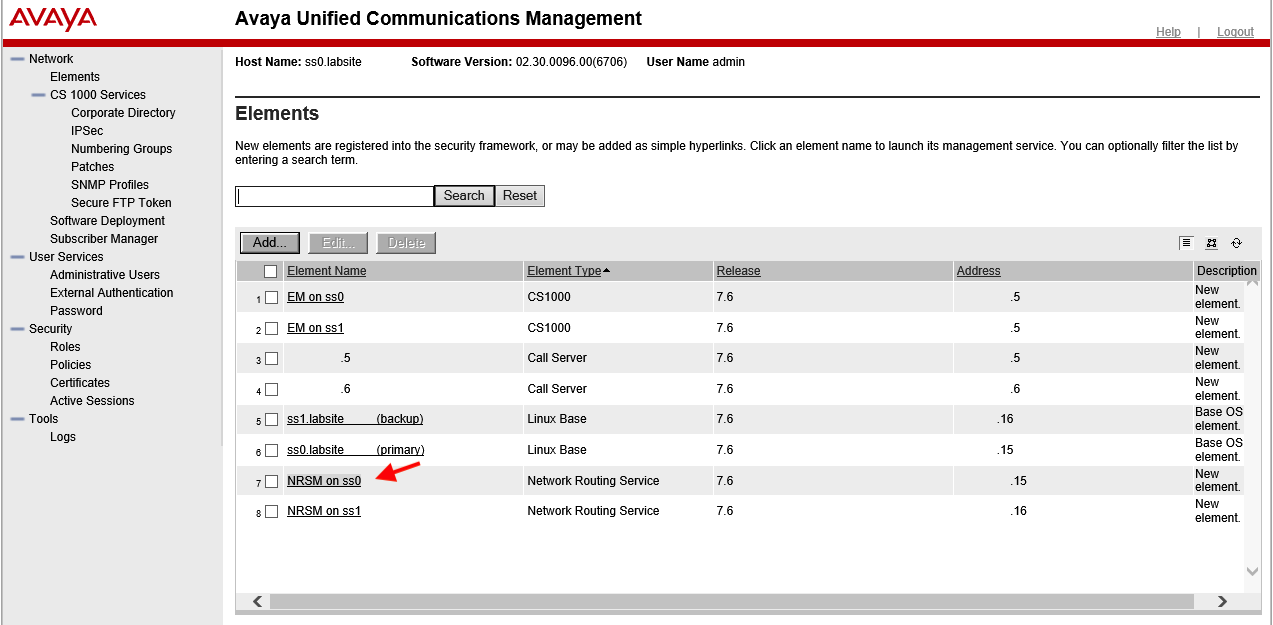
A quick and easy 30 step guide 😂
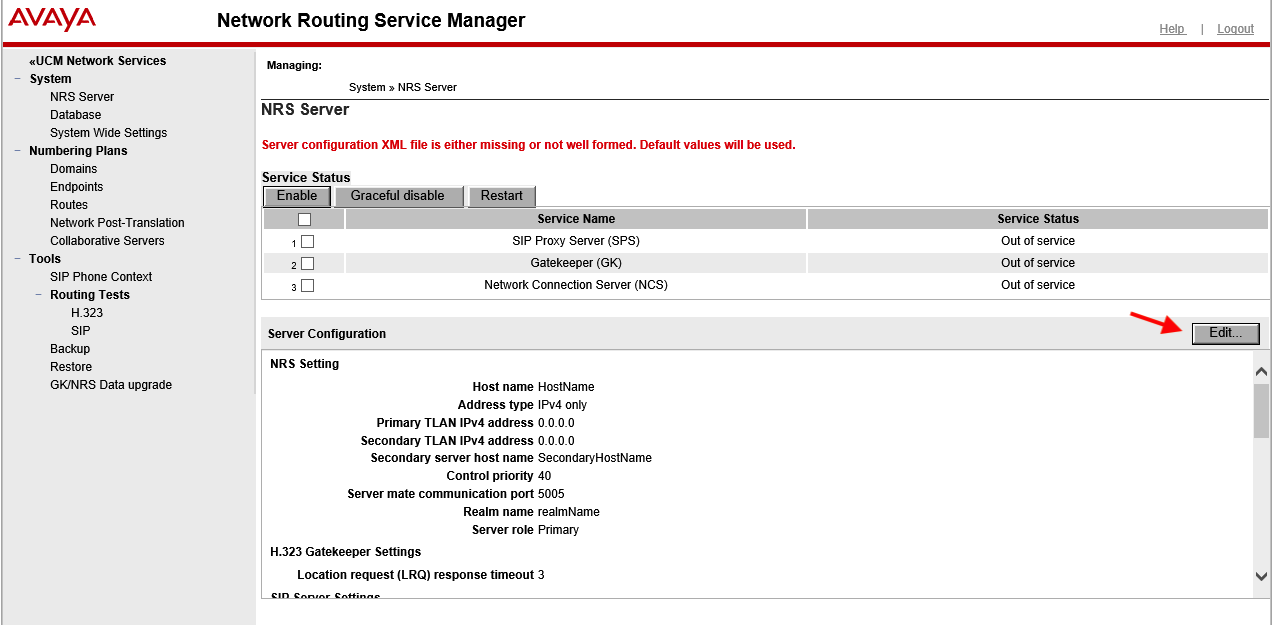
From inital screen click EDIT...
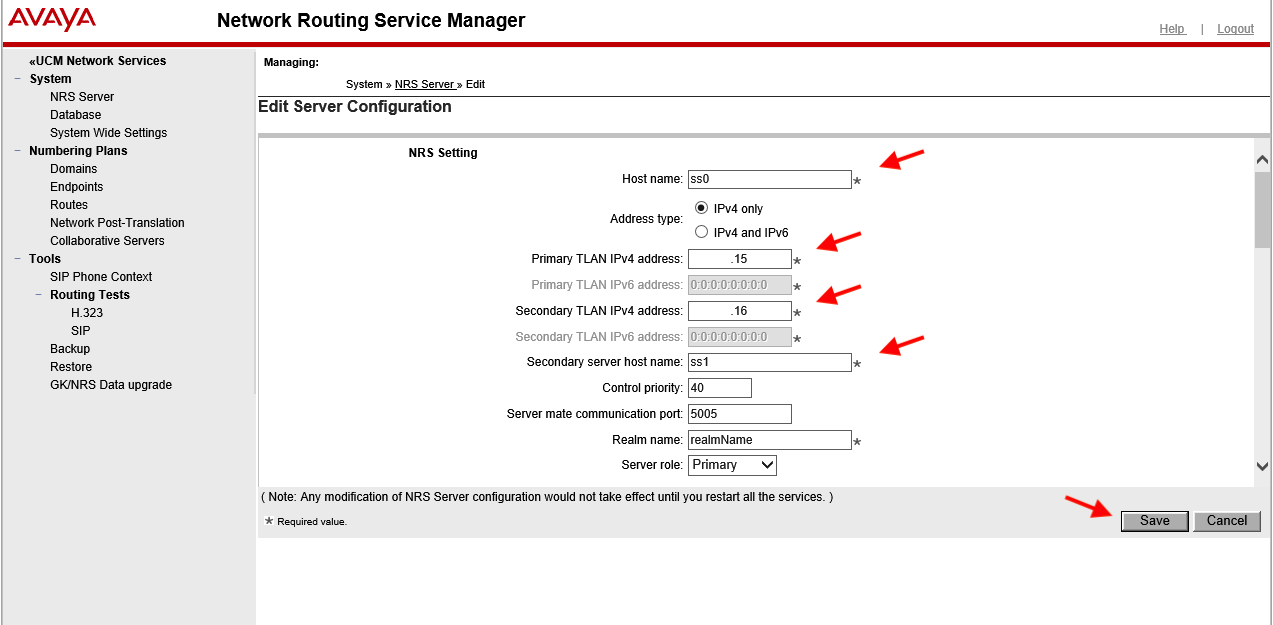
Edit Server Configuration...
Enter: hostname (ss0), Primary TLAN IP (ss0), Secondary TLAN IP (ss1), and secondary hostname (ss1), click SAVE
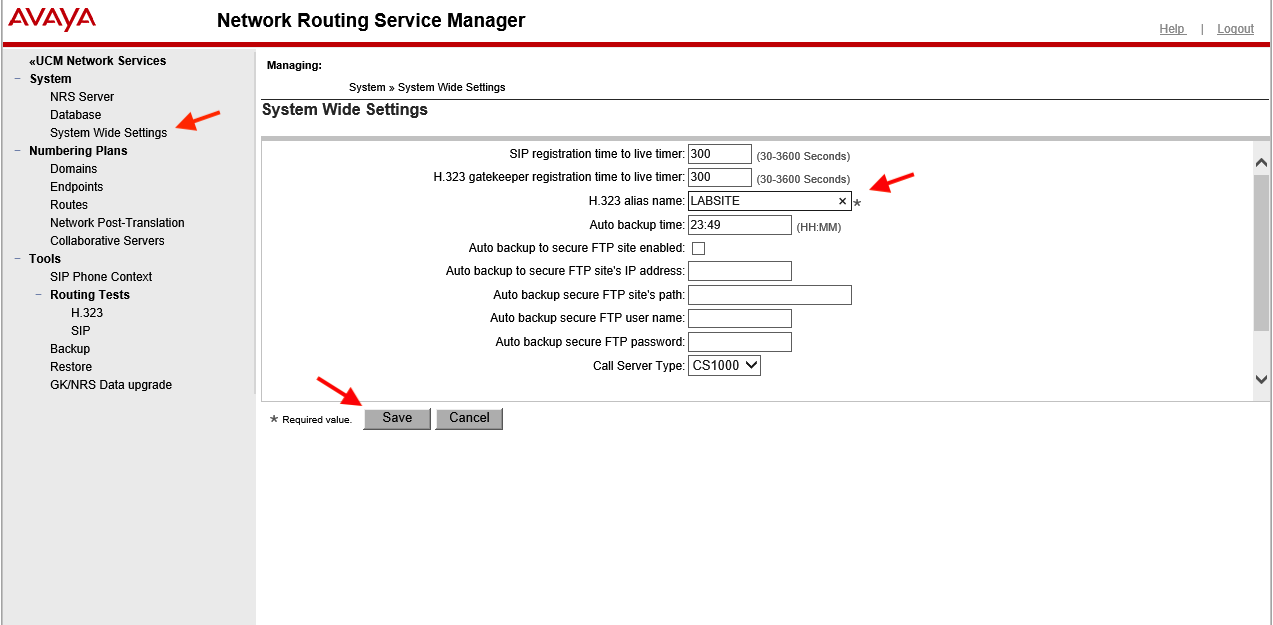
Click 'System Wide Settings' (left menu)
Enter the H323 alias name (from node settings), click SAVE
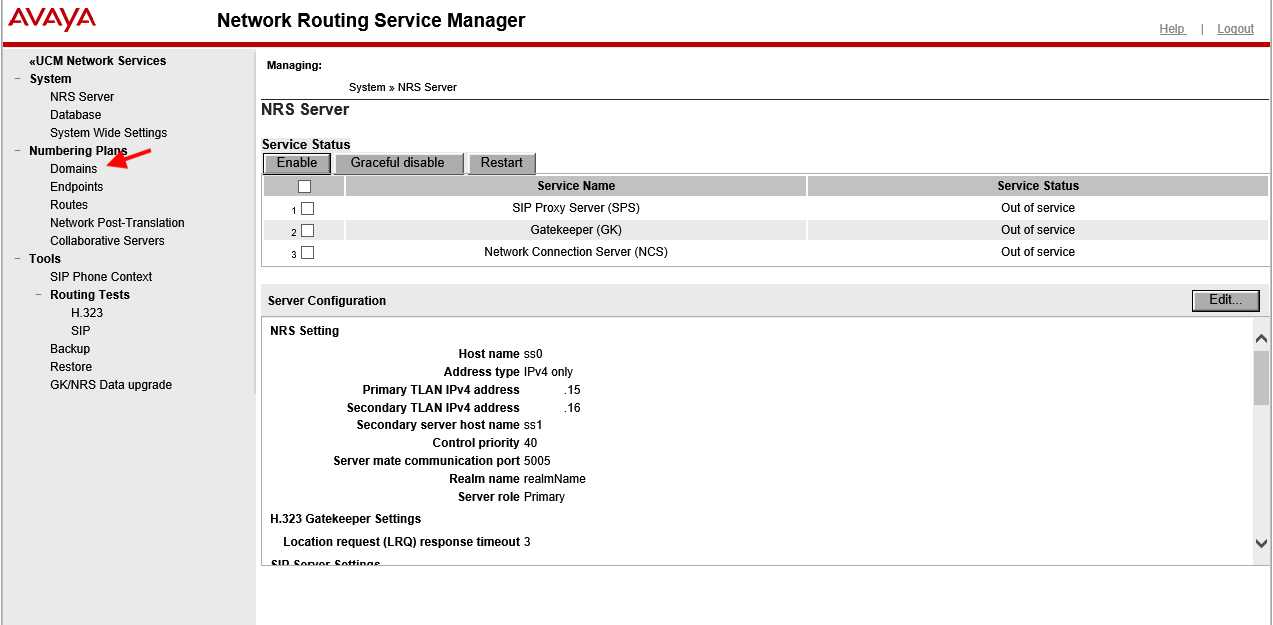
Click 'Domains' (left menu)
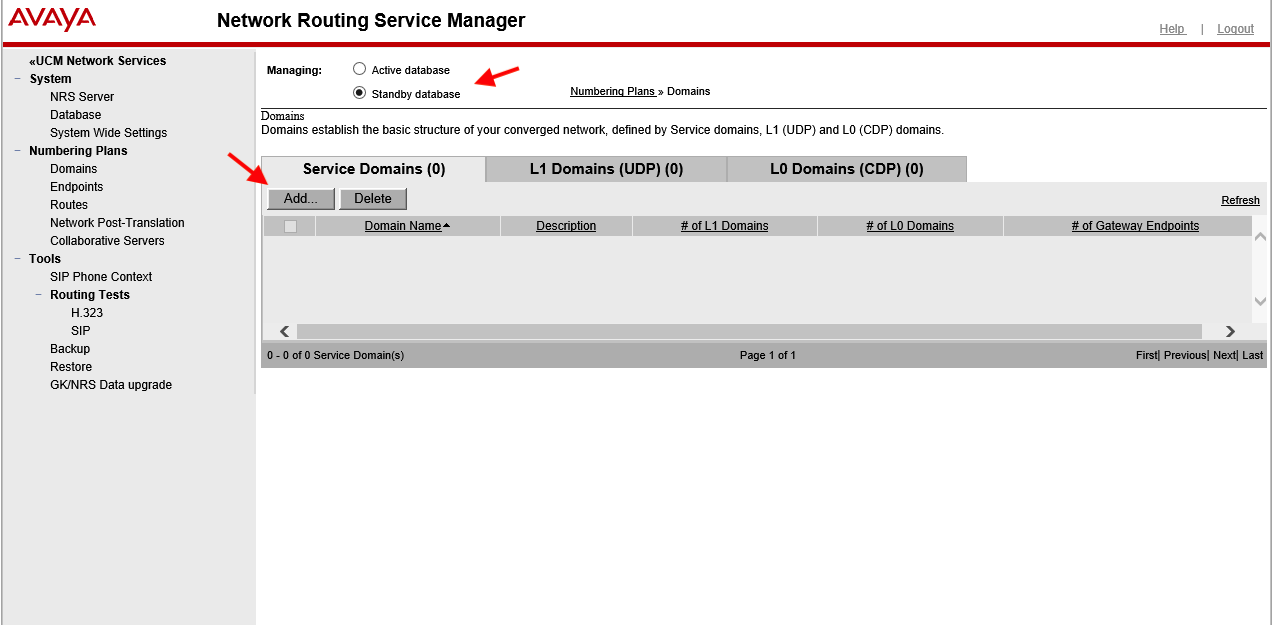
Select 'Standby database'.
From the 'Service Domain' tab, click ADD
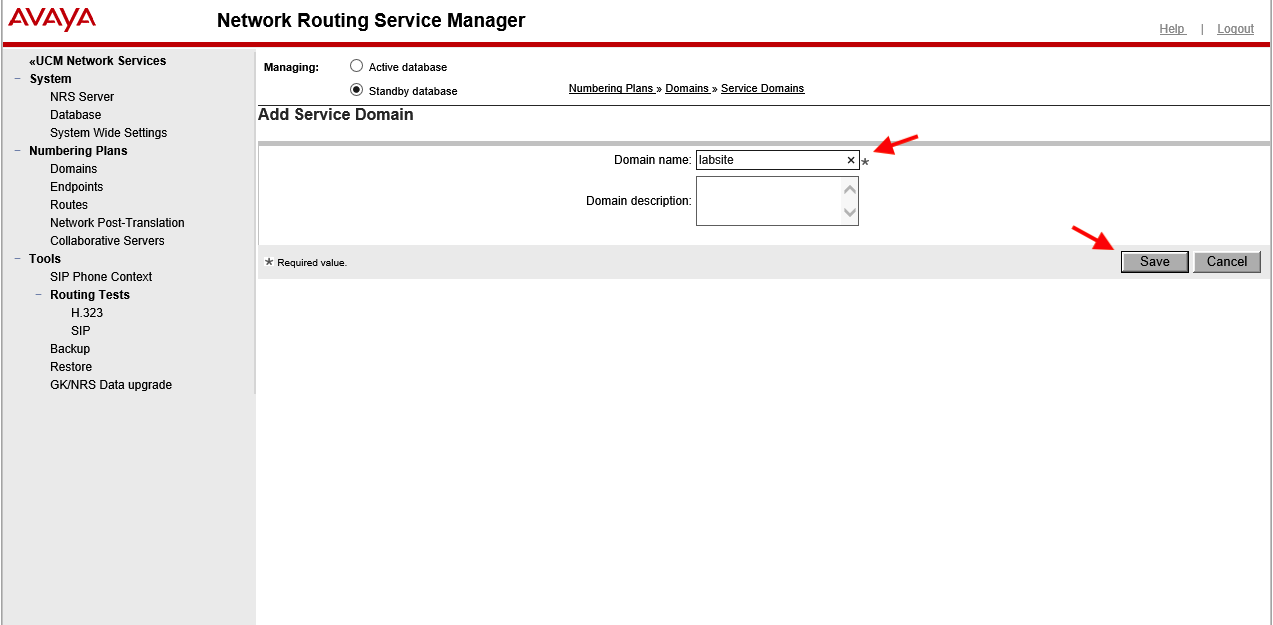
Enter the domain name (FQDN), and SAVE
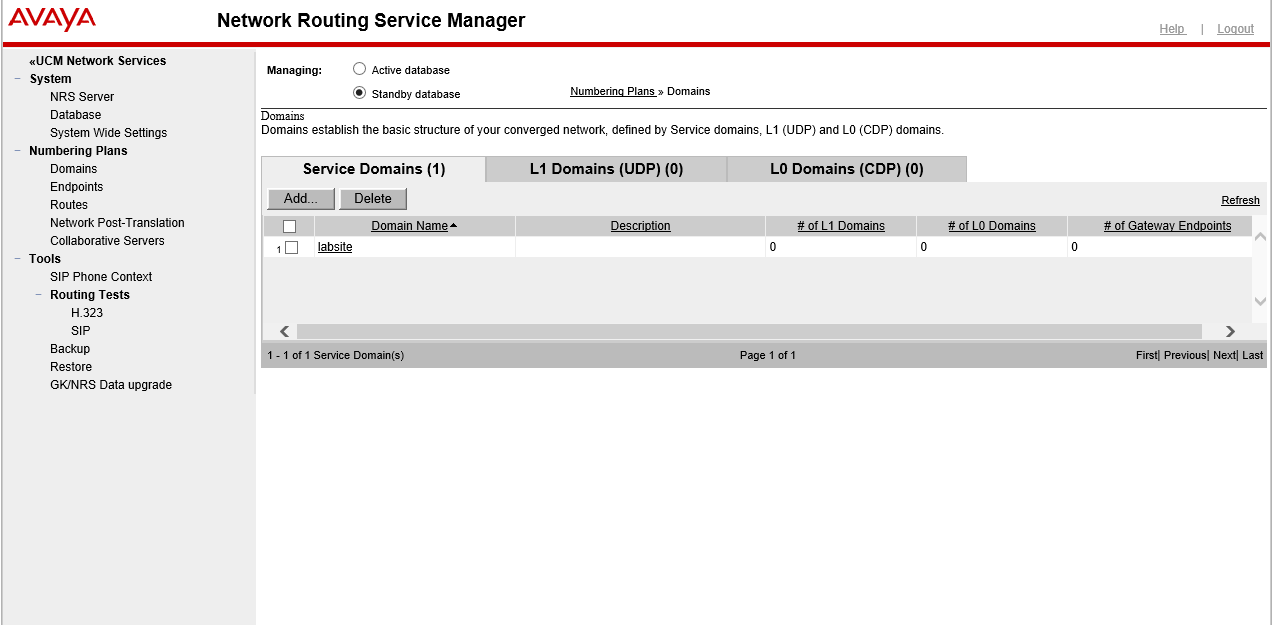
The domain has been added...
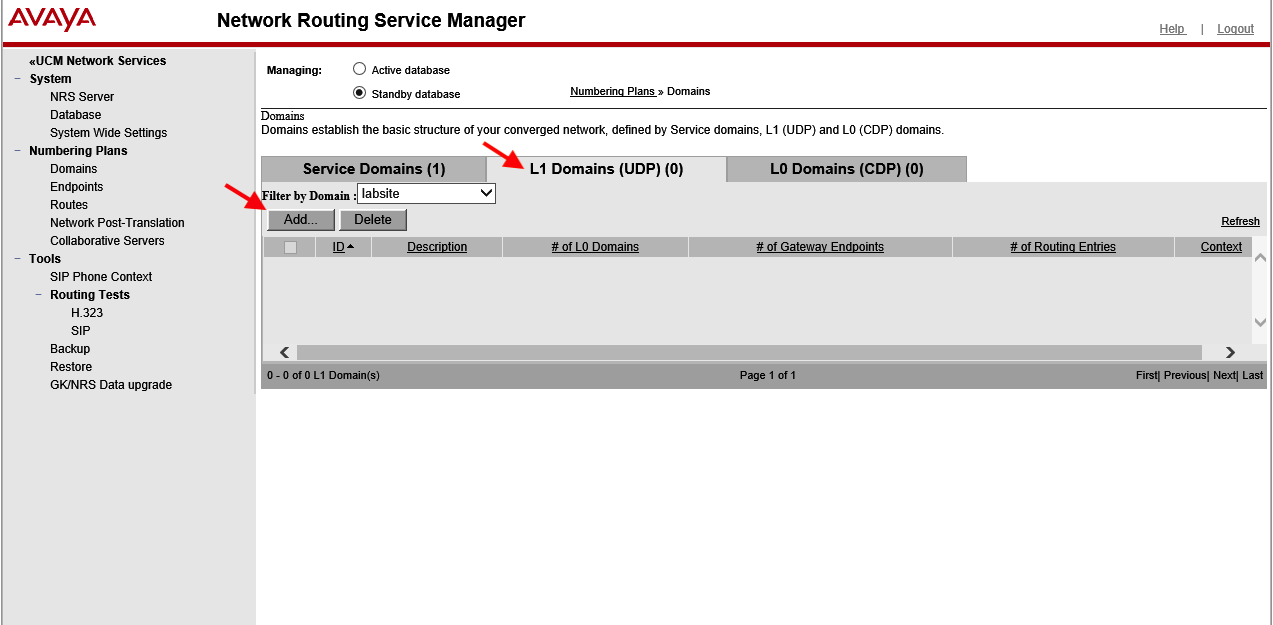
Click L1 Domain (UDP), select 'service domain' from drop down (labsite), click ADD
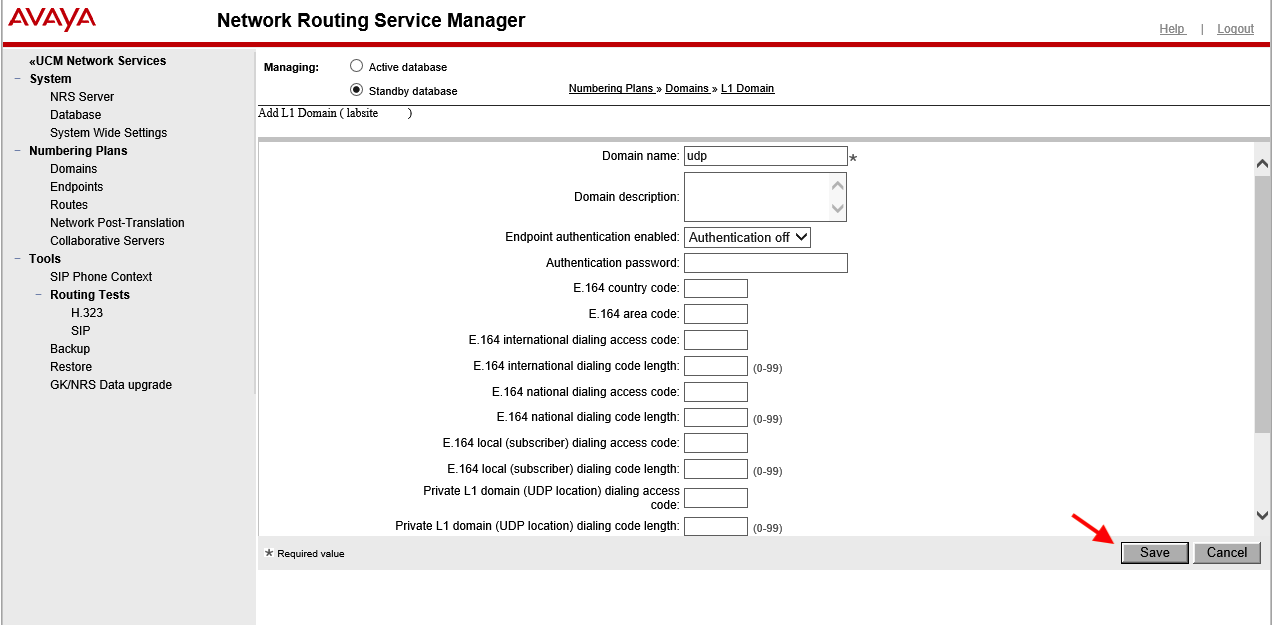
From the 'Add L1 Domain' screen, just hit SAVE
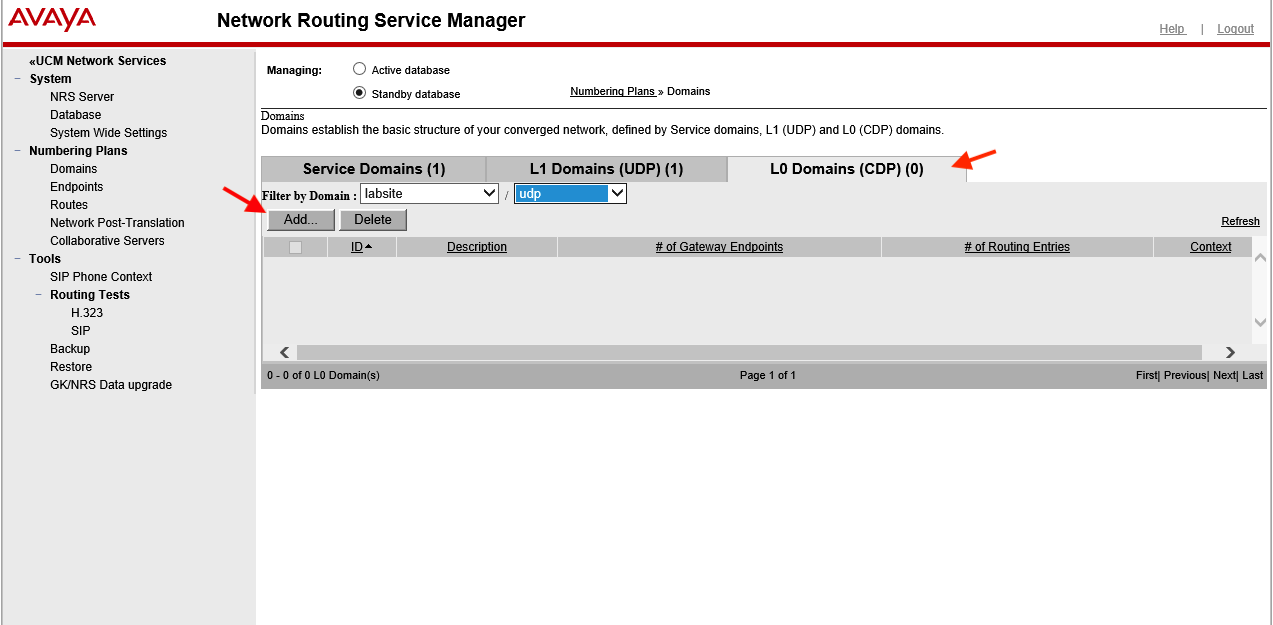
Click L0 Domain (CDP), select 'service domain' from drop down, select 'udp' from drop down, click ADD
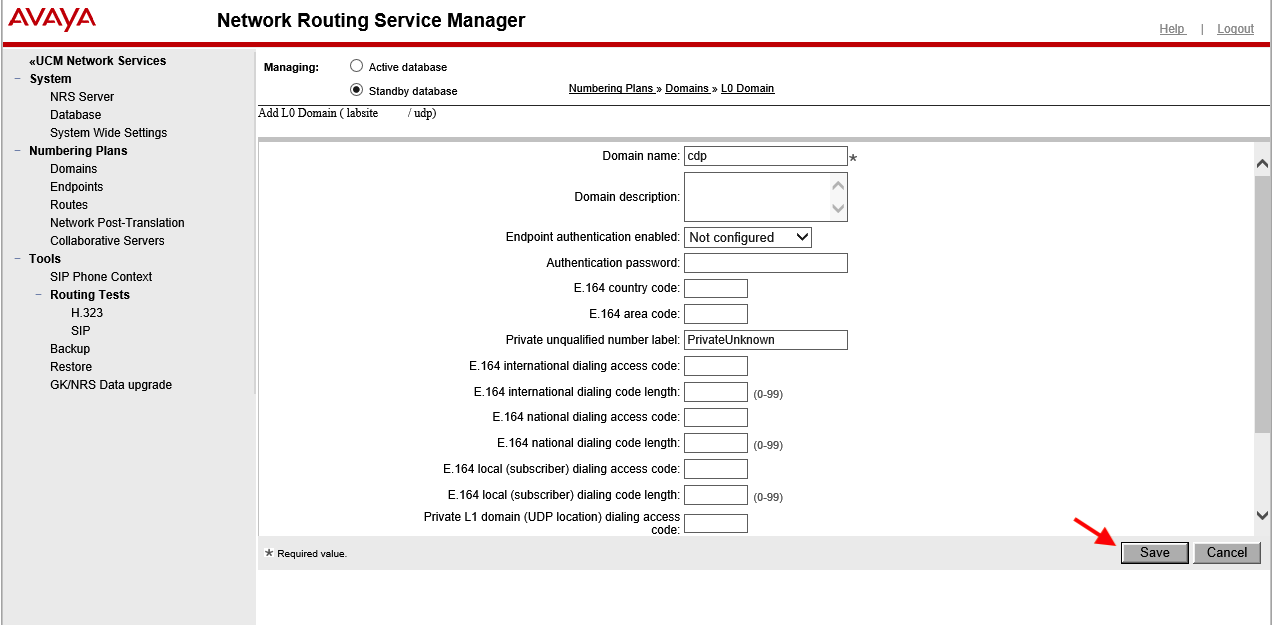
From the 'Add L0 Domain' screen, just hit SAVE
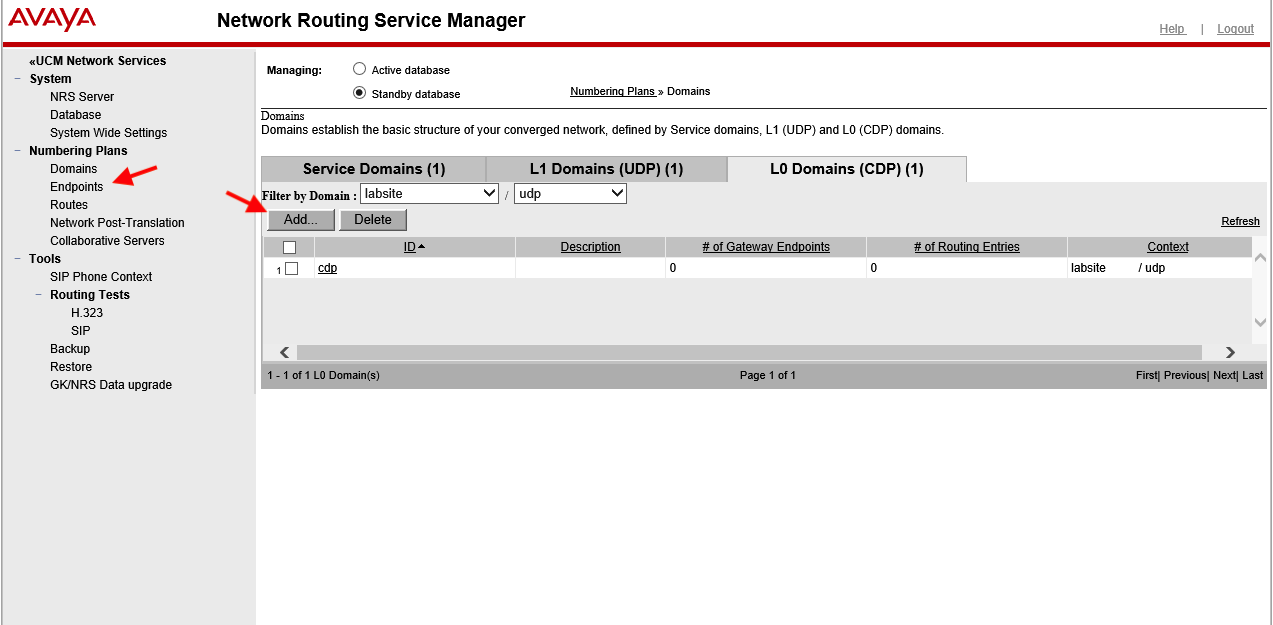
Click 'Endpoints' (left menu)
Make sure 'limit results' shows 'domian / udp / cdp'... click ADD
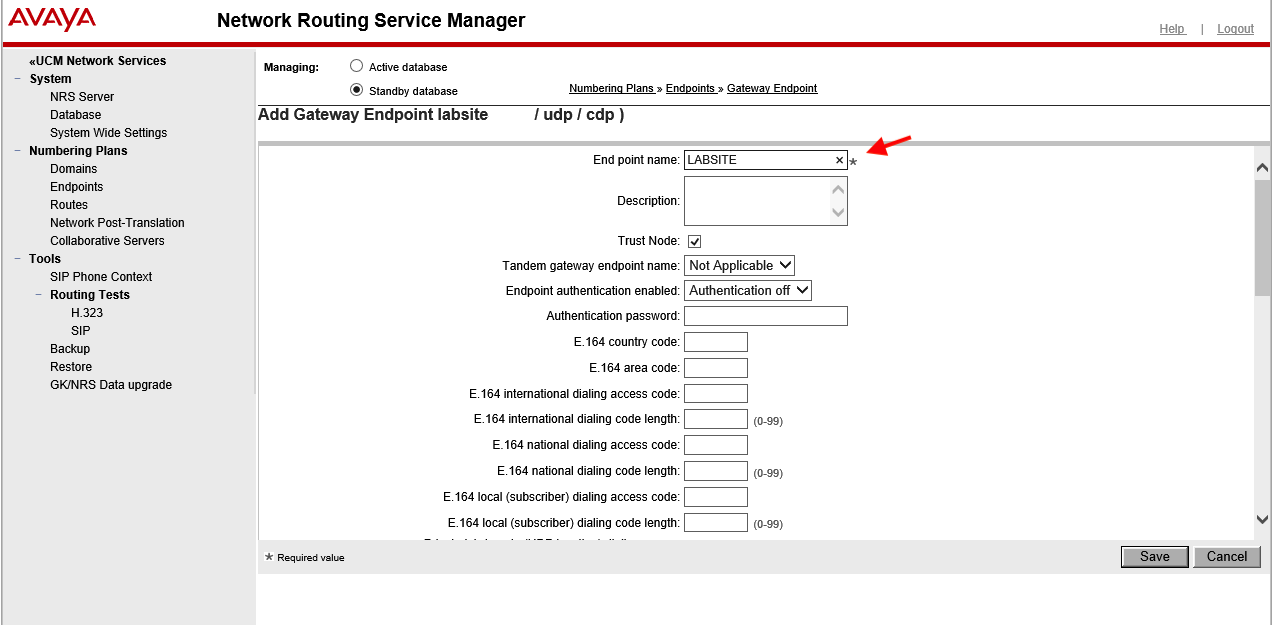
Enter: Endpoint name = H323 name
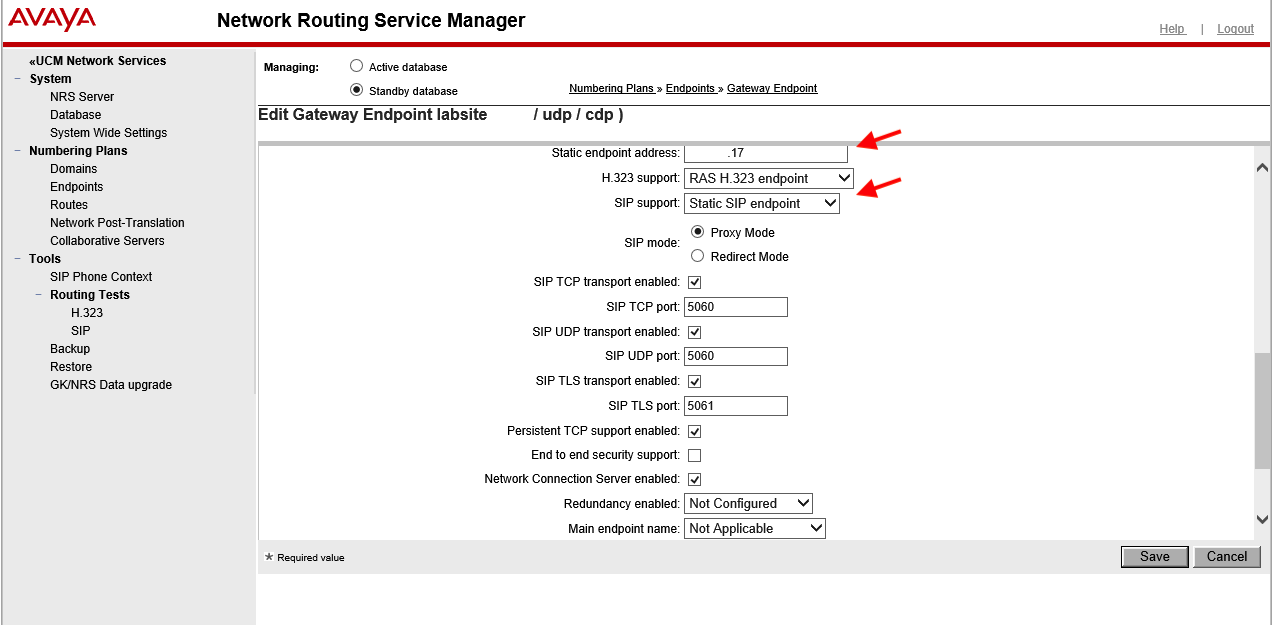
Static Endpoint Address = Node IP address
H323 Support = RAS H.323 endpoint
SIP support = Static SIP endpoint
H323 Support = RAS H.323 endpoint
SIP support = Static SIP endpoint
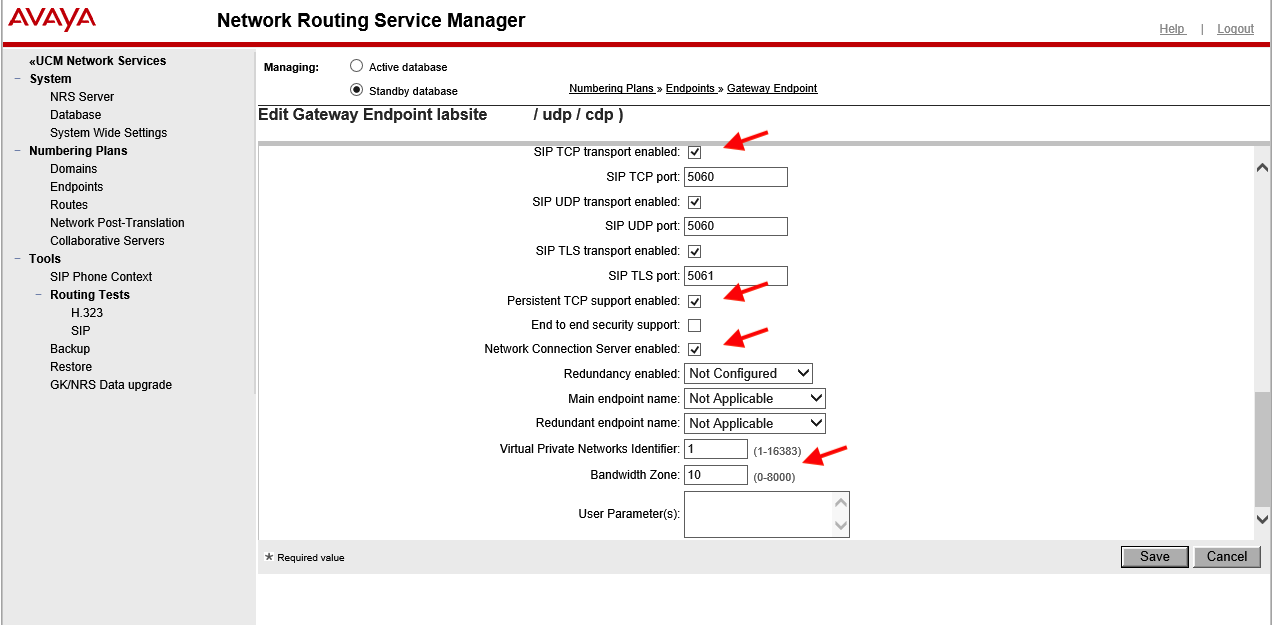
Check: SIP TCP trasnsport enabled, SIP UDP trasnsport enabled
SIP TLS trasnsport enabled, Network Connect Server enabled
Virtual Private Networks Identifier = 1, Bandwidth Zone = 10, click SAVE
SIP TLS trasnsport enabled, Network Connect Server enabled
Virtual Private Networks Identifier = 1, Bandwidth Zone = 10, click SAVE
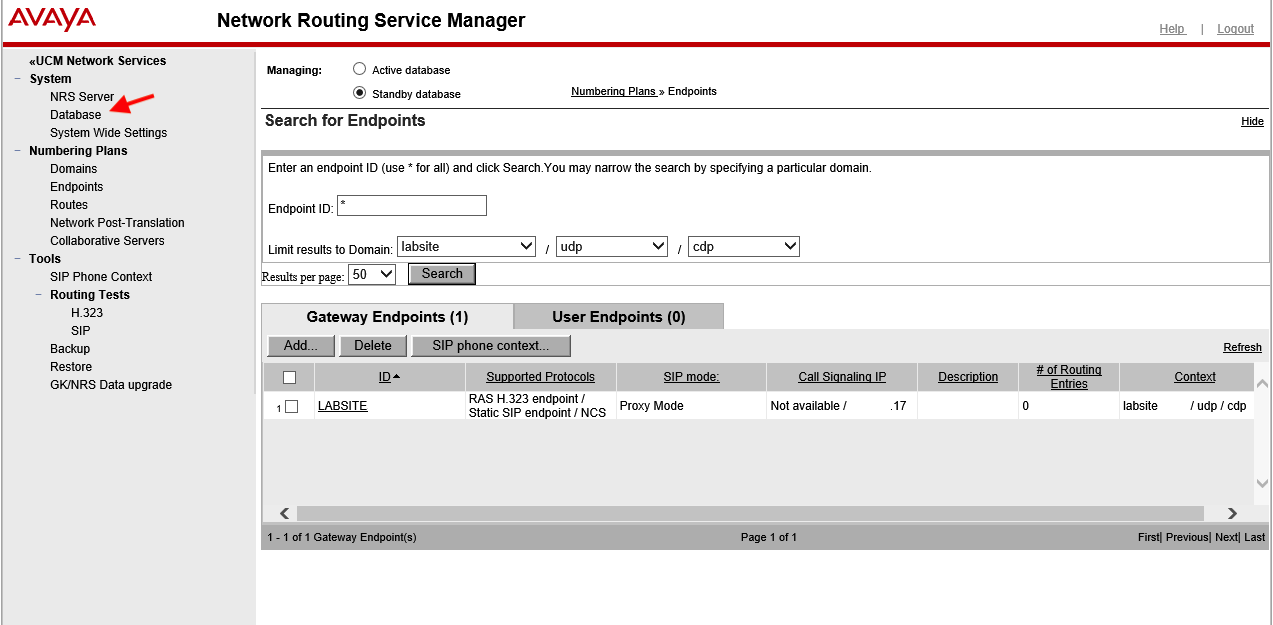
Click 'Database' (left menu)
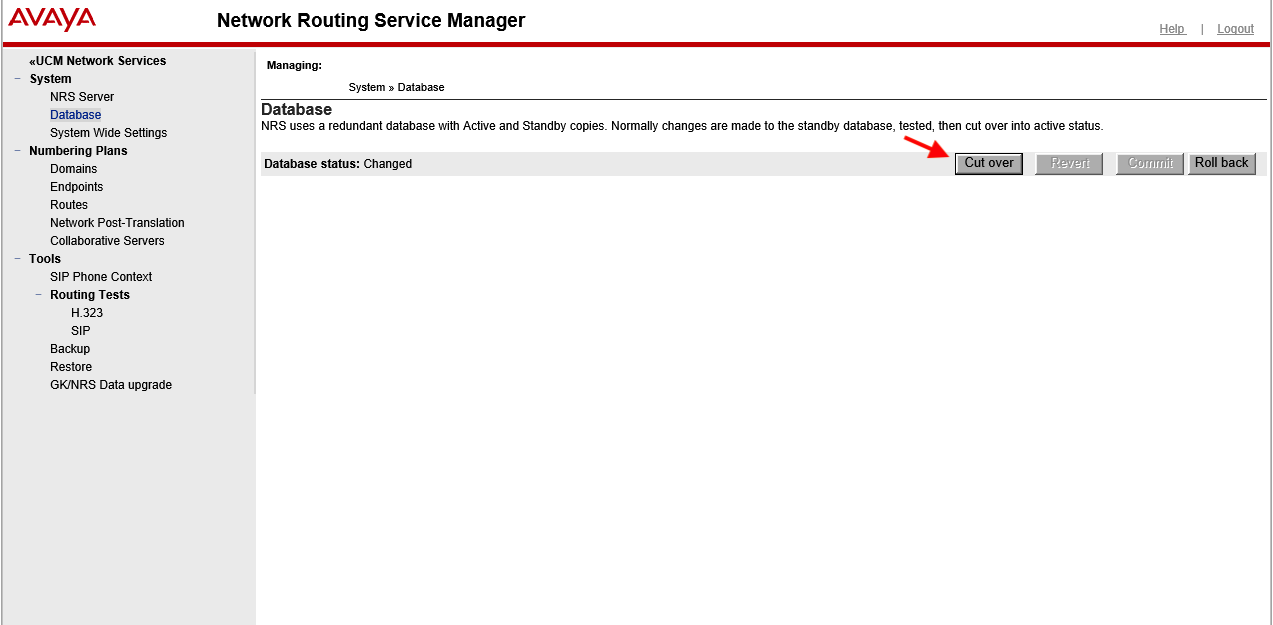
Click 'Cut over'...
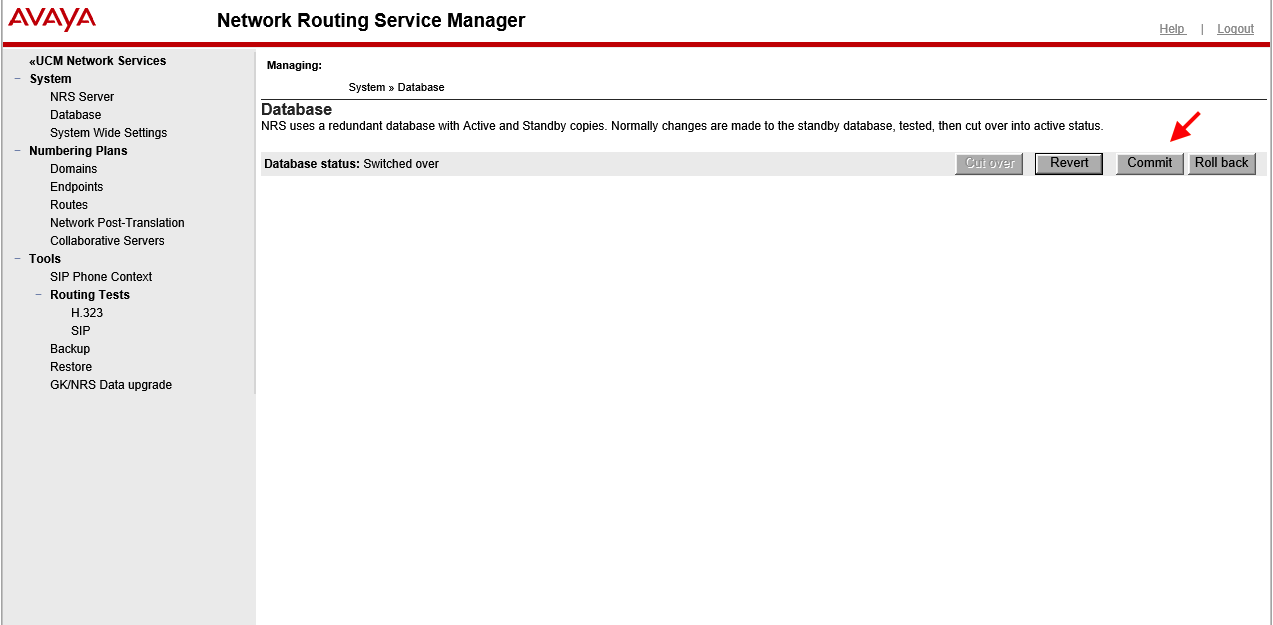
After a short while, 'Commit' will un-grey...
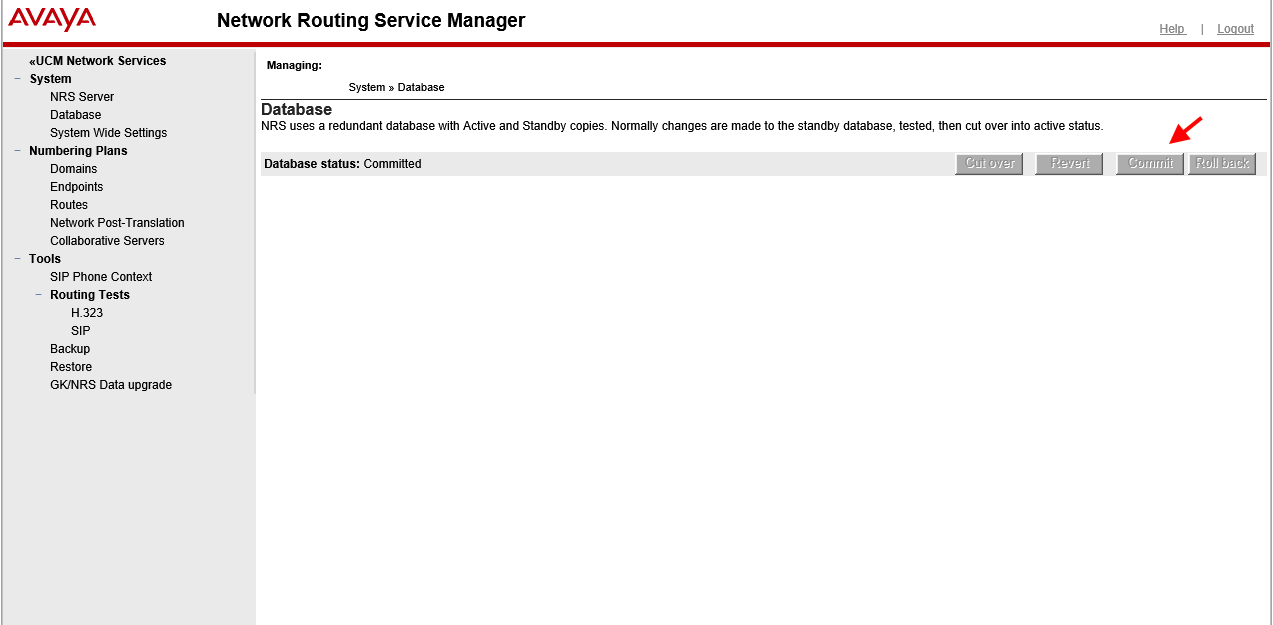
Click 'Commit', and wait for database status to show 'Committed'
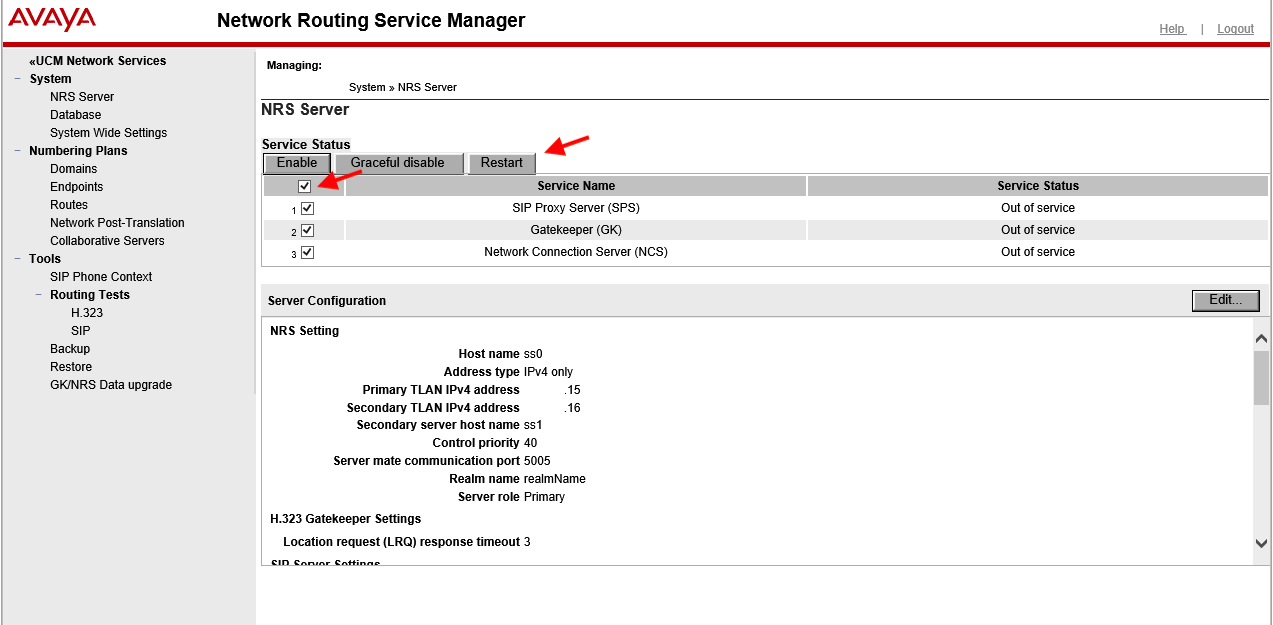
Click 'NRS Server' (left menu)
Check top box to select all services, and click 'Restart' - this takes a few minutes...
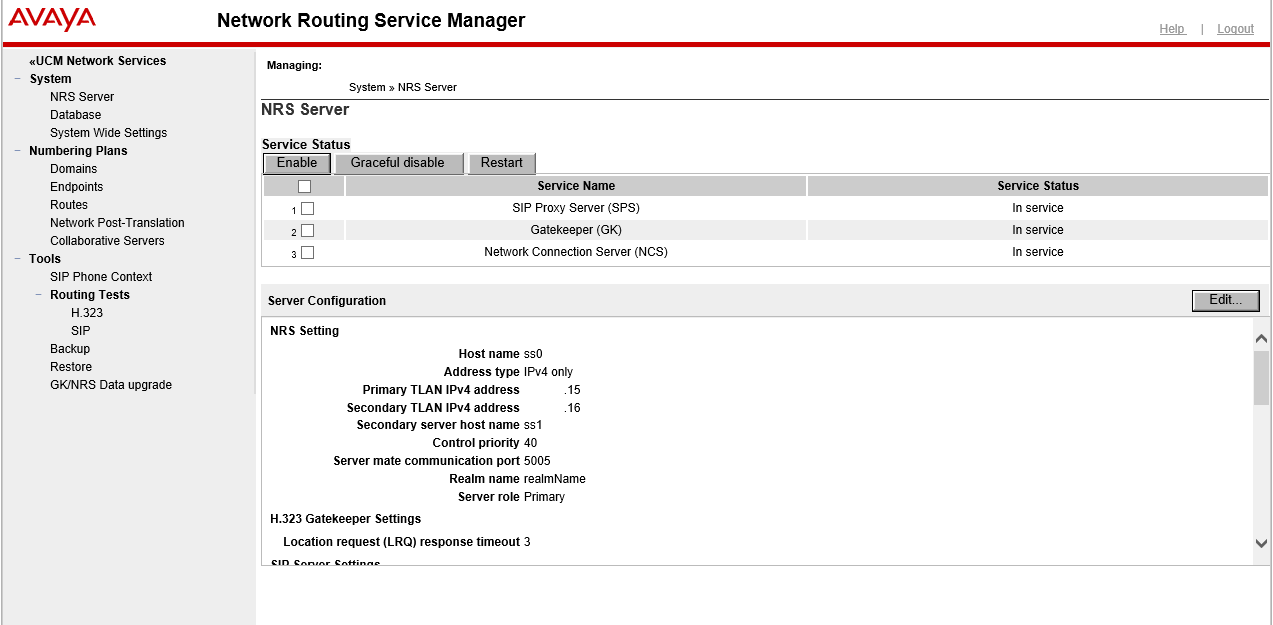
When service status shows 'In service', its finished.
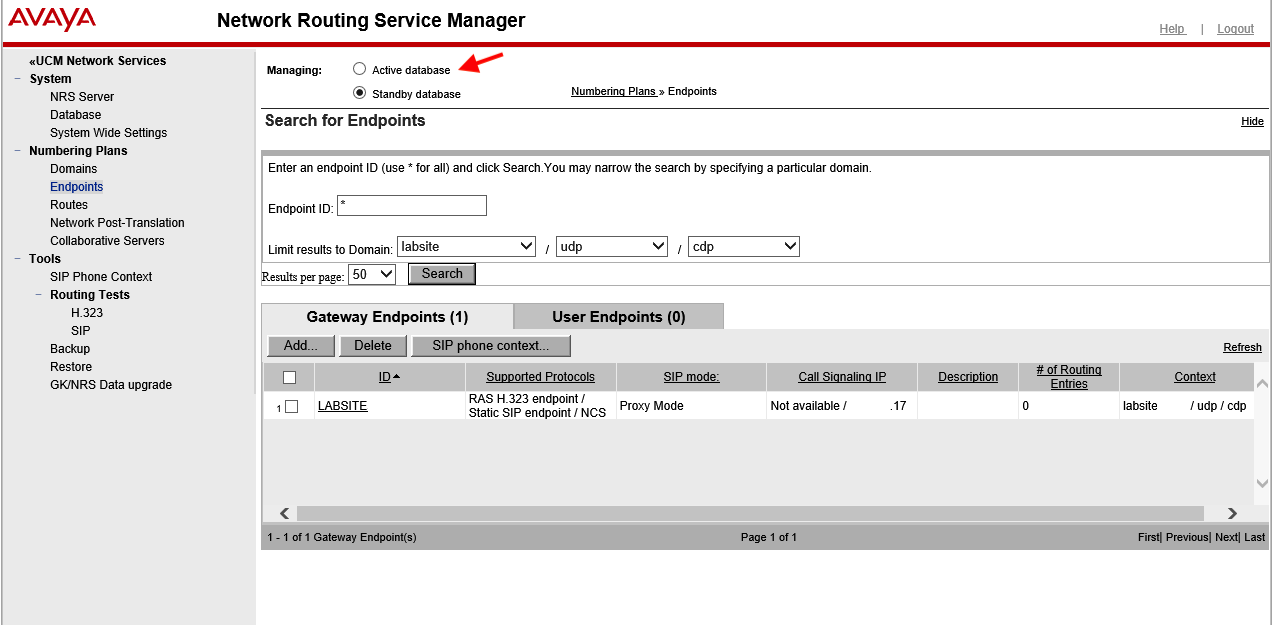
Switch to the Active Database
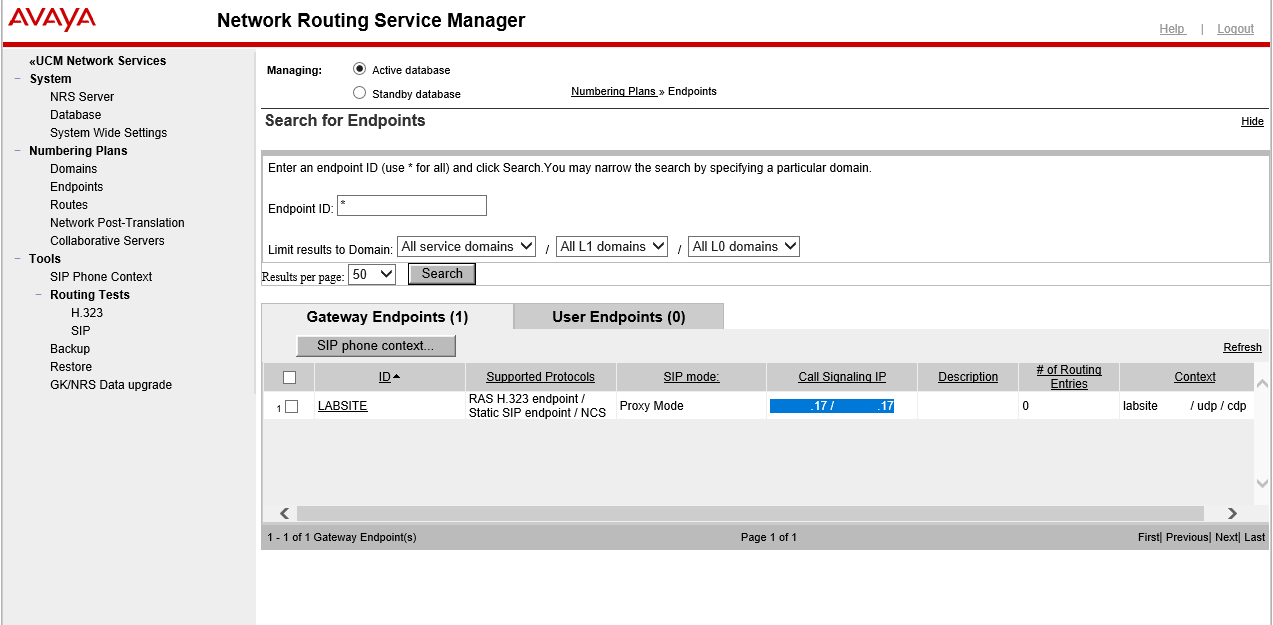
Confirm Call Signaling IP is populated with the NODE IP address: H323 (left)/SIP (right).
The Primary server is finished, now for the Secondary...
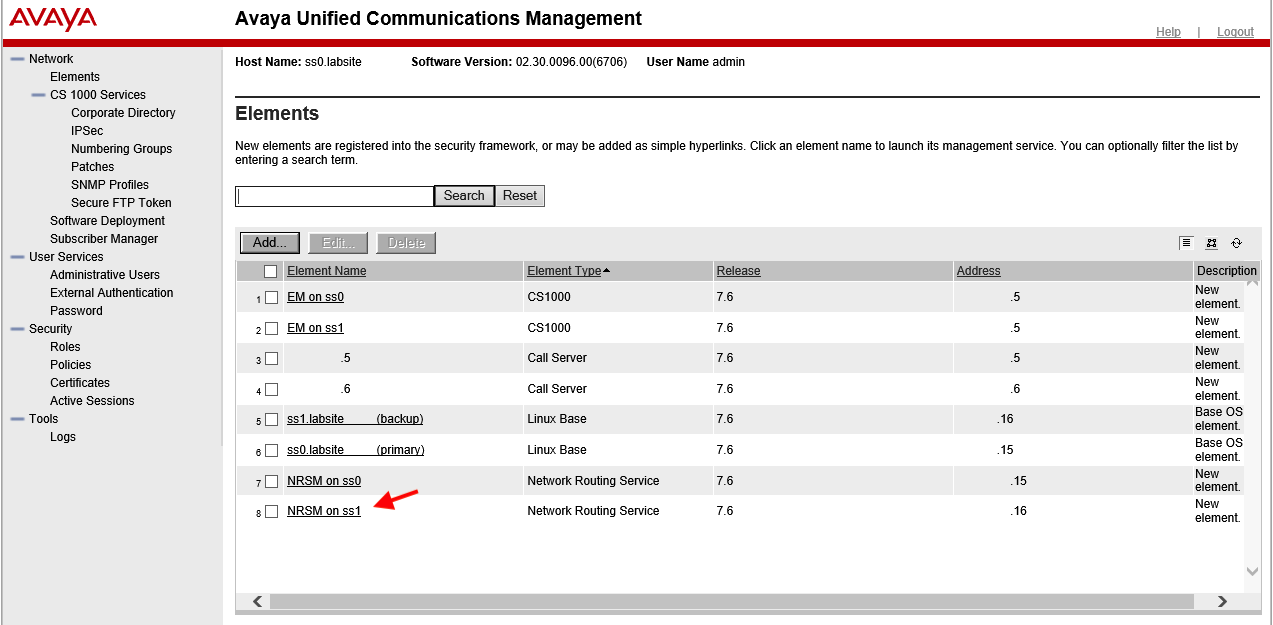
Go back to Network Elements, and click NRS on ss1
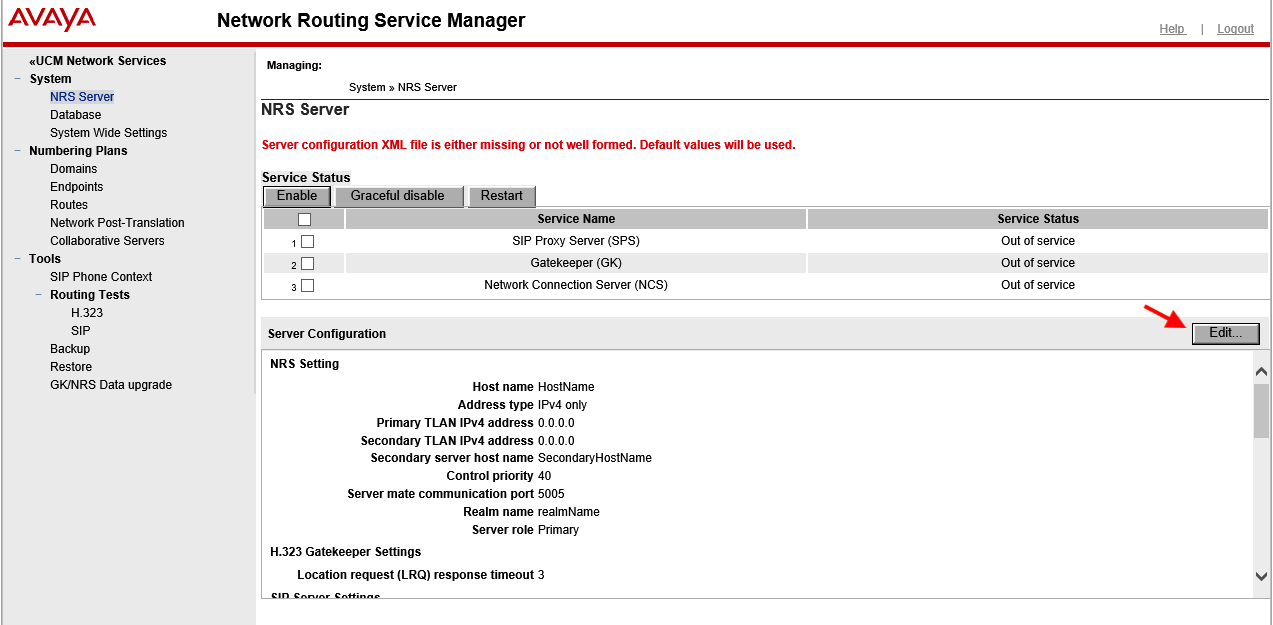
Click EDIT on first page
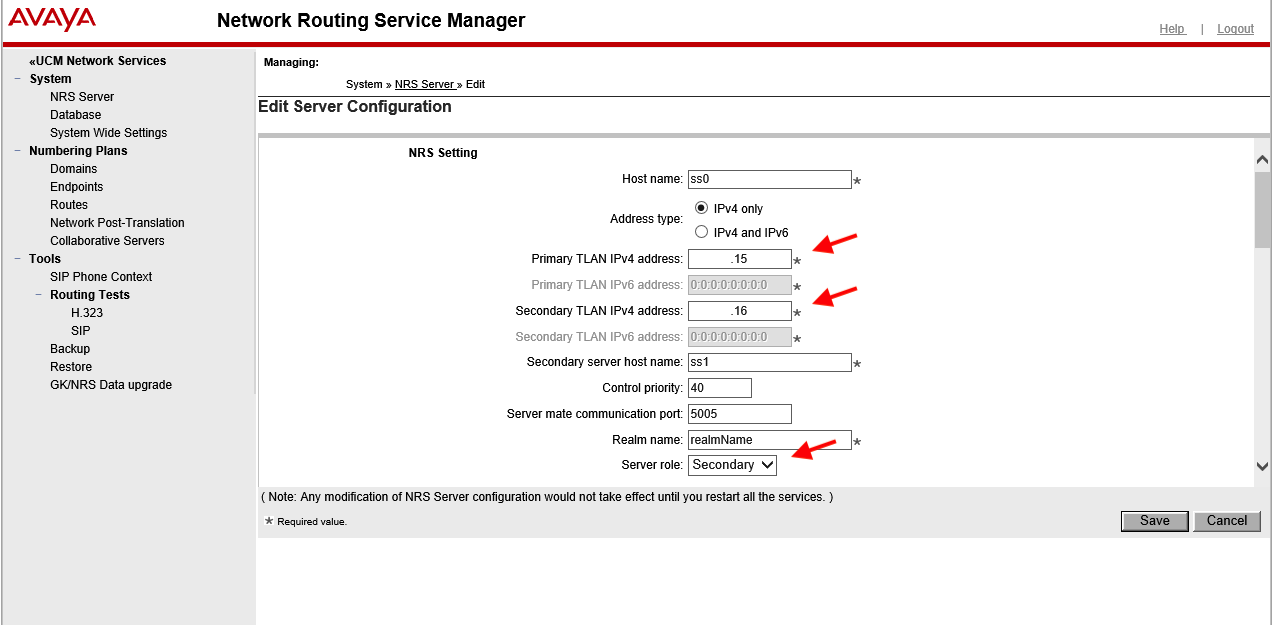
Enter the primary and secondary TLAN addresses, change 'Server role' to 'secondary' - click SAVE.
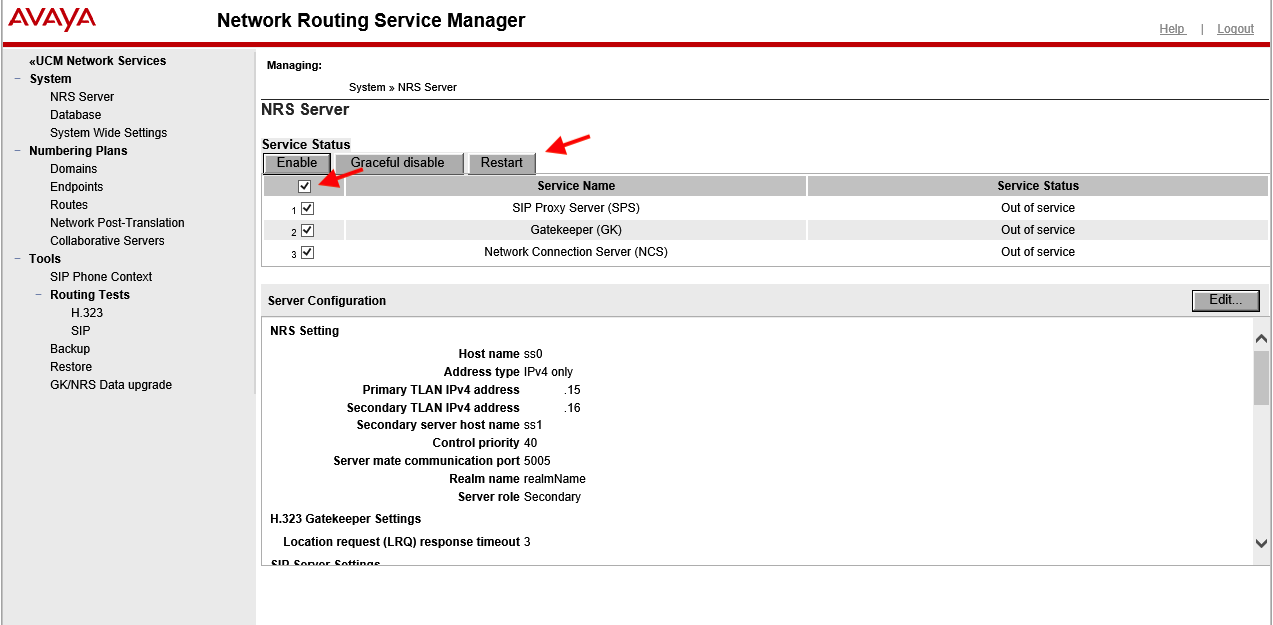
Click top box to select all services, click 'Restart', and be patient!
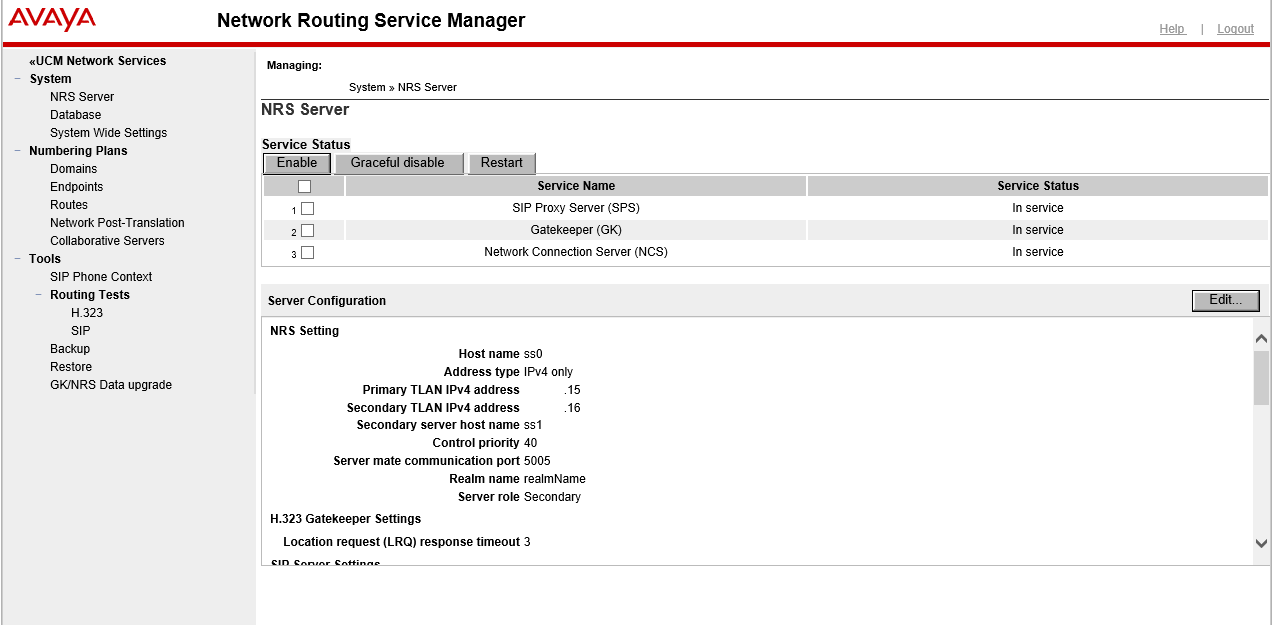
Verify Service Status shows 'In service'.
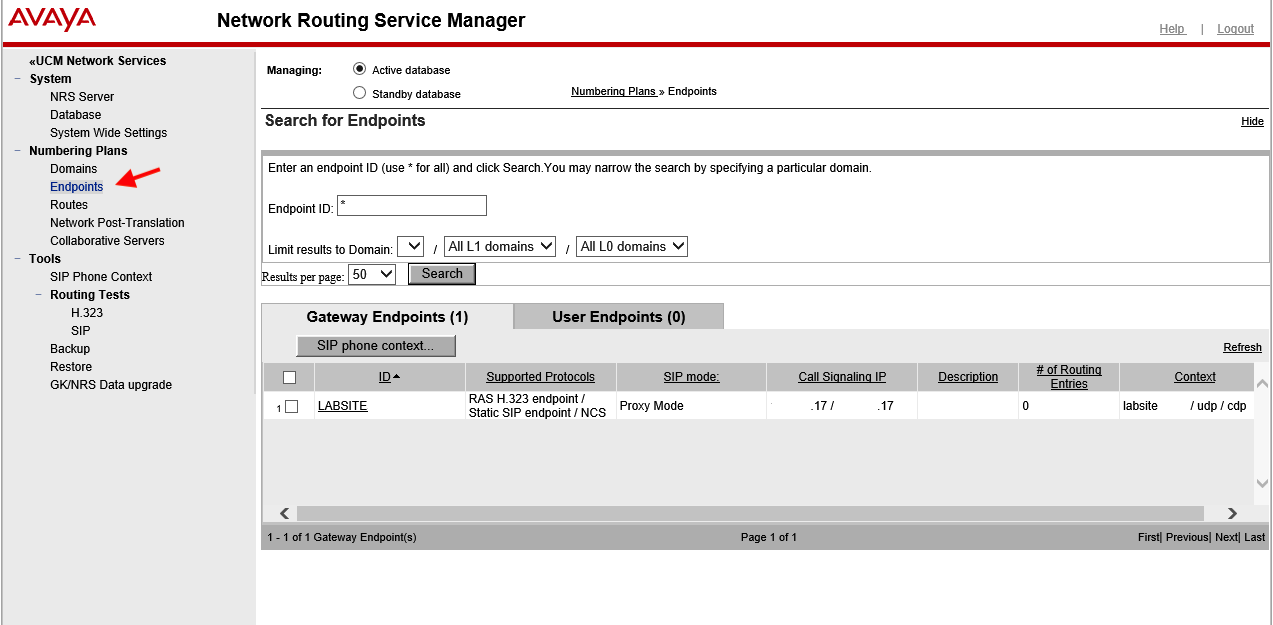
Click 'Endpoints' (left menu) and confirm 'Call Signaling IP' is populated with the NODE IP address: H323 (left)/SIP (right).
Seeing the H323 address (left) confirms NRS is working properly 👍