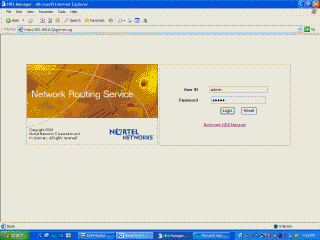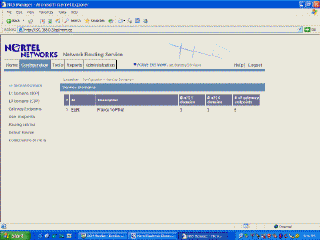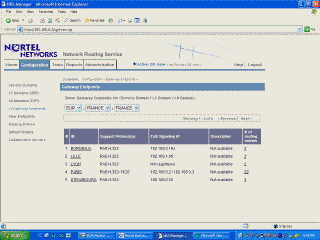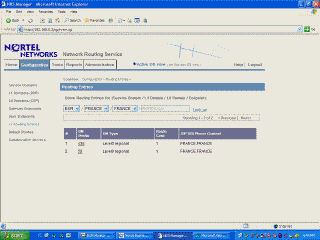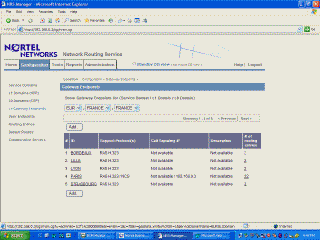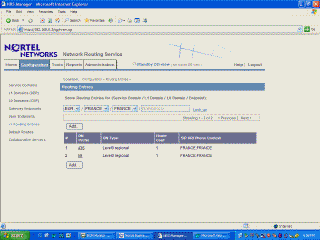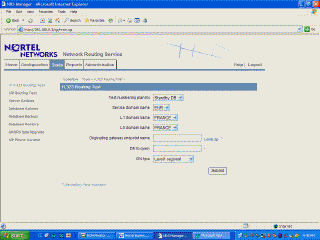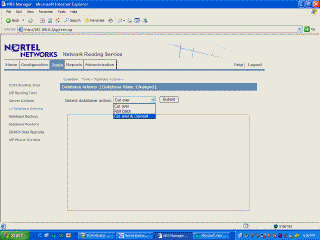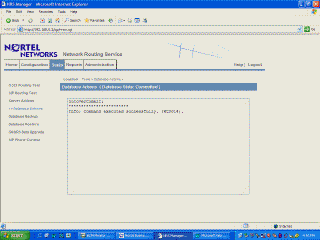Editing the NRS
The Network Routing Service (NRS) is responsible for directing calls to the appropriate end point. Remember this is a virtual world: IP trunking does not exist in the traditional sense where a route has physical known end points. Traditional point-to-point 'trunk-routes' don't exist; it's all a nice fluffy cloud.
End points are defined in the NRS database, and associated with their local DN's (or DN range). NRS will define a virtual path (route, to the dialed DN at the appropriate endpoint using this database. If an entry does not exist, the call will fail; in which case it will be necessary to edit the NRS end point data to add it.
NRS is comparable to the internets DNS. A user dials a DN: if the DN is 'off-switch', the NRS is queried for an end-point PBX. The call is then routed to this PBX where it can hopefully be connected.
The following screen shots are from a 5.5 NRS. With 7.5 (and above), log into the Primary NRS server from the UCM Elements list, the principle is the same.
NOTE: Click image to zoom!
Login to the NRS server, the default login is: admin / admin
Here you can see the entries for Bordeaux:
To make changes, you must first switch to the standby database by clicking on <set Standby DB view>
When you edit, think about these entries! Don't waste DN's, or duplicate entries for other endpoints, otherwise confusion will reign (well, lots of errors)!
If the routing entry is not there, or incorrect, NRS will not be able to route the call.
Route Cost: a call will always be sent to the endpoint with the lowest Route Cost if there are multiple endpoints with the same digits.
To commit the changes, click on the top menu item <Tools>
Choose <Cutover and Commit> from the drop down menu.
And click submit.