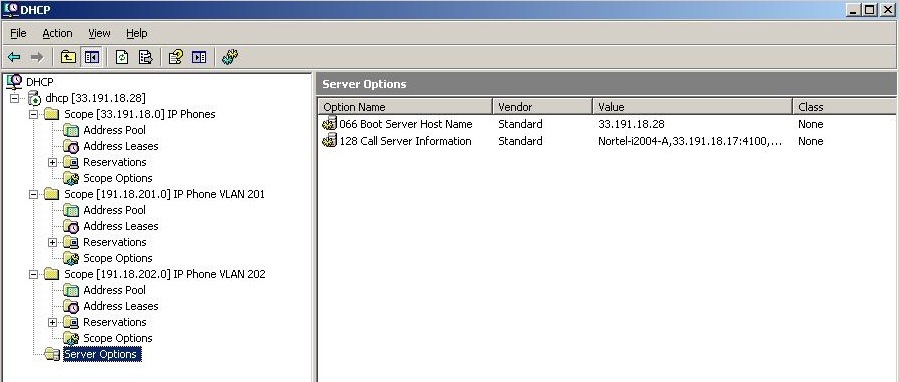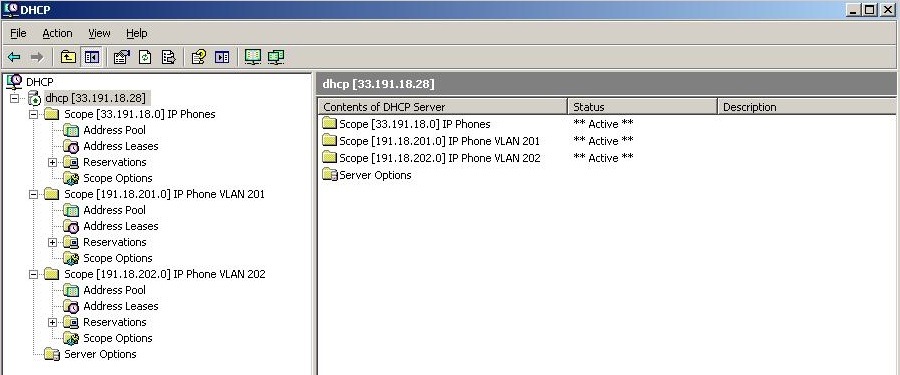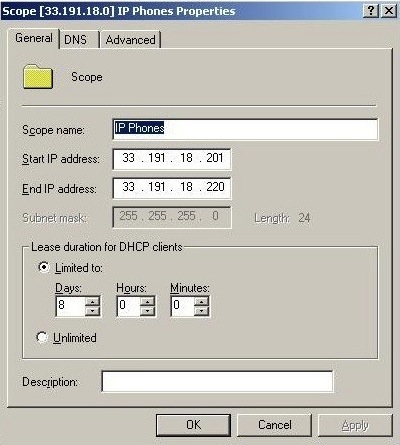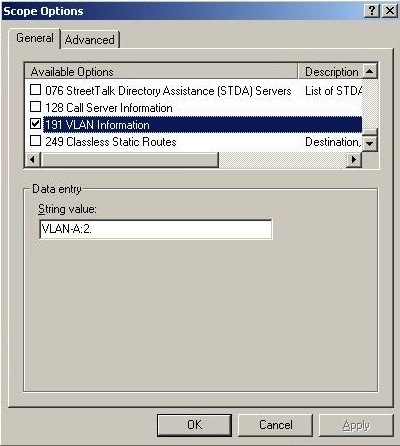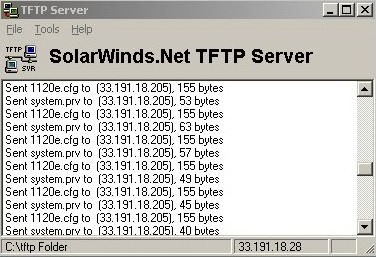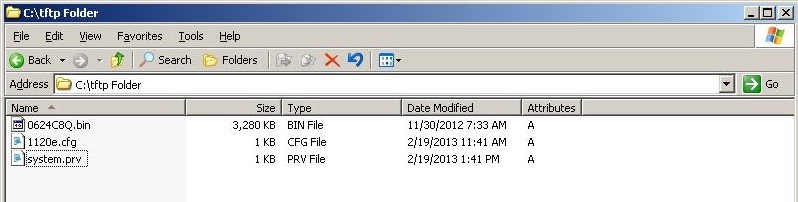DHCP Configuration
DHCP Configuration in conjunction with with 1120 VoIP sets.
The DHCP Server
Notice that the Server Options tab has two services activated. This is a system wide field. Anything active in here is active for all scopes.
- Option 66: Boot Server: This is the IP address of the TFTP server, the phones will use this address to download configuration and firmware upgrades.
- Option 128: Call Server: This option needs to be built. The string always begins with Nortel-i2004-A, followed by the IP address of the node, port number, action, and number of retries. This is entered twice (S1 and S2). If you don't have a second call server, repeat the S1 settings.
For example, the following string will configure an IP Phone to use Call Server S1 IP address of 10.30.30.20, Call Server S2 IP address of 10.30.31.20, S1 and S2 port number of 4100, S1 and S2 action of 1 (action code is always 1), and S1 and S2 retry of 5:
Note: If Option 128 isn't available in the Options list, add it:
- Right Click on DHCP Server name, and select Set Predefined Options
- Click Add: enter the Name 'Call Server Information', Data Type 'string', and code '128'.
- For the string, enter: Nortel-i2004-A,10.10.10.10:4100,1,1.
- where 10.10.10.10 is the Node IP ← for example! - In Scope Options, add the new Option 128
The SCOPE
For each of the VLAN(s) you create, turn on Option 003 Router, and enter the gateway address for that VLAN.
Add Option 191 with 'VLAN-A:XXX.' where XXX refers to the VLAN number you are in, eg, 201, 202, etc.
Also the scope field is where you make the range of IP address for the IP Phones (left image below).
The 066 and 128 carry over from the Server Options (right image below).
The TFTP server
Use a TFTP server, such as PumpKIN (Mac/Windows) or Solarwinds (Windows), to distribute the following two files:
- 1120e.cfg
- system.prv
The .cfg file is used for firmware updates. The firmware .bin file needs to be in the same folder. The .prv file can transfer the Call Server IP, NODE ID, and TN to the IP Phone, but is not needed for manual provisioning.
Configuring a TFTP server is not covered here, but is usually pretty straight forward.
1120e.cfg
The cfg file options are fairly clear.
Version number, filename, etc.
Security mode works with 0.
# #Config file: 1120e C8Q # # [FW] DOWNLOAD_MODE AUTO VERSION 0624C8Q FILENAME 0624C8Q.bin PROTOCOL TFTP SERVER_IP 33.191.18.28 SECURITY_MODE 0
system.prv
'reg' must be lower case.
The next field is the MAC address of the phone (all uppercase, no colons)
s1, 1181 (node #), the sets TN (lscu) separated with the dashes.
reg=CCF954955253,CS1K,s1,1181,144-0-0-0;
Shown below, the shared C:\tftp folder containing the three files required.