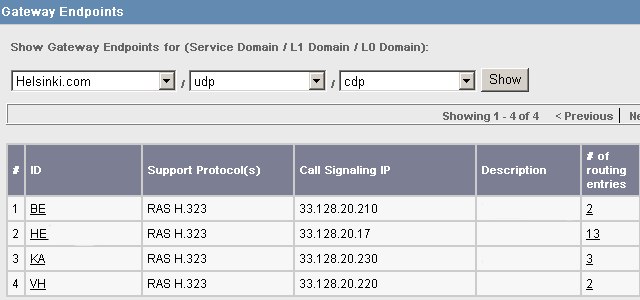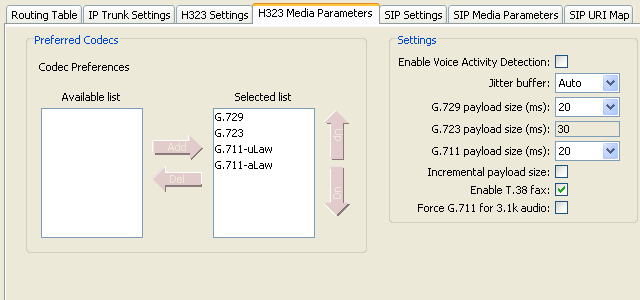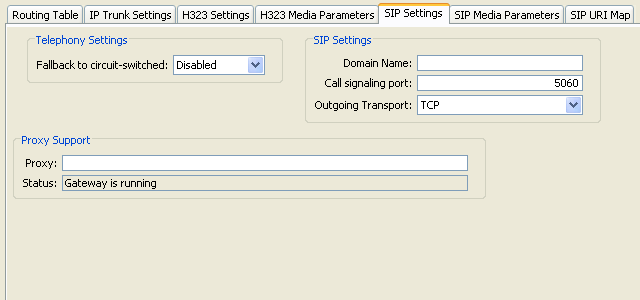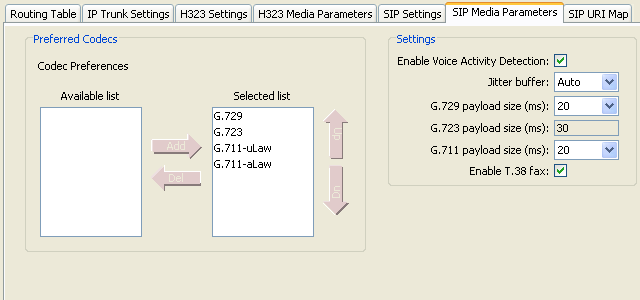BCM IP Trunks - Register
To get a BCM registered with the NRS (and the IP trunks working with a CS1000), there are a couple of things to remember!
Before you begin, acquire and apply IP Trunk 8 and MCDN keycodes. Refer to the following, and make sure the settings are similar.
NOTE: Click on image for full screen view!
Setting the IP address
Configuration ➤ Resources ➤ Network InterfacesA BCM has two LAN ports, one can be used for local administration, the other for IP trunk (TLAN) connection to the CS1000.
The LAN1 default address is 10.10.10.1, with DHCP enabled. This can stay.
Configure LAN2 for your CS1000 network (TLAN), and disable DHCP (find this under Data Services).
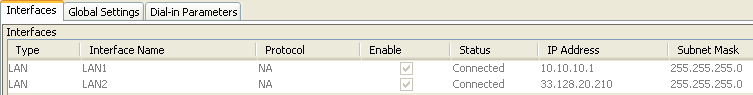
In the Global Settings tab, make sure that the appropriate LAN port is published.
If you want the BCM to register with the IP address assigned to LAN2, LAN2 MUST be published.
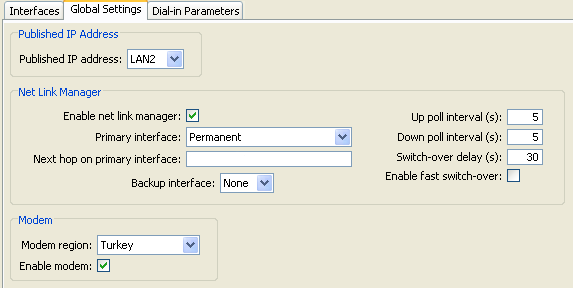
Net Link Manager is usually disabled, and I've never used a modem, so disable that too.
Configuring local Gateway parameters
Configuration ➤ Resources ➤ Telephony Resources - click on Bus 0 - IP Trunks1. In the H.323 Settings tab, select a value for Fall back to circuit-switched. This determines how the system handles calls if the IP network cannot be used. Usually, you won't have an alternate, so this can be disabled, or ignored.
2. For Gateway protocol, select CSE (CS1000).
3. Scroll down to Alias names and click Modify. The Modify Call Signaling Settings page appears.
4. Enter the following information:
- Call signaling: Gatekeeper Routed
- Primary / Backup Gatekeeper IP are the NRS Leader / Follower IP address's
- Alias names: NAME:BE (the name is BE in this case).
Note 1: The Alias name is case sensitive. It must match the gateway endpoint name configured in NRS.
Note 2: The Alias name is pre-fixed with "NAME:" (NAME colon), it won't register if you forget this!
5. If the Gateway Endpoint is correctly configured in the NRS, you should see the Status change to "Registered with....".
If it doesn't register, check and double check, the following settings:
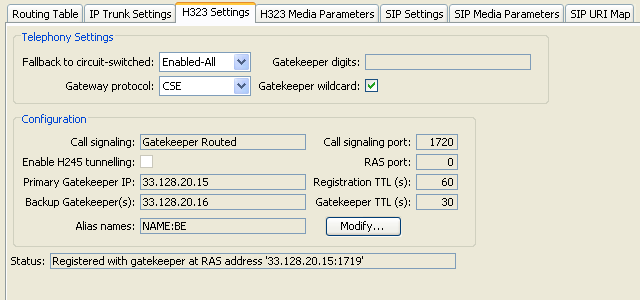
Troubleshooting
BCM will not register- Can you PING the BCM and GATEKEEPER across the network (TLAN)?
- In the H323 Settings tab for IP trunks under Resources > Telephony Resources:
- Make sure the Gateway protocol is set to CSE.
- Check that the BCM alias name is "NAME:aliasname". - The alias name is case sensitive and must match the NRS endpoint ID exactly.
- Check the Published IP address under Network Interfaces, Global Settings tab.
- Verify your dialing plan and call routing.
- Verify that Private Network Type is set to CDP.
- Check that the NRS endpoint routing entries are correct...
Checking the status of registered endpoints
Perform the following procedure to check the status of registered endpoints.
- Log on to NRS Manager.
- Click the Configuration tab.
- Select Service Domains.
- Ensure that Active DB View is selected.
- Click the number in the # of gateway endpoints column.
- Click Show. The Gateway Endpoints page appears.