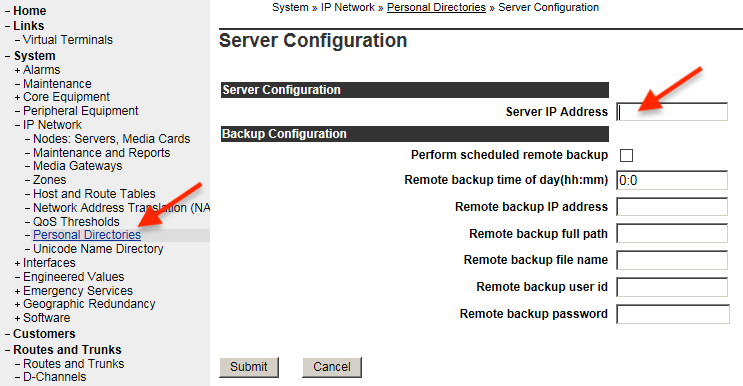1120e Soft Keys
The Avaya 1120E IP Deskphone supports the following buttons:
- Four Feature Keys: programmable as line, intercom, or memory buttons.
- Four Soft Keys: the label above each key changes based on the active feature.
- Four Specialized Feature Keys: Directory, Message/Inbox, Shift/Outbox, Services.
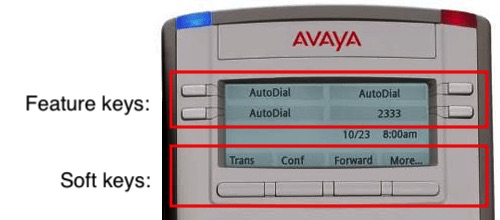
Soft keys are located below the display area. The LCD label above each key changes based on the active feature.
In order for the Feature and Soft Keys to appear and function, keys 16-26 must be programmed as follows:
KEY 00 SCR 3200 Primary Directory Number | 01 SCN 3300 Roll-over DN, if LHK 1 | DN feature keys 02 Line, intercom, or memory button | 03 Line, intercom, or memory button | 16 MWK 5555 Message Center (Voicemail DN) | 17 TRN Transfer | Soft key features 18 AO6 Conference | 19 CFW 4 Call Forward (4 digit) | 20 RGA Ring Again | 21 PRK Call Park | 22 RNP Ringing Number Pickup | 23 SCU Speed Call User, or SCC | 24 PRS Privacy Release | 25 CHG Charge account | 26 CPN Calling Party Number |
Required Class of Service (CLS) options:
UNR LNA MWA PUA FNA HTA IRA NIA OLA CNDA DAPA GPUA DPUA DNDA CFXA ARHA AHA
For Example:
- to add 'Call Park',
PRKmust be assigned to key 21 for the soft key to appear when applicable, and work!
Personal Directory
If Soft Keys for last number redial and caller log do not appear, check the following settings in Element Manager:
- IP Network ➤ IP Telephony Nodes ➤ Personal Directories (PD)
Check box next to Personal Directory Server: Enable Personal Directory (PD) service on this node. - IP Network ➤ Personal Directories ➤ Server Configuration
Enter the ELAN Signaling Server IP address at Server IP Address