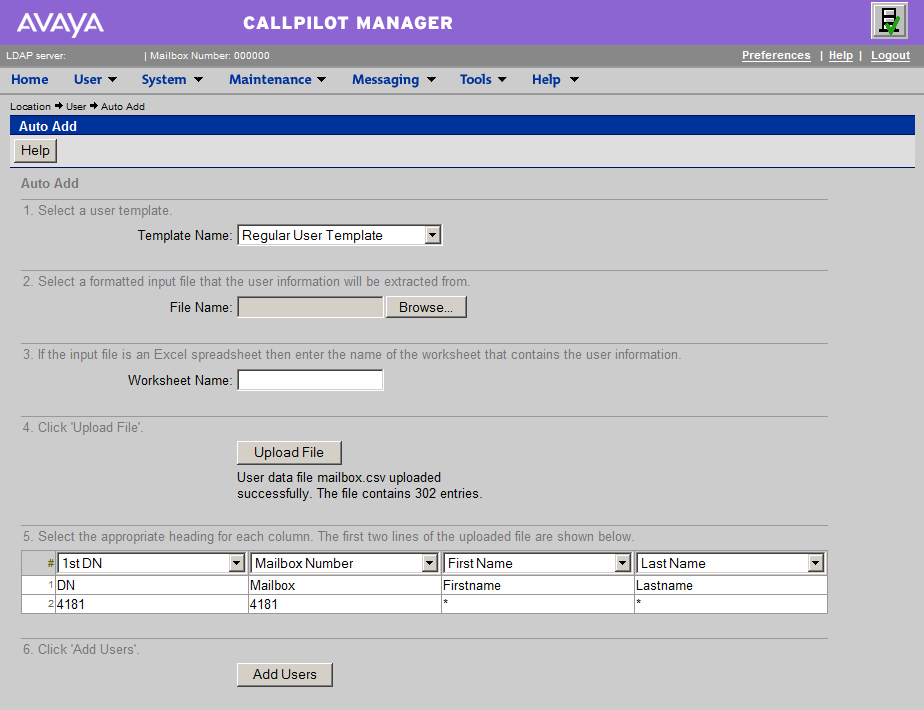Create Multiple Mailboxes
CallPilot can import a text file with comma-separated values (CSV) and use it to create multiple mailboxes at once.
| Extension | Mailbox | First Name | Last Name |
|---|---|---|---|
| 4465 | 4465 | Michelle | Simpson |
| 4018 | 4018 | Sarah | Walker |
| 3990 | 3990 | Peter | Johnson |
| 4871 | 4871 | Michelle | Smith |
| 3219 | 3219 | Anita | King |
We can create (or edit) a file in Excel and save as CSV for importing into CallPilot. Or use Notepad, and separate the fields with comma's.
Just four fields are required: Extension number, Mailbox Number, First Name, and Last Name. The extension and mailbox number are usually the same. Ensure that the first row contains your column headings.
Create a CSV file
For a new installation, use this tool to create a CSV file covering your DN range. Unused mailboxes can be deleted as a maintenance task later. Four fields are created, note that:
- The extension and mailbox number are the same.
- The first and last names will be * - this can be edited later...
Enter the DN range, hit Submit, and find the mailbox.csv file in your downloads folder....
WARNING: This tool will quite happily create HUGE files, don't be silly!
After generating the CSV file, we need to import it in CallPilot Manager:
Using Auto Add