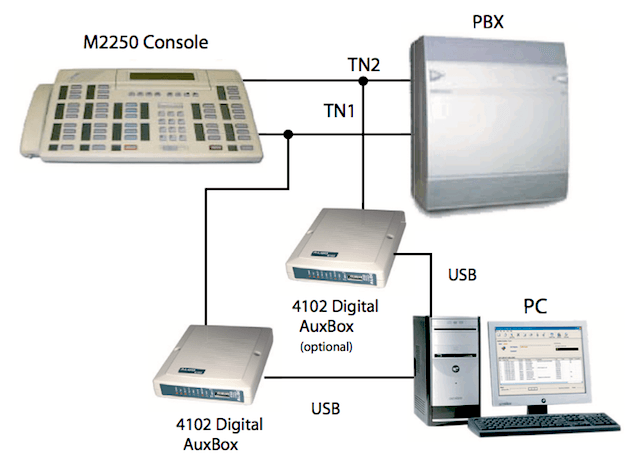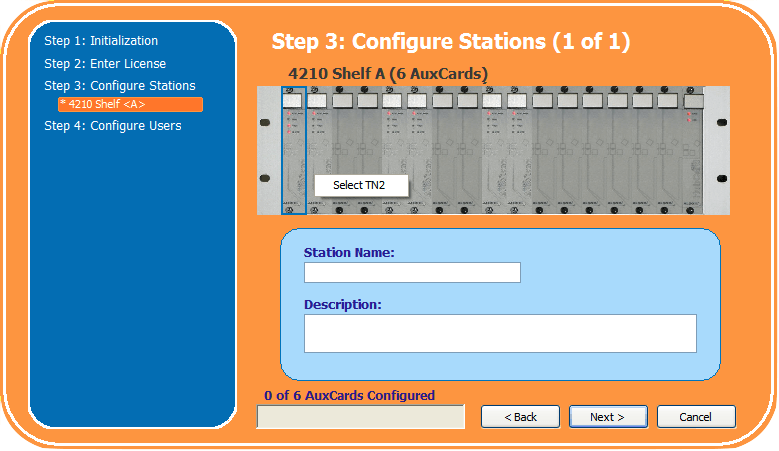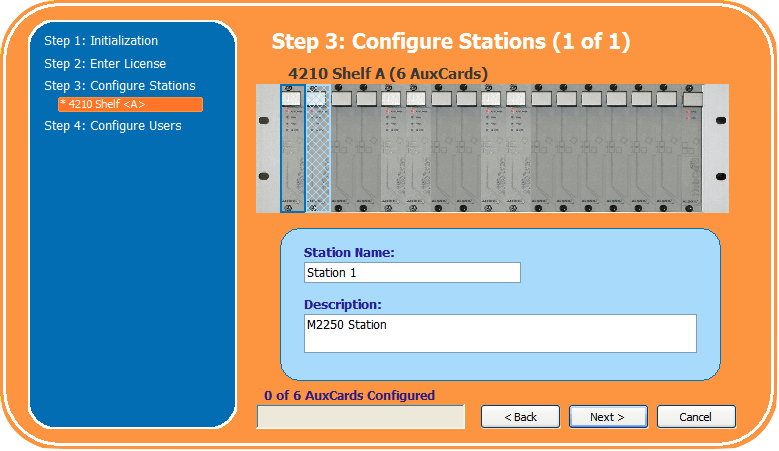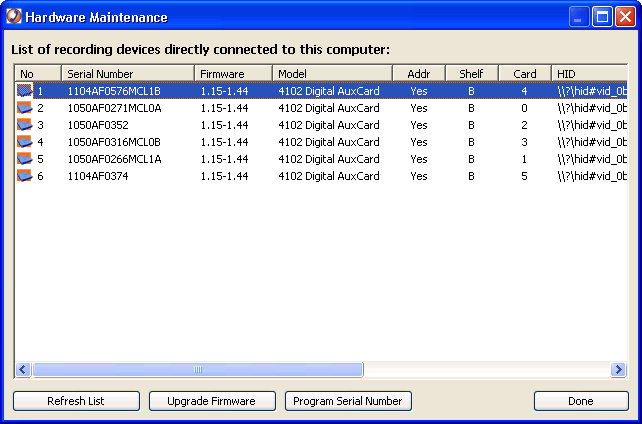Algo M2250 Configuration
ECR Configuration
Enterprise Call Recorder V2.3
Configuration of the recorder serial numbers is required for ECR to recognize the dual recorder M2250 configuration. To configure, run the System Wizard from the ECR Configuration Tool on the PC with the AuxBox/Card hardware attached.
1 After selecting the TN1 card (selected card in dark blue), right click on any other unassigned card, then click "Select TN2".
2 The selected TN2 card will be shown in light blue. Fill all station properties fields and click "Next" to complete the setup.
In the ECR Configuration Tool "Hardware Maintenance" window, note how MCLxx was auto-appended to the serial number.
The graphic shows MCL0A and MCL0B are one console pair, MCL1A and MCL1B another.
Enterprise Call Recorder V2.1
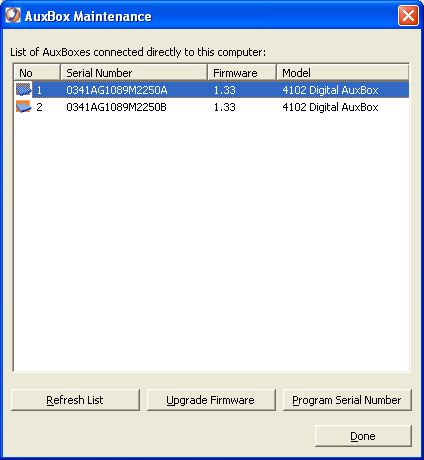
Configuration of the recorder serial numbers is required for the ECR to recognize the dual recorder configuration. One Station License Key is required per M2250.
Run the ECR Configuration Tool on the PC with the AuxBox recorders attached. Run the AuxBox Maintenance utility from Tools ➤ AuxBox Maintenance.
Select the recorder connected to TN1 on the M2250 and append "M2250A" to the serial number. Next select the recorder connected to TN2. Program this recorder with the same serial number as the TN1 recorder but appended "M2250B".
The graphic right illustrates how the serial numbers should be formatted.
To create the station, select only the M2250A AuxBox in the Station Wizard. The second AuxBox is automatically paired to this Station. No further configuration of the second recorder is required.