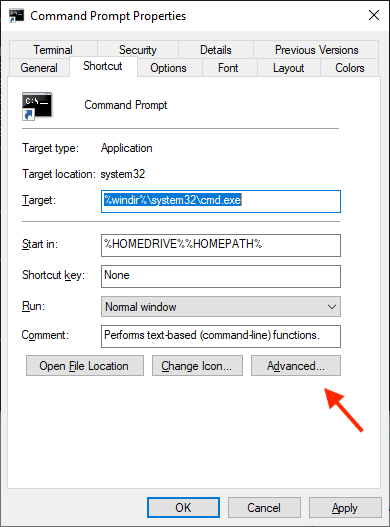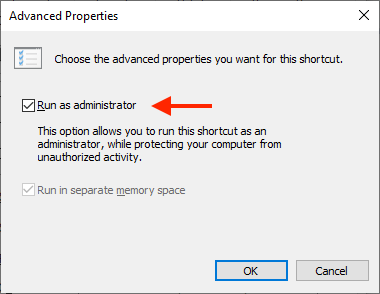PC Static Routes
From the Command Prompt (cmd):
1 To Print all static routes:
route PRINT - list network destinations and associated gateways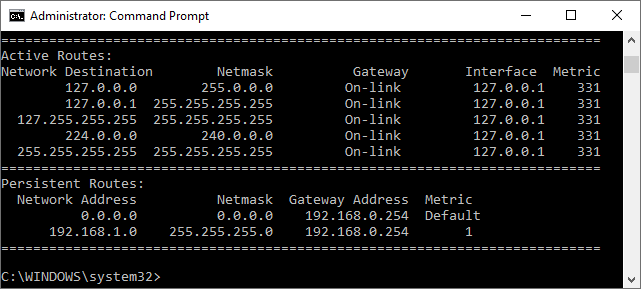
examples:
> route PRINT all routes > route PRINT -4 IPv4 routes > route PRINT -6 IPv6 routes > route PRINT 157* matching 157*
2 To Add a static route:
route ADD [destination] [MASK netmask] [gateway] [METRIC metric] [IF interface]
- MASK, METRIC, and IF are optional (netmask 255.255.255.0 is assumed if not specified)
- use -p (optional) to make the route 'persistent', eg, survive a reboot
example:
C:\>route -p add 192.168.1.0 mask 255.255.255.0 192.168.0.254 OK!
The 'route add' command should respond with 'OK!'
If the response is 'The requested operation requires elevation', we need to run as administrator:
- right click the Command Prompt shortcut, select Properties
- click Advanced, and check Run as administrator
- click OK (twice) to apply and close properties
3 To Delete a static route:
route DELETE [destination]example:
C:\>route delete 192.168.1.0 OK!
Print route again to confirm its gone.
With PRINT or DELETE, the [destination] or [gateway] can be wild. '*' matches any string, and '?' matches any character. Use the command route /? for more information.