UCM Status/Restart
Problem:
- ❌ Unable to log into UCM
- ❌ Unable to log into Call Server
- ❌ Unable to log into MGC's
- ✅ UCM Login possible via SSH
Element Manager:
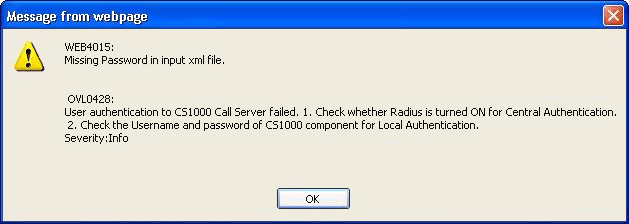
WEB4015:
Missing Password in input xml file.OVL0428:
User authentication to CS1000 Call Server failed. 1. Check whether Radius is turned ON for Central Authentication. 2. Check the Username and password of CS1000 component for Local Authentication.
Solution:
If you're having trouble logging in to a CS1K or Element Manager (Rel 7.5), restarting the Jboss application from the CLI often helps.
1 Log into UCM0/SS0 CLI with admin2.
2 Check the UCM status:
[admin2@ss0 ~]$ appstart Jboss-Quantum status jbossd (pid 3602 3601) is running...
3 To restart the UCM:
[admin2@ss0 ~]$ appstart Jboss-Quantum restart
[ OK ]
[ OK ]
Synchronizing the system host database file [ OK ]
Stopping jbossd:kill: usage: kill [-s sigspec | -n signum | -sigspec] pid | jobs
pec ... or kill -l [sigspec]
[ OK ]
Starting Jboss daemon procss [ OK ]
[admin2@ss0 ~]$
4 As always, wait for the UCM is now ready to use message (~5 mins) before trying to use it:
Message from syslogd@ss0 at Oct 9 11:39:49 ...
UCM is now ready to use.
[admin2@ss0 ~]$
5 Unfortunately, if this doesn't work, try unreg u s followed by reg u cs in LD 117, then telnet into each MGC to do joinSecDomain. See Check Registered Elements. This process may incur some service interruption.