M1 Password Recovery
If you've lost your ADMIN1 and ADMIN2 passwords on an older X11 release (pre-Succession/CS1000) system, they may be retrievable using the following procedure.
Procedure
Passwords are stored in the database.rec file, which is located at c:/u/db.
Via a TTY connection to the PBX:
- Log in with [CTRL] PDT, and the PDT2 password.
- Locate the database.rec file which is backed up at c:/u/db (or on the z: drive) using ls and cd,
and copy it to your PC by one of the following methods:- Use the command cp database.rec b: to copy the file to a PCMCIA card in B drive (right slot).
Remove the card, and open it on the PC. (eg, full path command: cp c:/u/db/database.rec b:)
-or- - Use the command sx database.rec to send the file to the (remote) host computer via Xmodem.
In HyperTerminal, choose Retrieve File from the Transfer menu. Make sure Xmodem protocol is selected.
-or- - Alternatively, open the EDD backup card (if available) directly on a PC, and navigate to /u/db/database.rec
- Use the command cp database.rec b: to copy the file to a PCMCIA card in B drive (right slot).
- Use the MeridianPassword
 utility to extract the ADMIN1 and ADMIN2 usernames and passwords.
utility to extract the ADMIN1 and ADMIN2 usernames and passwords.
Click Open, and navigate to the database.rec file you obtained above. The passwords are displayed: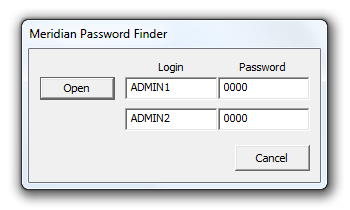
- Exit PDT (type exit), and login using ADMIN2. Goto LD 17, CHG, PWD, and change them to something memorable.
- Having changed the passwords, and confirmed you can log back in, goto LD 43 and type EDD to backup your changes.
Xmodem transfer:
Having (remotely) logged into PDT, enter the command sx c:/u/db/database.rec to transfer the database using Xmodem.
pdt> sx c:/u/db/database.rec Ready to transmit... total packets : 728 number of retries : 0 receive timeouts : 0 system errors : 0 unknown characters : 0 transfer cancelled : 0 packets received out of sequence : 0 packets with corrupted sequence : 0 packets failed checksum/crc check : 0 incomplete packets : 0 duplicate packets : 0 value = 0 = 0x0 pdt>