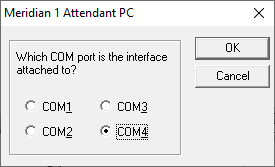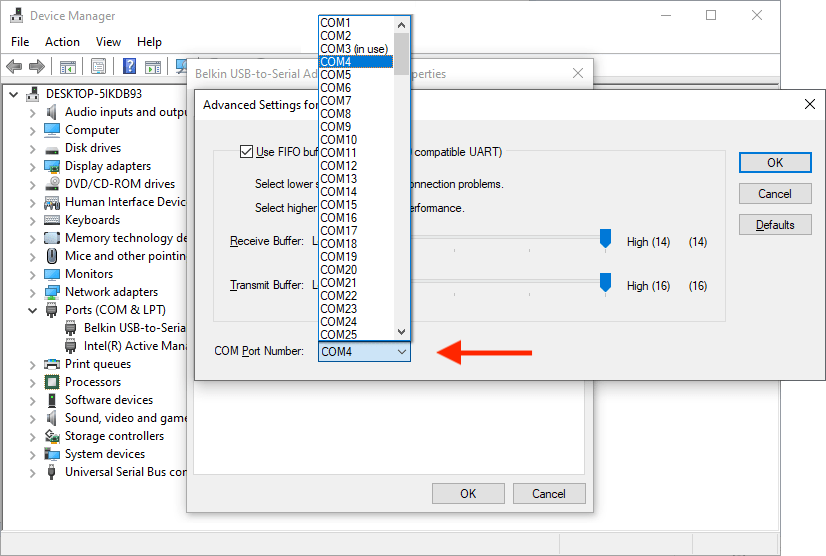Registering the Attendant PC software
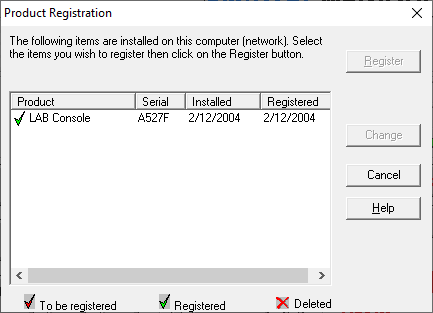
Question: The PC Attendant is stuck in Position Busy, although it has been working fine since installation about a month ago. The handset and headset are properly installed and it's not in Night Mode, so why won't the console unbusy?
Answer: Nortel requires this product to be registered within 30 days following installation. Please verify that the software has been registered. If not, you will need to obtain a registration number from the vendor.
Problem: There is no more support for the PC Attendant Console!
Solution: If you can find your registration number, enter it as described below. Otherwise:
- Download and unzip Disk1 and Disk2. Double-click Disk1: Setup.exe, and follow the prompts.
- Copy this CONFIG.DAT file to: C: ➤ Program Files ➤ Nortel ➤ Meridial 1 Attendant PC ➤ Data
- Download, unzip, and run the 1.2 Update.
Attendant PC v1.2.411 will run on Windows 10, but check the COM port number (see below).
Serial COM port:
PC Attendant requires a serial port (for connecting a 2250 or PCCIU), but it only supports COM1-4. The PC's serial port (or USB-to-Serial adapter port) may need to be manually assigned a port (1-4) in the devices 'Advanced Settings'. This should also ensure that the port doesn't change after a reboot.
The following information is taken from the NTP: PC Attendant installation (553-3001-320), page 179.
The Attendant PC software has now been installed, however this software will expire in 30 days unless it is made permanent by the following registration process.
Note: If the Attendant PC software has not been registered within 30 days after installation, you will be unable to access the application and you will be prompted to enter a registration number before you can use the software.
To register your copy of Attendant PC software:
- Choose Console Configuration from the Configuration menu, then click the Consoles tab.
- Click the Register tab.
Call the number provided on the dialog box and provide the information requested by the technical staff.***- Type the registration number provided by the technical staff into the text box and click OK.
*** UPDATE: PC Attendant is long discontinued, new registrations are not possible.