DP Software Installation
Installing Datapulse Intuition 1000 onto Windows 7 PC
IMPORTANT! Make sure the COMPUTER NAME and NETWORK are set before beginning!
- Locate the folder with the Datapulse software in it, open the folder, double click on the 'Install' folder.
- Double click on the setup.exe file, this opens the 'Intuition 1000 - InstallShield Wizard'
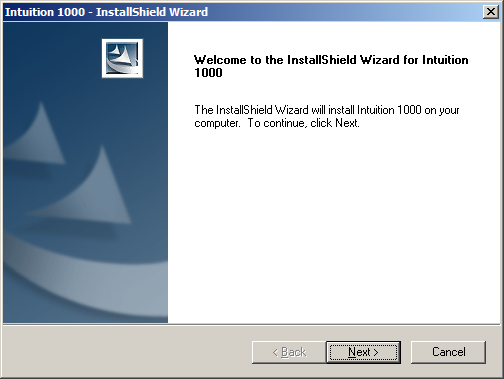
- Select 'Next' to continue, select the radio button next to 'I accept the terms...' and click 'Next'
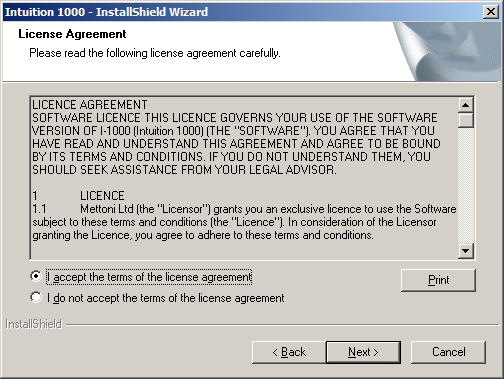
- Select 'Custom' and click 'Next'
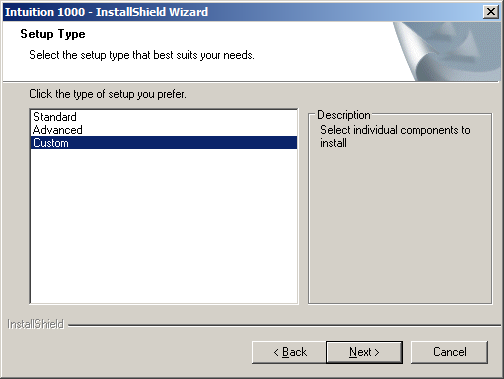
- Confirm all check boxes are selected for the components, click 'Next'
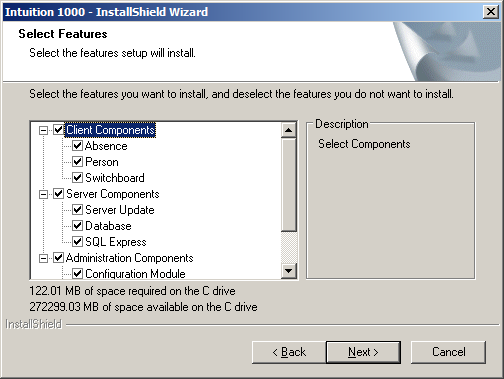
- The default destination folder will be correct, click 'Next'
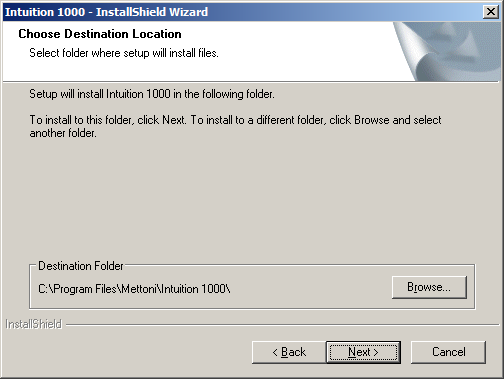
- Click 'Next' to continue
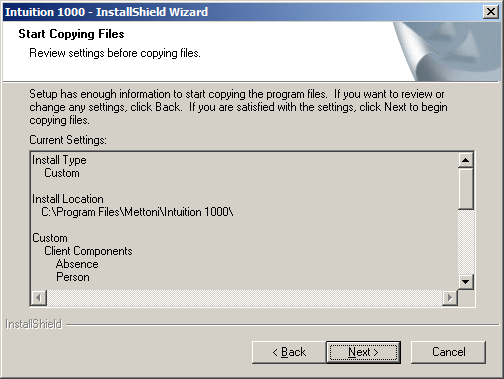
- The installation starts...
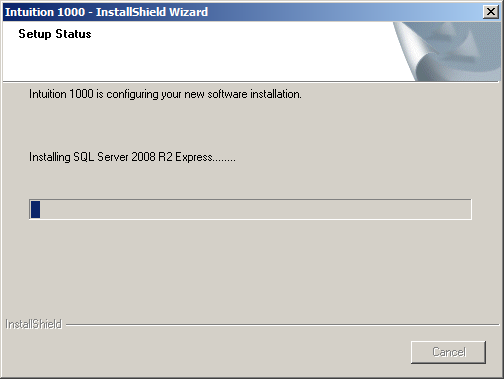
- ...and takes approximately five minutes
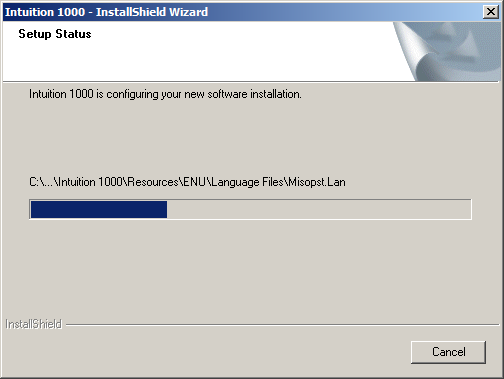
- Click the 'Finish' button to close the window
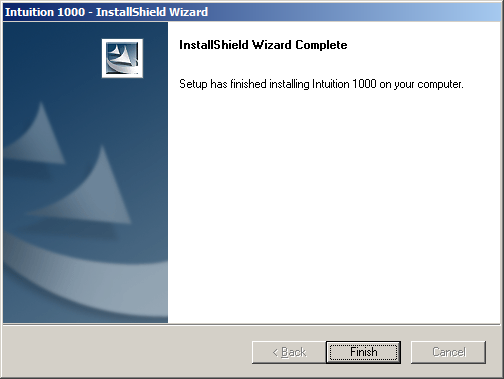
- The Intuition 1000 Switchboard configuration now loads, you may complete the Configuration Wizard now or later.
- Alternatively, continue with SQL Server Management Studio installation