M2250 Button Groups
Mouse over the image to identify the button groups:
Handset:
Unplug the handset to activate 'Position Busy' mode.
Display:
A 4 line display, showing console status, incoming caller ID, and dialed number.
Source information appears on line 2,
Destination information appears on line 3,
Status messages (listed below) appear on line 4:
- MN minor alarm
- MJ major alarm
- C/H CAS/History File
- CW Call Waiting
- BUSY Position Busy
- NIGHT Night Service
- IDLE Idle
- ACTIVE lpk selected
- S Shift mode
- EMERGENCY Power Fail Transfer (PFT) activated
If the information is too long, use the 4 scroll keys in the center of the Horizontal key-strip.
Horizontal key-strip:
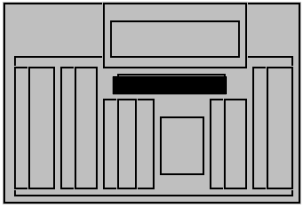
Directly below the display screen is a horizontal row of keys:
 | Centralized Attendant Service | If you are the attendant at a remote location, pressing this key automatically reroutes calls to a CAS attendant at the main location. If you are a CAS attendant at the main location, this key enables you to get a dial tone from a remote location to extend a call there. |
 | Position Busy/Night Service | In normal mode: sets 'Position Busy' which prevents calls from being routed to this console. Used with the SHIFT key, puts the whole system in Night Service. |
 | Scroll Up | Used with the SHIFT key, opens the Options menu. |
 | Scroll Left | Used with the SHIFT key, turns the buzz tone volume up. |
 | Scroll Right | Used with the SHIFT key, turns the buzz tone volume down. |
 | Scroll Down | Used with the SHIFT key, selects the Diagnostic menu. |
 | Signal Source/CGM | In normal mode, recalls the caller, or signal an extension for busy verification purposes. Used with the SHIFT key, when the console is idle, scroll through screens on the Busy Lamp Field/Console Graphics Module. |
 | Signal Destination/Mode | In normal mode: recalls the called party. Used with the SHIFT key, when the console is idle, return to the Main menu of the Busy Lamp Field/Console Graphics Module. |
Dialpad keys:
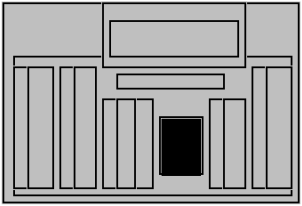
A 12-key push-button dial pad. All extension and trunk line calls are made using the dial pad.
The asterisk ( * ) and the octothorpe ( # ) are also used in some operations, eg: storing a speedcall number.
An 'End-to-End Signalling' (EES) feature key must be used to send DTMF tones.
Handset Volume:
Under the dial pad is a volume control to adjust the audio loudness.
Trunk Group Busy keys:
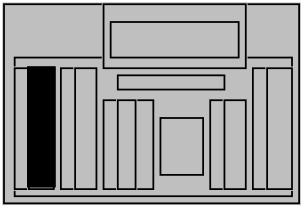
The trunk group indicators show the status of each group of trunks (0-9):
- ▶ steadily lit: you have busied out all trunks in the group by pressing SHIFT & the Trunk Group Busy key.
Press SHIFT & the Trunk Group Busy key again to return trunk group to service. - ▶ flashing: all trunks in the group are busy.
Incoming Call Identification keys:
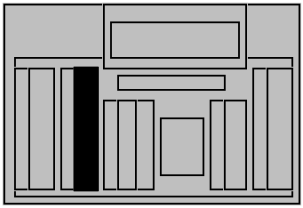
The first call arriving at an idle console is shown by the appropriate ICI indicator.
Subsequent calls are shown by CW (calls waiting) in the display.
The ICI indicator shows:
- ▶ steadily lit: one call has been queued for less than 20 seconds.
- ▶ flashing: two or more calls are queued, or one call has been queued for more than 20 seconds.
Loop Pickup keys:
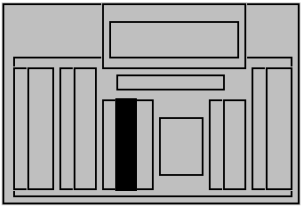
- lpk 0- talk loop, to answer or place a call.
There are six loop keys: lpk 0 through lpk 5.
A source (S) and destination (D) indicator appears beside each lpk key. - RLS- release a call from the console, freeing the console to take other calls.
Fixed Feature keys:
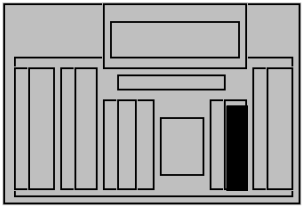
- excl. src.- speak to the called party without the caller hearing.
- excl. dest.- speak to the caller without the called party hearing.
- RLS src.- release the caller from a call.
- RLS dest.- release a called party, unanswered ringing, or a busy signal
- conf. 6- max. two trunks can be in the conference at any one time.
- SHIFT- sets shift mode, eg: to access 'shift' features. Press again to return to normal mode.
- HOLD- place a call on hold.
Programmable Feature keys:
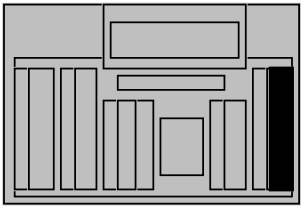
The rightmost key-strip contains ten feature keys: KEY 0 - 19 (+ shift)
See the M2250 Feature Key Guide.
The Options menu:
To open the Options menu, press SHIFT and 
In the Options menu:
- set display-screen contrast
- set buzz tone
- set language
- set time and date format
- set key clicking
- set calls waiting options
To adjust the ring volume, select 2 (buzz tone) and adjust using 5 volume + and 6 volume -
While the Options menu is being used, the console puts itself in Position Busy mode.
To close the Options menu, press #. The console remains in position-busy mode.