SCN Short Codes
In a multi-site network, the systems automatically learn each others extension numbers and route calls appropriately. However the same does not apply to dialing other numbers. Using short codes it is possible to have the dialing of numbers on one system be redirected to another system and dialed there. The dialing is then matched against the short codes available on the remote system.
Scenario:
| System A 21XX | → | System B 22XX | → | CS1000 3XXX |
We want a short code on System A which will correctly route any 3000 range number to System B for forwarding.
To achieve this, we will add a new system short code. By using a system short code it becomes available to all users.
Example Short Code:
In the configuration for System A.
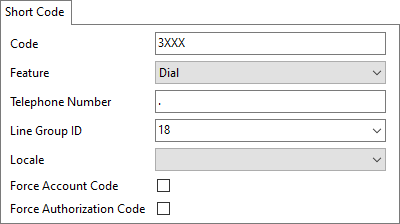
- Click Short code to display a list of existing system short codes.
- Right-click on the displayed list and select New.
- Enter the short code settings as follows:
- Short Code:
3XXX- this will match any four-digit number beginning with 3 - Feature:
Dial - Telephone Number:
.- the . indicates that the short code should output the digits as dialed - Line Group ID:
18- the Outgoing Group ID for the IP Office Line connecting System B
- Short Code:
- Click OK.
Repeat to make any System B short code dialable on System A. Similarly, system short codes can be added to System B's configuration to route short code numbers to System A (eg, group numbers).