Translation for External #
CUCM setup translation to an external number
Scenario: our organization contracted to a new helpdesk organization, but we don't want our users to dial the long string (716)867-5309 to reach the help desk. Instead the CIO wants internal users to dial "4357" as it spells out HELP.
- Go to Call Routing ➤ Translation Pattern
Pattern Definition:
- In the Translation Pattern field, enter a compatible dial string. In our scenario, we will enter "4357"
- Select the correct Partition to allow your users to reach this number
- Enter a meaningful Description
- Select the correct Calling Search Space.
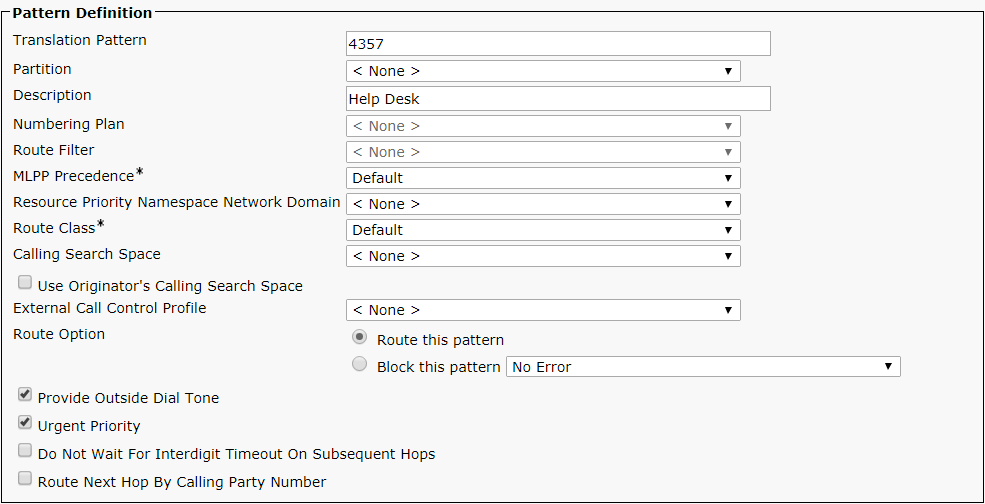
Called Party Transformations:
- In the Prefix Digits box enter dial string to the external number. in our example we need to enter the same dial string as a user would from their phone i.e. 9-1-716-867-5309
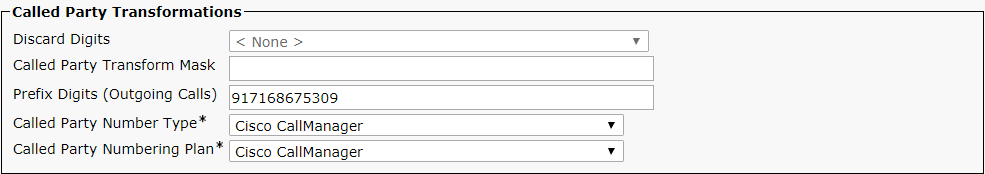
- Click Save
Test your pattern:
Make a call to your new translation pattern number (4357)
If it doesn't work, check the following to troubleshoot:
- Ensure the pattern is in the correct partition
- Ensure the correct Calling search space is assigned. Note: this calling search space should grant access to the call route that can reach the correct destination for example if you are translating to a long distance number the you must assign your long distance calling search space.
- Ensure that the prefix digits equals the correct dial string, to test if it is correct dial it from a phone.