Import Greeting
HOW TO IMPORT A WAV FILE INTO A CALL HANDLER GREETING
WAV files must be in the following format:
- Bit rate: 64 kbps
- Sample size: 8 bit
- Sample rate: 8 kHz
- Channels: 1 (mono)
- Format: CCITT μ-law
WAV files exported from CallPilot can be directly imported into Unity without conversion. 👍
1 From left menu, click:
Call Management ➤ System Call Handlers
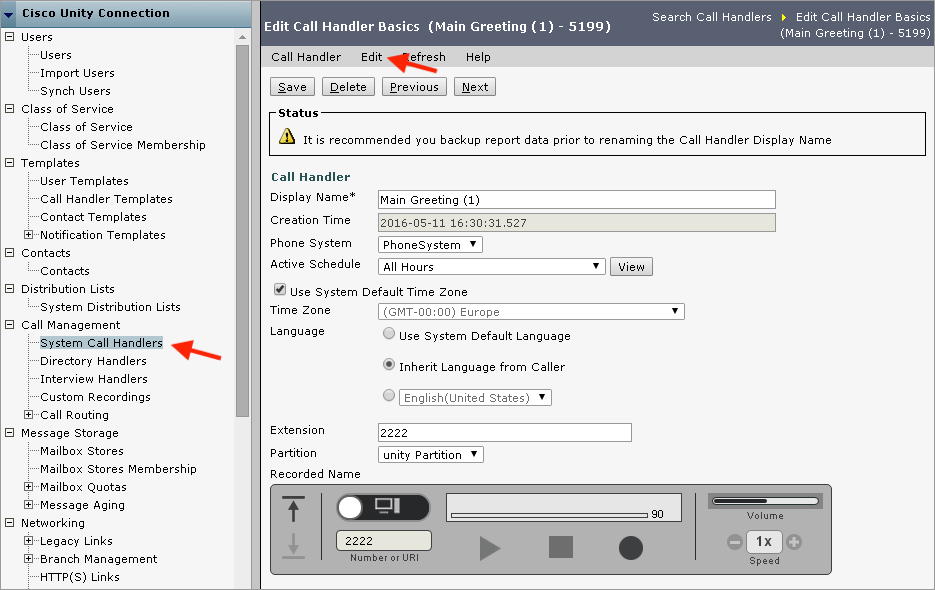
2 Select the call handler, then from the top menu, goto Edit ➤ Greetings
3 Choose Standard, the next page opens...
4 Set the following options:
- My Personal Recording - check
- Play the "Record your message at the tone" - uncheck
- Times to re-prompt caller: 1
- Call Action: Hangup
Click Save before uploading a greeting...
5 Scroll down to the Recordings player, click upward arrow ↑ on left:
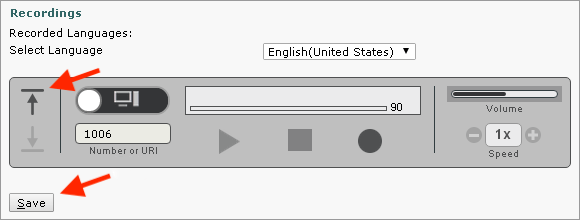
If a recording exists, you'll be prompted "Do you wan to replace existing file?"
Click Yes to replace it, or No and playback the existing file if unsure...
6 Select a WAV file to upload
7 Click Save before exiting the page