Re-syncing the CUACA
Troubleshooting the Cisco Unified Attendant Console.
If the Operator Console Client loses connection to the CUACA Server for whatever reason, you may need to resync the CUACA server with the Call Manager.
1 Login to the CUACA Cisco Unified Attendant Console Administration Web Page from a WEB BROWSER.
- you will need to know the CUACA Server IP address, and Username / password!
- the weblink is:http://<ip-address>/WebAdmin/login.aspx
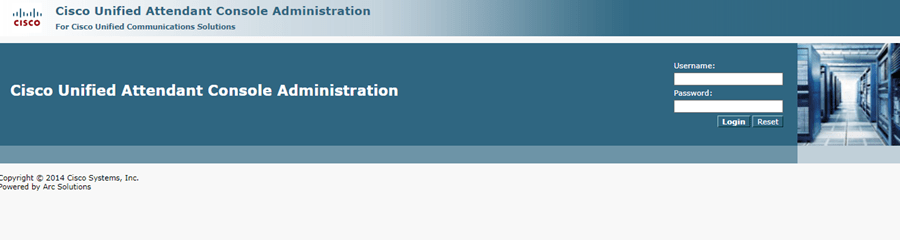
2 From the Menu’s System Configuration drop down menu, select Synchronize with CUCM
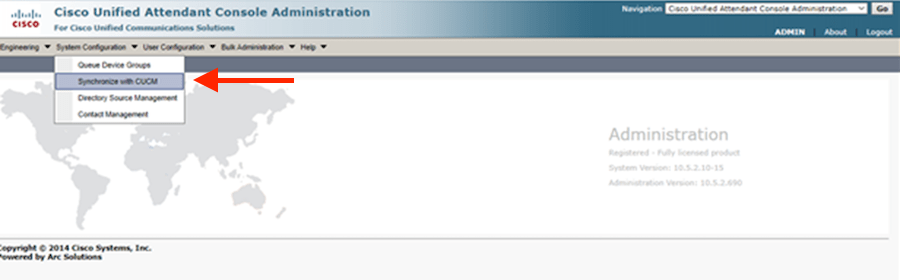
3 Bottom Left of Screen click Synchronize with CUCM - it will say that this will take several minutes to complete.
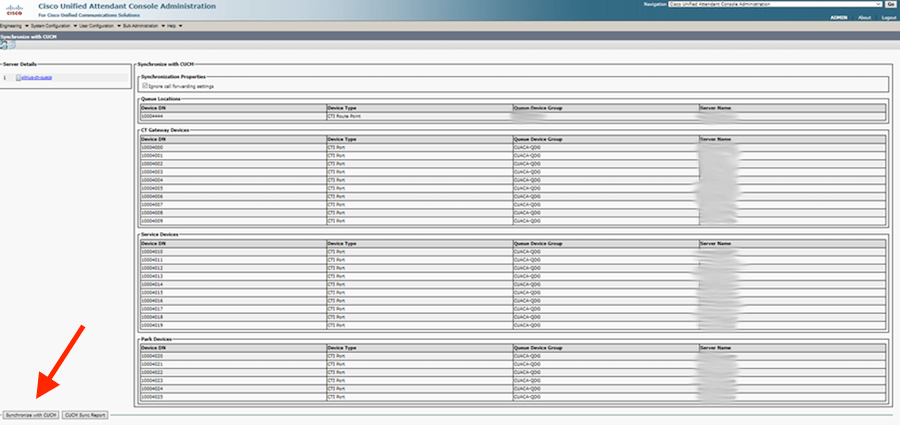
Once the synchronization process starts, you can watch it's progress by selecting CUCM Sync Reports.
- this will open a new window to track each synchronized DN.
4 Check for any ERRORS and Verify all fields are COMPLETE.
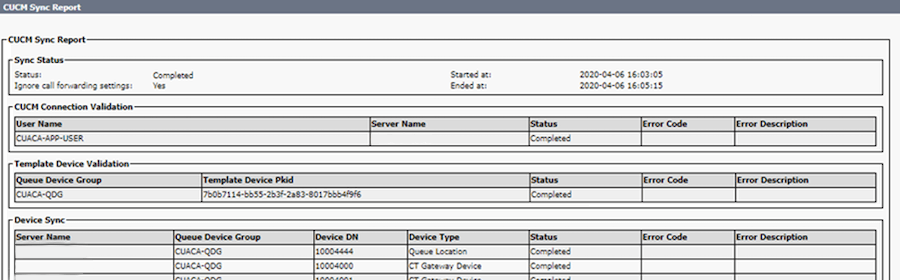
5 Once all fields show COMPLETED, hit the CLOSE button to complete.
Once the Resynchronization with CUCM is completed, and you have verified that the Operators Phones are logged in, go ahead and try a call into the main auto attendant number and test transfer to Operator. If for any reason the caller calling in on the Main Auto Attendant number cannot reach the Operators Phone it will forward to the alternative answer point.