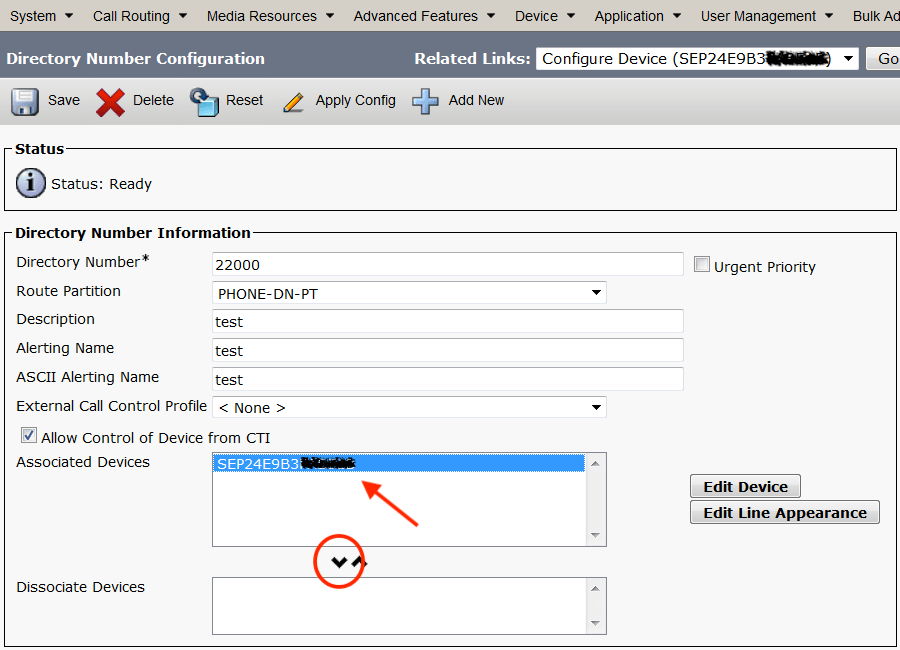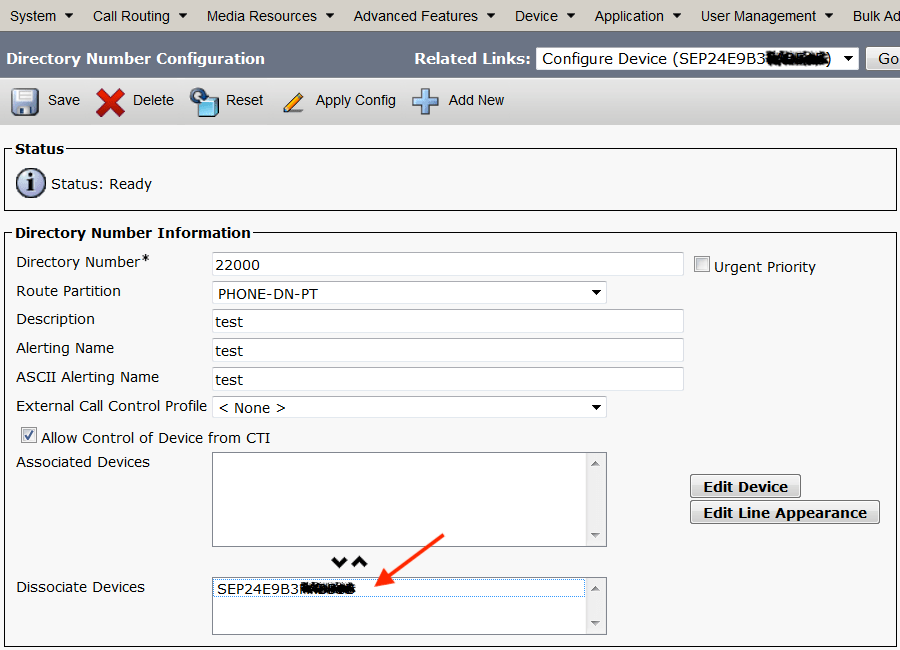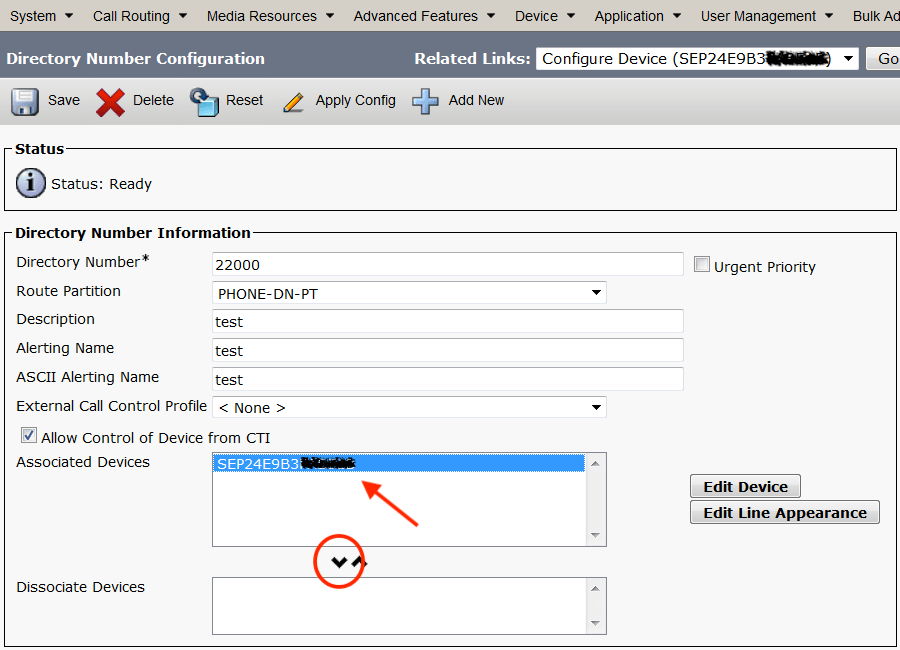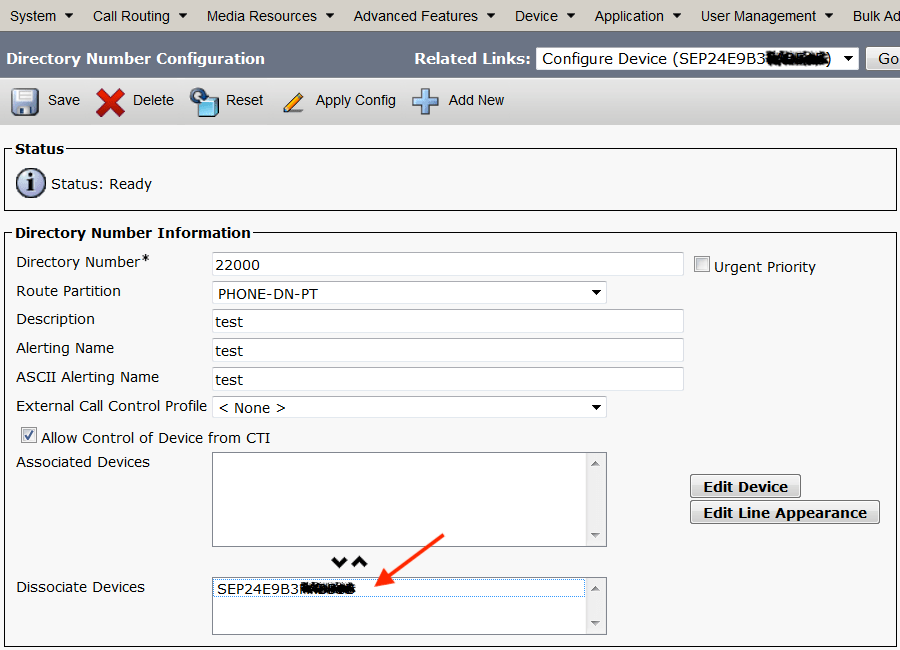Remove a DN Button
To remove a DN from a button, DO NOT delete it using the big red X button - doing this will delete the DN from the system, and every phone that has it assigned will lose it! Instead, un-associate the DN from the specific device to remove the DN appearance:
- Click the phones MAC address in the Associated Devices box
- Click the down arrow to move the MAC to the Dissociate Devices box
- Click SAVE